Email has become an integral part of daily communication, both personally and professionally. With the increasing reliance on email, it can be challenging to manage multiple email identities effectively. This article presents strategies for separating personal and professional emails, allowing individuals to efficiently organize their inboxes and prioritize their messages.
Managing multiple email identities can present several challenges, such as difficulty in focusing on critical tasks due to constant interruptions from incoming emails, missing important messages amid a sea of irrelevant ones, and the risk of sensitive information being mixed up with personal emails. Therefore, it is essential to have a system that enables individuals to separate their personal and professional correspondences while staying organized and efficient. In this article, we will explore different methods for creating separate email addresses, setting up filters to organize your inboxes, prioritizing emails based on importance levels, ensuring secure email practices for both personal and professional accounts while managing multiple identities.
Overview of the Challenges of Managing Multiple Email Identities
The effective management of multiple email identities poses significant challenges, including but not limited to the potential for confusion between personal and professional emails, increased risk of privacy breaches, and difficulty in maintaining organizational systems. With the rise of remote work and technological advancements, it is becoming increasingly common for individuals to possess multiple email accounts. This creates a need for individuals to adopt strategies that enable them to manage these accounts effectively.
One strategy that individuals can use is email management software. Email management software allows users to organize their emails into categories and prioritize them based on their importance. This software also enables users to schedule emails in advance, set up reminders for follow-ups, and automate tasks such as archiving or deleting emails. Outsourcing email management is another option that organizations can consider. This involves hiring an external service provider who will be responsible for managing one’s emails.
By separating personal and professional emails, individuals can reap several benefits. Firstly, it allows them to maintain a clear distinction between their personal life and work life which can help reduce stress levels. Secondly, it ensures that important work-related communication does not get lost amid personal correspondence or spam mails. Finally, separating personal from professional emails helps mitigate the risk of privacy breaches by limiting access to confidential information only to authorized personnel within one’s organization.
Benefits of Separating Personal and Professional Emails
One notable finding is that individuals who keep their personal and professional emails separate report experiencing less stress and greater job satisfaction. Research has shown that this separation can lead to a more efficient use of time, with professionals spending an average of 4 hours per day on email-related tasks. This practice can also help in maintaining a clear line of communication, avoiding mix-ups or confusion between personal and work-related messages.
On the other hand, failing to keep these emails separate can result in various disadvantages. For instance, individuals may miss important business opportunities or fail to respond promptly due to an overwhelming number of irrelevant personal emails. There’s also the risk of sending confidential information or sensitive data to the wrong recipient when using a single email address for both business and personal purposes.
To prevent such issues from arising, individuals should learn how to create separate email addresses for their different identities. This will not only improve productivity but also enhance privacy by keeping sensitive information secure.
How to Create Separate Email Addresses
Creating distinct email addresses for various purposes is a practical approach that enables individuals to keep their digital identities separate. A personalized domain name allows users to create an email address with the desired format and extension, making it easier to differentiate between personal and professional accounts. This method also offers additional benefits such as increased security and credibility, as well as brand recognition if used for business purposes.
When choosing the right email service provider, it is important to consider factors such as storage capacity, user interface, spam filters, and compatibility with different devices. Some popular options include Gmail, Outlook, Yahoo Mail, and Zoho Mail. Each platform has its unique features and limitations; therefore, it is recommended to compare them based on individual needs before making a decision.
Creating customized domains paired with the appropriate email service provider can greatly facilitate managing multiple email identities. By distinguishing between personal and professional messages from the get-go through separate accounts or custom extensions of one’s domain name (e.g., [email protected] vs [email protected]), individuals can streamline their communication process while protecting themselves from potential security breaches or mix-ups. The next step in optimizing this system involves learning how to set up filters to organize your inboxes more effectively.
How to Set Up Filters to Organize Your Inboxes
To effectively streamline your email communication, consider implementing filters as a means of organizing your inbox – think of it like sorting through a pile of papers on your desk to prioritize what requires immediate attention. Setting up email filters for efficient organization involves creating rules that automatically sort incoming emails into specific folders or labels based on criteria such as sender, subject line, and keywords. This can help reduce clutter in your inbox and make it easier to locate important messages.
Customizing email notifications for better productivity can also be helpful in managing multiple email identities. By selecting which emails you receive notifications for, you can minimize distractions and stay focused on the most important tasks at hand. You may choose to only receive notifications for urgent messages from certain senders or filter out non-essential emails during designated work hours.
Prioritizing emails is an essential component of managing multiple email identities. In addition to setting up filters and customizing notifications, it’s important to regularly review your inbox and respond to high-priority messages first. This may involve establishing a routine for checking each account at set intervals throughout the day or designating specific times when you will respond to personal versus professional emails. By prioritizing effectively, you can ensure that nothing falls through the cracks while still maintaining a healthy work-life balance.
How to Prioritize Emails
Prioritizing emails is a necessary skill to effectively manage your inbox and ensure important messages are addressed in a timely manner. With the constant influx of emails, it can be overwhelming to figure out which ones require immediate attention and which ones can wait. Here are some methods for email prioritization that can help with inbox management:
- Urgency: Identify urgent emails by looking at the subject line and sender. If it’s from your boss or a client, chances are it requires immediate attention. Create a separate folder for urgent emails so you know where to find them.
- Importance: Determine the importance of an email by assessing its relevance to your work or personal life. Emails related to upcoming deadlines or meetings should take priority over less pressing matters.
- Sender: Prioritize emails based on who they’re from. Emails from colleagues may take priority during work hours while personal messages may be attended to after work.
By using these techniques for inbox management, you can prioritize your workload more efficiently and avoid missing any important messages. However, it’s important not to neglect personal emails entirely as they also require attention. The next section will cover best practices for handling personal emails without letting them interfere with professional communication.
It’s crucial to maintain a balance between responding promptly to professional correspondence while still making time for personal matters. Best practices for handling personal emails include setting aside specific times of day dedicated solely to checking non-work-related messages and creating filters or labels that direct them into separate folders from work-related communication. By implementing these strategies, you can create clear boundaries between your personal life and professional obligations without sacrificing productivity or efficiency in either area of your life.

Best Practices for Handling Personal Emails
In the previous subtopic, we explored how to prioritize emails. We discussed the importance of categorizing emails according to their level of urgency and relevance, as well as setting up filters and rules that can help manage email overload. However, when it comes to managing multiple email identities, prioritization may not be enough.
Handling personal emails is a different ballgame altogether. Personal emails often involve handling sensitive information such as personal finances, health records, and communication with friends and family members. It’s crucial to keep these emails secure and private from prying eyes or hackers who might gain unauthorized access to your account. On top of that, dealing with spam emails can also be a nuisance for many users. These unwanted messages clutter your inbox and distract you from more important tasks.
To manage personal emails effectively, start by creating separate accounts for personal and professional use. This will help you keep your communications organized and prevent confusion between the two domains. Additionally, make sure to use strong passwords for each account and enable two-factor authentication where available to enhance security measures further.
Moving forward into our next section on best practices for handling professional emails...
Best Practices for Handling Professional Emails
The efficient handling of professional emails is crucial for maintaining a positive image in the workplace. Responding to emails in a timely manner is an essential aspect of effective communication and displays professionalism. Additionally, maintaining a formal tone and using appropriate language helps to establish credibility and respect among colleagues and clients.
Responding in a Timely Manner
Achieving a prompt reply to emails is crucial for maintaining professionalism and credibility in both personal and professional contexts. To effectively manage multiple email identities, individuals must have strategies for quick responses. One effective strategy is setting realistic response time expectations. This involves understanding the nature of the email received and prioritizing accordingly. For example, urgent requests or important messages from key stakeholders should take precedence over less critical emails.
Another useful strategy for responding in a timely manner is utilizing tools like automated replies or flagging systems to keep track of unanswered emails. Additionally, making use of templates for frequently asked questions or topics can save time and streamline responses. However, it’s important to ensure that these templates are personalized enough to avoid coming across as impersonal or automated. Overall, implementing these strategies can help individuals maintain professionalism while managing multiple email identities.
Maintaining professionalism in emails requires more than just prompt replies; it also involves using appropriate language and tone, avoiding jargon or slang, and proofreading carefully before hitting send. By following best practices for handling professional emails such as these, individuals can establish themselves as credible and reliable communicators in their personal and professional lives alike.
Maintaining Professionalism in Emails
In the previous subtopic, we discussed the importance of responding to emails in a timely manner. However, it’s not just about being prompt but also maintaining professionalism in our responses. In today’s digital age, email is often the first point of contact between professionals. It’s essential to ensure that we are presenting ourselves in the best possible light through our communication.
Here are some tips for writing effective professional emails and common mistakes to avoid:
- Keep your tone formal and courteous.
- Use proper grammar and punctuation.
- Avoid using slang or abbreviations.
- Stay concise and to-the-point.
By following these guidelines, you can create a positive impression with your recipients while conveying your message effectively. Remember that every email you send reflects on your professionalism and credibility as a professional.
Moving forward, now that we have discussed how to maintain professionalism in our emails, let us turn our attention towards utilizing email management tools for more efficient communication.
Using Email Management Tools
The use of email management tools has become increasingly popular among professionals looking to streamline their inbox and increase productivity. These tools offer a range of features, such as automatic filtering, categorization, and prioritization of emails, as well as integration with other productivity software. Popular email management tools include Gmail’s built-in filters and labels, Microsoft Outlook’s rules and categories, and third-party apps like Boomerang and SaneBox. The benefits of using these tools can include reducing email overload, improving organization and efficiency, and ultimately saving time and energy in managing one’s inbox.
Overview of Email Management Tools
One useful tool for managing multiple email identities is the use of specialized email management software. These tools provide users with a range of features that help them organize and prioritize their emails, while also separating personal and professional correspondence. Some common benefits of using email management software include:
- Customizable filters: Users can create specific filters to sort incoming emails according to sender, subject line, or content. This allows them to quickly identify and respond to important messages while filtering out spam or less relevant communications.
- Unified inbox: Many email management tools offer the option of combining all accounts into a single inbox view, making it easier for users to keep track of all their incoming messages in one place.
- Scheduled sending: These tools often allow users to schedule outgoing emails, ensuring that they are sent at the most appropriate time for the recipient’s timezone or work hours.
While there are several pros and cons associated with using a unified inbox versus separate inboxes for each account, it ultimately comes down to personal preference and individual needs. In the next section, we will explore some popular email management tools and highlight their unique features and benefits.
Features and Benefits of Popular Tools
Specialized email management software offers a variety of features and benefits that can enhance users’ ability to organize and prioritize their inbox. One popular tool is Mailbird, which boasts an intuitive interface for managing multiple accounts, integration with productivity apps like Google Calendar and Dropbox, and customizable keyboard shortcuts. Pricing plans range from a free basic version to a pro plan with advanced features at $39 per year. User reviews praise Mailbird’s ease of use and time-saving capabilities.
Another notable email management tool is SaneBox, which uses machine learning algorithms to automatically sort emails into folders based on priority. It also includes features such as snoozing emails for later viewing, scheduling reminders, and blocking unwanted senders. Pricing starts at $7 per month for a basic plan and goes up to $36 per month for a premium plan with additional features like unlimited storage and attachment tracking. User reviews commend SaneBox’s effectiveness in reducing clutter in the inbox.
To avoid email overload, it is important to establish clear boundaries between personal and professional emails by using separate accounts or filters within an email client.
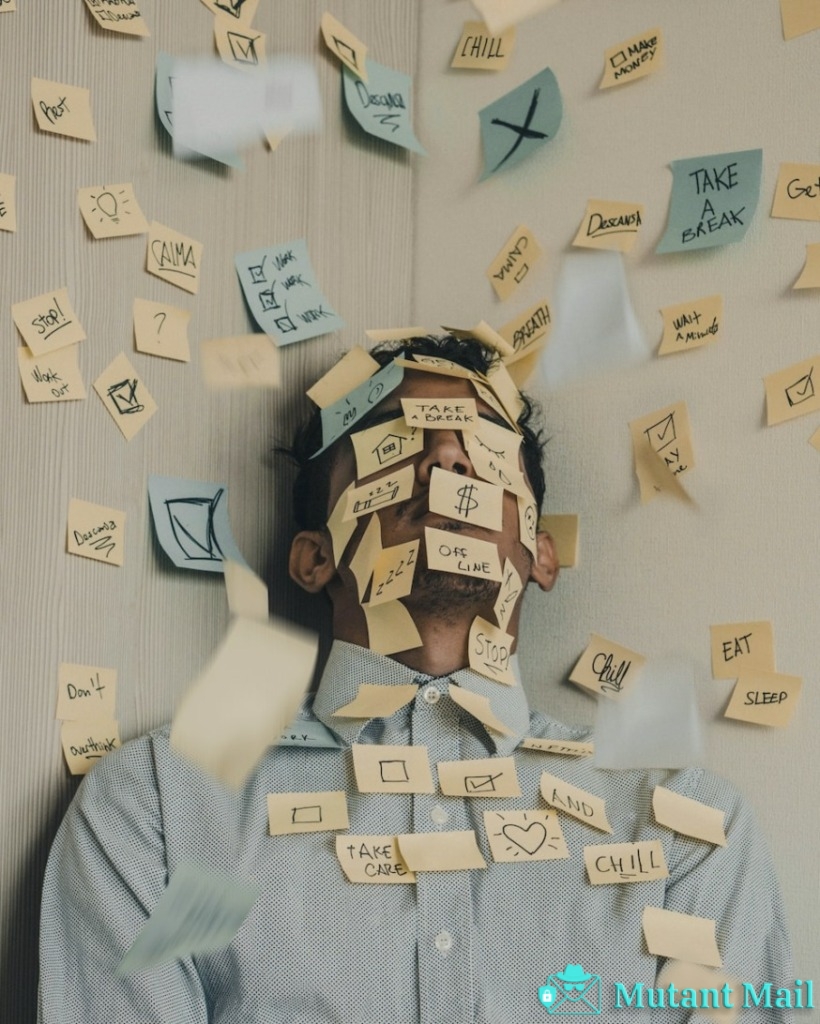
Tips for Avoiding Email Overload
To avoid email overload, it is important to limit the time spent checking emails and unsubscribe from unnecessary ones. One effective strategy is to designate specific times of the day for checking and responding to emails, rather than constantly interrupting tasks to check for new messages. Additionally, taking the time to unsubscribe from irrelevant or unimportant mailing lists can significantly reduce the volume of incoming emails.
Limiting Email Checking Time
By allocating specific time slots for email checking, individuals can effectively limit the amount of time spent managing their emails and maintain a better work-life balance. Setting boundaries around when to check emails helps minimize distractions that may arise from constantly checking and responding to new messages. This strategy allows individuals to focus on other tasks without being interrupted by incoming emails, ultimately leading to increased productivity.
Limiting email checking time also promotes efficient communication. By setting expectations for response times, individuals can prioritize urgent matters while still attending to less pressing issues in a timely manner. This approach ensures that important information is not missed while preventing the overload of non-essential emails. The next step towards achieving optimal email management involves unsubscribing from unnecessary emails.
Unsubscribing from Unnecessary Emails
Eliminating unnecessary emails from one’s inbox can significantly reduce the time and effort required for email management, contributing to improved productivity and a more streamlined workflow. One of the strategies for managing spam is to unsubscribe from unnecessary emails. This involves regularly reviewing incoming emails and identifying those that do not provide value or relevance to one’s personal or professional needs. Once identified, the recipient can unsubscribe from these mailing lists or mark them as spam. It is important, however, to exercise caution when marking emails as spam, as this action can have negative consequences on the sender’s reputation and affect future delivery of their messages.
Another strategy for managing multiple email identities is practicing good email etiquette. This includes using clear and concise subject lines, avoiding large attachments unless necessary, and responding promptly to important messages. By doing so, recipients show respect for their correspondents’ time and demonstrate professionalism in their communication. Moreover, adhering to such practices can contribute to better organization of one’s inbox over time by reducing clutter and facilitating quick retrieval of important messages. With these strategies in mind, it becomes easier for individuals with multiple email identities to manage their inboxes effectively while staying focused on achieving their goals even when they’re on-the-go.
How to Stay Organized on the Go
Maintaining organizational clarity while on-the-go requires implementing effective email management strategies that allow for easy identification and separation of personal and professional emails. This is particularly important when using mobile apps that may not have the same level of functionality as desktop versions. To stay organized when away from the office, consider the following strategies:
- Use email filters to automatically sort incoming messages into designated folders, such as “work”or “personal.
- Utilize color coding to visually distinguish between different types of emails.
- Delegate tasks by forwarding them to appropriate team members or setting up reminders for follow-up.
- Set boundaries by establishing specific times during which you will check and respond to emails.
- Prioritize messages based on urgency and importance, rather than simply responding in chronological order.
By implementing these strategies, you can ensure that your inbox remains organized even when you’re on-the-go. However, it’s also important to consider best practices for email security.
Ensuring the privacy and protection of your personal and professional information requires a combination of technological tools (such as encryption software) and user behaviors (such as using strong passwords). In the next section, we’ll discuss some key considerations for keeping your emails secure.
Best Practices for Email Security
Ensuring email security is a critical aspect of safeguarding personal information from unauthorized access and potential misuse. To achieve this, it is essential to adopt best practices that help protect against phishing scams and other cyber threats. Such measures include avoiding clicking on suspicious links or downloading attachments from unknown sources, using strong passwords, and enabling two-factor authentication.
Protecting Your Personal Information
Safeguarding personal information is a crucial aspect of managing multiple email identities, especially when it comes to minimizing data breaches. Personal information such as social security numbers, financial records, and login credentials can be used by cybercriminals for fraudulent activities and identity theft. Therefore, one of the essential steps in protecting personal information is to use strong passwords that are difficult to guess. Passwords should be long and complex, containing a combination of upper and lower case letters, numbers, and special characters.
Apart from using strong passwords, another way to protect personal information is by enabling two-factor authentication. This feature requires users to provide an additional piece of information besides their password before accessing their accounts. For example, a verification code sent through SMS or a fingerprint scan might be required. By implementing these security measures, individuals can significantly reduce the risk of falling victim to data breaches or having their personal information stolen online. In the next section about avoiding email scams and phishing attacks, we will explore more ways that individuals can protect themselves from online threats without compromising their privacy or security.

Avoiding Email Scams and Phishing
One effective method for preventing email scams and phishing attacks is to educate oneself on the common tactics used by cybercriminals. Common email scam techniques involve the use of fake links, attachments, and urgent language to trick users into divulging sensitive information or downloading malware onto their devices. These scams can range from messages claiming to be from a bank or government agency requesting personal information, to emails impersonating a colleague or supervisor asking for confidential data. It is important to stay vigilant and cautious when receiving any unexpected emails, especially those that seem too good to be true or create a sense of urgency.
In addition, it is crucial for individuals to report suspicious emails in order to help prevent future attacks. Many email providers have built-in tools for flagging potentially harmful messages, such as spam filters and reporting options for phishing attempts. By reporting these incidents, users can help protect themselves and others from falling victim to similar scams in the future. With proper education on common email scam techniques and an active effort towards reporting suspicious activity, individuals can take proactive steps towards safeguarding their personal and professional identities online.
To manage multiple email identities for small business owners, there are various strategies one can adopt without compromising security measures.
How to Manage Multiple Email Identities for Small Business Owners
Small business owners can effectively manage multiple email identities by utilizing specialized email management software and creating clear boundaries between personal and professional accounts. Email etiquette is an important aspect of managing multiple identities, as it helps to maintain professionalism and avoid confusion. Business owners should consider using separate email addresses for different functions such as sales, customer service, or general inquiries.
To improve productivity, small business owners should also prioritize their emails based on urgency. This means checking important emails first before going through less critical ones. It is also advisable to set aside specific times of the day to check emails so that they do not become a constant distraction throughout the workday.
In addition to these strategies, there are several resources available online that can help small business owners manage multiple email identities more efficiently. These include tutorials on how to use email management software effectively, tips on organizing inbox folders, and advice on how to create effective filters for incoming messages. By implementing these strategies and leveraging available resources, small business owners can better balance their personal and professional lives while maintaining efficient communication with clients and colleagues alike.
Additional Resources
This subtopic provides additional resources for small business owners who want to manage multiple email identities effectively. The recommended reading includes books, articles, and blog posts that offer insights into the best practices of managing email identities. Additionally, related tools and services are discussed to help users streamline their workflow and simplify the management of multiple emails. These resources aim to provide valuable information to small business owners on how they can optimize their email management practices.
Recommended Reading
A plethora of literature is available that provides insights into strategies for managing multiple email identities, including techniques for separating personal and professional emails, as well as recommended reading materials such as ‘The Email Warrior’ by Dr. Karen Sobel-Lojeski. This book discusses how email can both facilitate and hinder productivity, and offers practical advice on how to manage one’s inbox efficiently. Furthermore, it delves into the psychology behind email usage and suggests ways in which individuals can change their reading habits to avoid becoming overwhelmed by the constant influx of messages.
In addition to ‘The Email Warrior’, there are other recommended readings that may prove useful in managing multiple email identities. For example, ‘Work Smarter with Evernote’ by Alexandra Samuel provides guidance on using a digital notebook to keep track of important information across different devices and platforms. Similarly, ‘Getting Things Done: The Art of Stress-Free Productivity’ by David Allen offers techniques for information management that can be applied not only to email but also to other aspects of one’s work life. These resources are just a few examples of the many options available for those seeking advice on how to organize their digital lives more effectively. In the next section, we will explore some related tools and services that can further aid in this endeavor.
Related Tools and Services
Various digital tools and services are available that can assist individuals in managing their email accounts more efficiently and effectively. The most common tool used by people to manage multiple email identities is an email client. Email clients like Microsoft Outlook, Apple Mail, Thunderbird, Gmail, and Yahoo!Mail offer users a range of features such as email filtering, inbox organization, and automatic responses. These features enable users to separate personal and professional emails easily. By setting up different folders for personal and work-related emails or applying filters based on the sender’s identity or subject line, users can keep their inboxes organized.
Another aspect of managing multiple email identities is storage space. Some services like Google Drive or Dropbox offer integrated cloud storage that allows users to store files associated with specific emails outside their inbox without taking up space on their computers or mobile devices. Additionally, some email clients provide an option to delete attachments from emails while retaining the original message text. This feature helps reduce the size of the mailbox without losing any essential information. Ultimately, selecting the right tools and services depends on individual preferences regarding functionality, ease of use, cost-effectiveness, among other factors.
Conclusion
Managing multiple email identities can be a daunting task, especially when juggling personal and professional emails. However, by separating these identities and implementing effective strategies for organization and prioritization, managing your inboxes can become much more manageable. Creating separate email addresses and setting up filters are key steps in the process, along with prioritizing emails and staying organized on the go.
Despite the benefits of separating personal and professional emails, it is important to note that even the most organized individuals can fall victim to security breaches. Therefore, it is crucial to implement best practices for email security to protect sensitive information from potential threats. For small business owners, managing multiple email identities becomes even more critical as they must balance communication with clients, employees, and vendors.
In conclusion, while managing multiple email identities may seem overwhelming at first glance, there are strategies available to make the process more efficient. By following best practices for organization and security measures such as separating personal and professional emails or using two-factor authentication for added protection – you can ensure your inbox remains secure while minimizing stress levels associated with cluttered electronic communication channels.

