If you’re a small business owner, you know how overwhelming it can be to manage your emails. With the constant influx of messages, it’s easy to feel like you’re drowning in a sea of digital communication. But fear not! There are email management solutions that can simplify your inbox and make running your business much more manageable.
By streamlining your email process, you’ll not only save time but also reduce stress and improve productivity. In this article, we’ll explore various email management strategies for small enterprises so that you can choose the right tools to help keep your inbox under control. Whether you’re looking to categorize and prioritize emails or automate responses, we’ve got you covered. So sit back, relax, and get ready to simplify your business with these email management solutions.
The Importance of Email Management for Small Enterprises
Managing emails effectively is crucial for the success of any small company. Email overload can be a real problem for small enterprises, especially when they do not have dedicated email management solutions in place. Emails can pile up quickly and become overwhelming, making it difficult to keep track of important messages and respond to them promptly. This can lead to missed opportunities, dissatisfied customers, and decreased productivity.
However, implementing an email management system can bring many productivity benefits to small enterprises. By categorizing and prioritizing emails based on their importance or urgency, businesses can ensure that they are addressing the most critical issues first. This helps to streamline communication processes within the organization and improve overall efficiency. With an effective email management system in place, employees can spend less time sorting through their inbox and more time focusing on other important tasks.
In addition to improving productivity, proper email management also ensures that important information is not lost or overlooked. By organizing emails into different folders or categories according to their content or sender, businesses can easily retrieve relevant information when needed. This makes it easier for employees to collaborate with each other and provide better customer service by responding more quickly and accurately to inquiries or requests.
As you consider how best to manage your company’s emails, remember that the right solution will depend on your specific needs. However, by taking steps such as prioritizing urgent messages and categorizing emails appropriately, you will be able to reap the many benefits of effective email management while minimizing disruptions in your workflow.

Categorizing and Prioritizing Emails
Sorting through your inbox can be like navigating a jungle without a map. With the vast amount of emails that come in daily, it’s easy to feel overwhelmed and unsure of where to start. That’s why email filtering techniques and effective email sorting strategies are crucial for any small enterprise.
To begin with, setting up filters or rules can help automatically categorize incoming emails into specific folders based on sender, subject, or keywords. This saves time and ensures important messages don’t get lost in the shuffle. Additionally, prioritizing emails by urgency or importance can help you focus on what needs immediate attention versus what can wait until later.
Another effective strategy is to utilize labels or tags to organize emails by project, client, or task. This way you can easily find and reference specific conversations when needed instead of scrolling through hundreds of unrelated messages. Taking the time to properly categorize and prioritize your inbox will ultimately lead to increased productivity and less stress.
By implementing these email management techniques, you’ll have more control over your inbox and be able to work more efficiently. But why stop there? The next step towards simplifying your business is automating responses so you don’t have to spend valuable time crafting individual replies every time an email comes in.
Automating Responses
Automating email responses is like having a personal assistant that never sleeps, tirelessly working to respond to every message with lightning speed. With the help of automation tools, you can set up email templates that will automatically respond to common inquiries or frequently asked questions. This not only saves you time but also ensures that your customers receive prompt and consistent replies.
Email templates are pre-written messages that allow you to respond quickly and easily to commonly asked questions or customer inquiries. By automating these responses, you can save time and streamline your communication process. For example, if a customer emails asking for your business hours, an automated response could provide them with the information they need without requiring any additional effort on your part.
In addition to saving time, automating email responses also helps ensure that no inquiry goes unanswered. It can be easy for small businesses to become overwhelmed by the volume of emails they receive on a daily basis. Automating responses helps ensure that each message is acknowledged promptly and professionally. So why stop at just automating responses? The next step in streamlining your email management system is scheduling emails – read on to find out more!
Scheduling Emails
Are you tired of constantly sending emails at odd hours or forgetting to follow up with important messages? Email scheduling tools can help simplify your life by allowing you to compose messages in advance and set a specific date and time for them to be sent. Additionally, setting reminders for yourself within these tools can ensure that no important email goes unanswered or forgotten. Try out some of the many email scheduling options available today and streamline your communication process.
Using Email Scheduling Tools
Maximize your productivity and save time by utilizing email scheduling tools to streamline your communication process. Email scheduling benefits include being able to write emails at any time, but sending them later when it’s most appropriate for the recipient. It also eliminates the need for constant reminders and follow-up emails, as you can schedule those too.
Popular scheduling tools such as Boomerang, Mixmax, and Mailbutler offer a variety of features aside from email scheduling. They allow you to track email opens and clicks, set up recurring emails, create templates for frequently sent messages, and even schedule meetings directly from your inbox. By taking advantage of these tools’ capabilities, you can effectively manage your email communications without sacrificing valuable time or resources. As important as it is to send timely messages through scheduled emails, setting reminders is equally crucial in ensuring that no task falls through the cracks.
In the next section, we’ll discuss how setting reminders using digital solutions can help keep track of tasks on a daily basis.
Setting Reminders
Don’t forget important tasks and appointments by utilizing digital reminder tools. These tools can help you stay on top of your deadlines, manage your schedule, and increase productivity by up to 50%, according to studies. Creating alerts is a simple way to set reminders that will notify you when a task or appointment is coming up. You can choose the time and date for the alert, as well as customize it with specific details about the task.
Managing deadlines becomes much easier with these digital reminder tools. They allow you to keep track of upcoming events, appointments, and tasks all in one place. You’ll never miss an important deadline again! In the next section about using email productivity tools, we’ll explore how to streamline your inbox even further and make managing your emails more efficient.
Using Email Productivity Tools
By utilizing email productivity tools, small businesses can streamline their communication processes and increase overall efficiency. Such tools include email templates, which allow you to create pre-written messages that can be used repeatedly for common inquiries or responses. This saves time and ensures consistency across all outgoing emails.
Another useful tool is email filters, which help you organize incoming messages into specific folders based on keywords or sender information. This allows you to prioritize important messages and reduce the risk of missing an important email in a cluttered inbox. By using these filters, you can also delegate certain emails to specific team members who are better equipped to handle them.
Overall, implementing email productivity tools into your small business can greatly improve communication processes and save valuable time. Next, we’ll explore how collaborating with team members can further enhance productivity and efficiency within your enterprise.
Collaborating with Team Members
Are you struggling to keep up with emails and tasks within your team? Using shared inboxes can help streamline communication and ensure everyone is on the same page. Assigning tasks and tracking progress through productivity tools can also improve collaboration and increase efficiency.
Using Shared Inboxes
Using shared inboxes can enhance efficiency and collaboration within a company, as teamwork makes the dream work. Collaboration benefits are many, especially when it comes to managing customer inquiries. With a shared inbox, your team can easily monitor incoming emails and respond promptly to customers’ needs. This not only improves customer satisfaction but also reduces response time.
Shared inboxes allow for transparency and accountability within the team, ensuring that everyone is on the same page. You can assign emails to specific team members, set deadlines for responses, and track progress until resolution. This eliminates any confusion or duplication of effort that may arise when working with traditional email accounts. By using shared inboxes, you can streamline your email management process and focus on growing your business.
Assigning tasks becomes much easier when using shared inboxes. You can delegate responsibility based on each team member’s expertise and availability. In turn, this increases productivity since each person knows their role and responsibilities within the team. At the end of the day, assigning tasks enables you to manage your workload better while fostering collaboration among your colleagues.
Assigning Tasks
Let’s dive into how assigning tasks through shared inboxes can help your team work together seamlessly and improve efficiency. Task delegation can be a daunting process, but with shared inboxes, it becomes effortless. You can assign tasks to specific team members directly from the inbox, and everyone on the team can see who is responsible for what. This way, you avoid any confusion or misunderstandings that might arise when delegating tasks through other channels.
Assigning tasks through shared inboxes also makes progress tracking more accessible. You no longer need to follow up with individual team members to get updates on their assigned tasks. Instead, you can check the inbox to see which tasks are completed and which ones are still pending. This helps you keep track of the overall progress of a project without having to micromanage each team member individually. With task delegation made easy using shared inboxes, tracking progress becomes a natural extension of it.
Tracking Progress
Oh, so you think you can just assign tasks and sit back with your feet up, huh? Well, think again. Assigning tasks is only the beginning. Monitoring progress and evaluating effectiveness are equally important in ensuring that everything runs smoothly. Without tracking progress, it’s impossible to know whether a task has been completed or not.
By monitoring progress, you can see if there are any delays or issues that need to be addressed before they become bigger problems. Evaluating effectiveness allows you to assess whether the assigned task was done efficiently and effectively. This helps improve your team’s performance as it enables them to learn from their mistakes and make improvements for future assignments. With these in mind, tracking progress becomes an essential part of shared inbox task delegation.
Now that we’ve discussed how to track progress for better task delegation results, let’s move on to managing spam emails.
Managing Spam Emails
Dealing with spam emails can be a real headache for small business owners. It’s not only time-consuming but also distracts you from your main tasks. Luckily, there are ways to manage this problem effectively. One of the simplest solutions is blocking senders that frequently send you spam messages. You can do this manually by clicking on “Block Sender” in your email client or using third-party software.
Another way to handle spam emails is by creating filters that automatically redirect them to a separate folder or delete them altogether. Filters work by analyzing the content and sender information of incoming messages and then applying pre-set rules to determine their fate. For instance, you can set up a filter that sends any message containing certain keywords directly to the trash bin.
By using these techniques, you’ll be able to keep your inbox clean and free from unwanted distractions. However, it’s important to remember that managing spam emails isn’t a one-time job; new spammers will always find their way into your inbox, so make sure you regularly review and update your filters accordingly. In the next section, we’ll look at how creating a routine can help simplify other aspects of your business management process.

Creating a Routine
Now that you have learned how to manage spam emails effectively, it’s time to focus on creating a routine that will help you stay on top of your inbox. As a small business owner, managing time is crucial, and having a set routine for checking and responding to emails can save you hours every week.
Creating a routine for email management involves setting aside specific times during the day to check your inbox. This allows you to avoid distractions and interruptions while working on other important tasks. For example, you can choose to check your email first thing in the morning, after lunch, and before wrapping up work for the day.
Another essential aspect of creating an email routine is prioritizing urgent messages over less critical ones. You can use labels or folders to sort incoming emails based on their level of importance. This way, you won’t waste time sifting through irrelevant messages when there are more pressing matters that require your attention.
By creating a solid routine for managing your emails, you can become more productive and efficient in running your business. In the next section, we’ll discuss how using email analytics can help optimize your workflow even further.
As you continue exploring ways to simplify your business operations with effective email management solutions, utilizing email analytics will provide valuable insights into how well your current system is working.
Using Email Analytics
To optimize your workflow and gain valuable insights into the effectiveness of your email routine, you can use email analytics. Email tracking allows you to measure your emails’ effectiveness by providing key metrics such as open rates, click-through rates, and response times. These metrics help you understand what works and what doesn’t in your email outreach efforts.
Measuring the open rate of an email tells you how many people opened it out of the total number of recipients. A high open rate indicates a strong subject line that entices the recipient to click on it. Measuring click-through rates shows how many recipients clicked on a link within an email. This metric indicates which links work better than others in terms of driving traffic to your website or landing page.
Response time helps determine how long it takes for someone to respond to an email after they receive it. Tracking this metric can help you prioritize follow-up emails or identify any bottlenecks in communication with clients or team members. Use these metrics regularly to improve your emailing process and ensure success with each message sent.
By analyzing these key metrics, you will be able to make informed decisions about future campaigns and see what works best for your audience when sending emails. However, tracking all this information can become overwhelming if not stored correctly. In the next section, we’ll discuss storing important emails so that they are easily accessible when needed without taking up too much space in your inbox.
Storing Important Emails
Managing your valuable email communications can be made easier by organizing folders and archiving emails. By creating specific folders for different categories of emails, you will be able to locate important messages more quickly and efficiently. For example, if you frequently collaborate with a certain team or client, create a folder specifically for their correspondence.
Archiving your emails is another effective way to store important messages without cluttering your inbox. Most email clients have an archive feature that moves older emails out of your inbox while still allowing you to access them when needed. This not only helps keep your inbox clean but also ensures that essential communication is safely stored for future reference.
By utilizing these email management strategies, you can simplify the process of storing and accessing important communications in a secure manner. However, it is equally crucial to ensure that your email account itself is secure from potential threats. In the next section, we will explore ways to safeguard your valuable information through proper email security measures.
Securing Your Email
Keep your valuable information safe by implementing proper email security measures in the Securing Your Email section. One of the most critical aspects of email security is encryption. Encrypting your emails ensures that only authorized individuals can access private and sensitive information. By encrypting your emails, you protect yourself against hackers and cybercriminals who may try to intercept or steal your data.
Another crucial step in securing your email is preventing phishing attacks. Phishing attempts are fraudulent emails designed to trick recipients into sharing sensitive information like passwords or login credentials. To prevent these types of attacks, it is essential to educate yourself on how to identify phishing emails and avoid clicking on any suspicious links or attachments.
Implementing robust email security measures is essential for any small business looking to safeguard their valuable information from potential threats. By utilizing email encryption and taking steps to prevent phishing attacks, you can significantly reduce the risk of a data breach occurring in your organization. In the next section, we’ll discuss how you can train your team on best practices for secure email communication without sacrificing productivity.
Training Your Team
When it comes to securing your email, training your team is essential. Teaching best email practices, providing email guidelines, and encouraging proper email etiquette are all key points to focus on. By doing so, you can ensure that your team is equipped with the knowledge and skills necessary to keep your business’s emails secure and professional.
Teaching Best Email Practices
As the saying goes, “an ounce of prevention is worth a pound of cure,” and implementing best email practices can save your company time and headaches in the long run. Email etiquette should be a top priority for your team communication, as emails are often the primary mode of correspondence in today’s digital age.
Teaching your team how to communicate effectively through email includes using proper grammar, punctuation, and tone. Encourage them to use clear subject lines and keep messages brief and concise. Providing examples of both good and bad emails can help clarify what is expected. By setting guidelines early on, you can prevent miscommunication or misunderstandings down the line. In turn, this will improve productivity and create a more professional business image overall. So now that we’ve discussed teaching best email practices for your team communication, let’s move onto providing email guidelines to streamline your small enterprise’s workflow even further.
Providing Email Guidelines
You’ll love how easy it is to improve your team’s email communication with the helpful tips and guidelines provided in this section. Email etiquette is crucial when it comes to professional communication, especially in small enterprises where every interaction counts. By following some simple rules, you can ensure clear and effective communication that will save time and prevent misunderstandings.
Firstly, always remember to keep your emails concise and to the point. Avoid rambling or including unnecessary information that could confuse the recipient. Secondly, use a professional tone and avoid using slang or overly casual language unless it’s appropriate for the situation. Additionally, make sure you proofread your emails before sending them to avoid any typos or grammatical errors that could make you appear unprofessional. Following these email communication guidelines will help establish a positive reputation for your business while also avoiding potential conflicts.
Encouraging email etiquette can be achieved by establishing specific policies regarding email communication within your enterprise. By setting expectations for professionalism and clarity in all emails sent from employees, you can create a culture of respect and efficient communication within your team without sacrificing productivity.
Encouraging Email Etiquette
Encouraging good email habits is essential for boosting your team’s professionalism and avoiding communication mishaps. To achieve this, start by setting some basic email etiquette guidelines that everyone in the team should follow. These guidelines may include using a clear and concise subject line, keeping emails brief and to the point, avoiding unnecessary attachments or copy-pasting long conversations, and using proper grammar and punctuation.
In addition to providing guidelines, it’s also important to lead by example. As a business owner or manager, make sure you’re following these email etiquette rules yourself. Encourage your team members to do the same by giving feedback on their emails where necessary. By doing so, you’ll not only improve professional communication within your organization but also prevent misunderstandings that could potentially damage relationships with clients or partners. With these practices in place, you’re now ready to move on to choosing the right email service provider for your small business needs.
Choosing the Right Email Service Provider
When it comes to choosing the right email service provider, there are a few key points you should consider. First, comparing different providers can help you find the one that best fits your needs. Second, evaluating features such as storage capacity and integration options is crucial in making an informed decision. Finally, considering cost will ensure that you stay within your budget while still getting all the features you need. With these factors in mind, you can confidently choose an email service provider that works for your business.
Comparing Email Service Providers
Comparing different email providers can be overwhelming, but finding the right one can make all the difference in streamlining your communication and reducing stress. When evaluating which provider to choose, consider factors such as pricing, storage capacity, and customer support. Some email service providers offer features such as calendar integration and task management tools that may be important for your business needs.
Pricing is an important factor to consider when comparing email service providers. Some services charge per user while others offer a flat rate for unlimited users. Additionally, some providers offer tiered pricing based on storage capacity or additional features. Be sure to compare pricing from multiple providers before making a decision.
When it comes to choosing an email service provider for your small enterprise, evaluating features is crucial. Consider what tools you need to streamline communication within your team and with clients. Look for features such as mobile access, spam filtering, and customizable domains. By carefully evaluating these factors, you can find an email service provider that meets all of your business needs.
Evaluating Features
As you evaluate the features of different email service providers, it’s important to keep in mind the specific needs and preferences of your team, making sure you find the perfect fit that will make communication a breeze. Consider the user experience offered by each provider – is their interface easy to navigate? Can users easily access all necessary tools and features? Additionally, think about customization options – are there templates available for email design? Can you add your own branding elements to emails?
Another important factor to consider when evaluating email service providers is compatibility with other software and third-party integrations. Make sure that any potential provider can integrate with the other programs or tools your team uses on a daily basis, such as project management software or customer relationship management systems. This ensures seamless communication across all areas of your business. As you weigh these features against cost considerations, it’s important to remember that investing in a high-quality email service provider can ultimately save time and money in the long run.
Considering Cost
Now that you have evaluated the features of different email management solutions, it’s time to consider cost. While some options may seem attractive with their extensive features, they might not be feasible for your small business budget. This is where cost considerations and budget planning come into play.
When considering cost, take into account the number of users who will need access to the email management solution and any additional fees for extra storage or advanced features. Also, think about how much time and money you currently spend on managing emails without a proper system in place. Investing in a quality email management solution can save you both resources in the long run, but it’s important to find one that fits within your financial means.
As you move forward with selecting an email management solution that aligns with your budget and needs, think about how it can integrate with other tools used within your business operations. Incorporating email with other tools such as project management software or customer relationship management systems can streamline communication processes and increase efficiency overall.
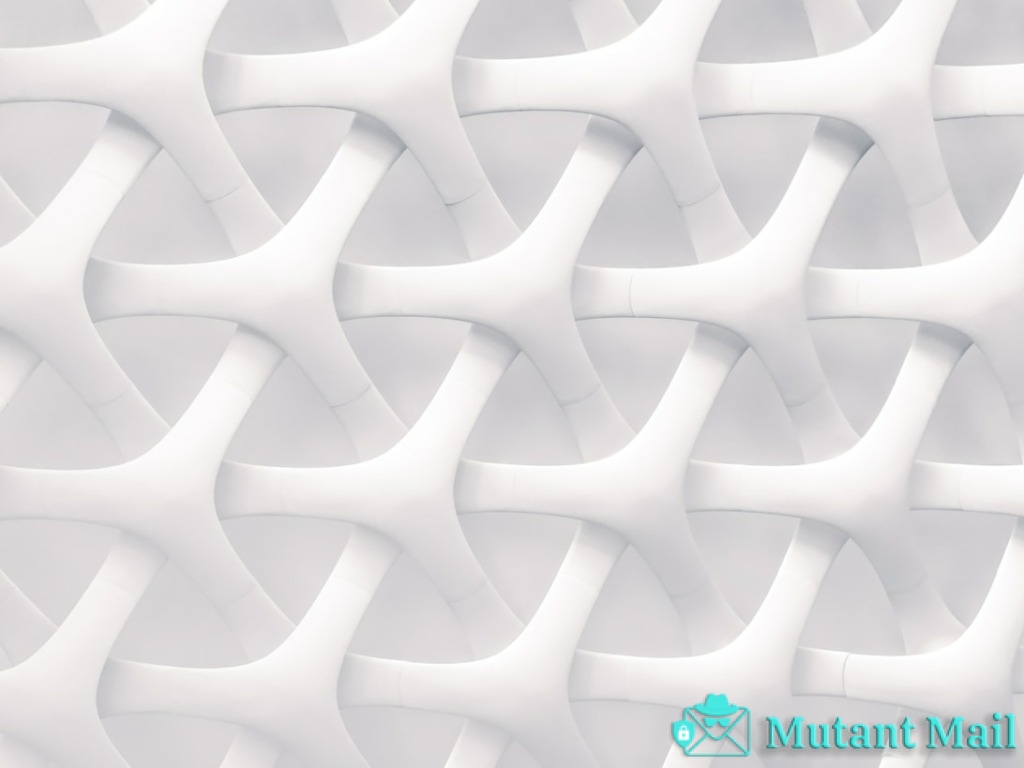
Integrating Email with Other Tools
You can enhance your workflow by seamlessly incorporating your email with other tools. Email integration options like calendars, project management software, and customer relationship management (CRM) systems allow you to maximize productivity with email tools. For example, you can schedule appointments and create tasks directly from emails using a calendar integration. This saves time and ensures that important deadlines are not missed.
Moreover, integrating email with a CRM system enables you to keep track of customer interactions in one place. You can also automate follow-up emails for sales leads or send targeted marketing campaigns based on specific customer behavior tracked in the CRM. By using these integrations, you can streamline communication and improve customer relationships while reducing manual data entry.
Incorporating email with other tools is a simple but effective way to simplify your business operations. With various integrations available, you have the flexibility to customize workflows that suit your needs best. In the next section about ‘conclusion: simplifying your email management with the right tools,’ we will discuss how choosing the right solutions can help further optimize email management for small enterprises.
Summary: Simplifying Your Email Management with the Right Tools
When it comes to managing your inbox, using the appropriate tools can make a world of difference in terms of streamlining workflows and improving overall efficiency. One of the major benefits that come with using email management solutions is automation. With the right tools, you can automate repetitive tasks such as sorting emails into specific folders or sending out standard replies to frequently asked questions.
Another advantage of using email management solutions is customizing email workflows. This means setting up rules and filters that prioritize certain messages over others, ensuring that important emails don’t get lost in a sea of spam or irrelevant communications. By customizing your workflows, you can also ensure that only relevant team members see specific emails, reducing clutter and minimizing distractions.
In summary, simplifying your email management with the right tools has numerous benefits for small enterprises. Not only does it reduce clutter and minimize distractions but it also improves overall efficiency by automating repetitive tasks and customizing email workflows. By incorporating these solutions into your daily routines, you’ll be able to streamline your operations significantly while keeping everyone on the same page.
Conclusion
Congratulations! You have made it to the end of this article about email management solutions for small enterprises. By now, you should understand the importance of managing your emails efficiently and how it can benefit your business in the long run.
Remember, managing your emails is not just about responding to every message as soon as possible. It’s also about prioritizing, categorizing, automating responses, scheduling emails, using productivity tools and training your team. With the right email service provider and integration with other tools, you can simplify your email management process and save time for more important tasks.
In summary, email management may seem like a daunting task but with the right tools and strategies in place, you can streamline your inbox and focus on growing your business. So go ahead and take control of your emails today!

