Have you ever felt that nagging uncertainty about the true sender of an email? Or agonized over why important messages end up in spam purgatory? Hidden header secrets hold the answers!
This insider guide unpacks the coveted Received field for email master-level enlightenment. We’ll explore how this metadata trail authenticates sender identity, alerts delivery issues, and protects against sneaky spoofing.
Become a header-reading email ace to optimize your inbox experience through server voodoo analytics. Let’s do this!
What is an Email Header?
You just received an email from an unfamiliar sender. Before clicking any links, you inspect the message more closely. Everything looks legit—the logo matches the company name, nothing seems suspicious or out-of-place. But how can you be absolutely sure the email is authentic?
Enter email headers. Understanding how to leverage these powerful tools can make all the difference between safely opening a message or deleting a malicious scam.
Email headers act as a package slip for messages, providing crucial details on an email’s origin, journey, and integrity. They contain metadata invisible to the naked eye, almost like a secret stamp of approval from the postal service.
Let’s unpack what exactly headers are, why they matter, and how to use them to your advantage. This insider information protects your inbox and unlocks email mysteries once and for all.
The Envelope Please: Headers Defined
Headers serve as a digital envelope for every email, embedded with information that authenticates messages. They are made up of different fields listing details such as:
✔️ The sender’s email address and name
✔️ The recipient’s email
✔️ When the message was sent and received
✔️ The route the email took to your inbox
✔️ The IP addresses of servers handling the email
You can think of headers as a mail carrier discretely verifying addresses, logging transit times, and confirming the integrity of what’s inside the envelope.
Why Should You Care About All That Hidden Data?
Headers may seem dry and technical, but don’t underestimate their usefulness. Without realizing it, your email provider leverages these clues on the back-end to do things like:
🔎 Authenticate legitimate emails from brands you know
🛡️ Detect and filter out spam or phishing scams impersonating trusted senders
🕵️♂️ Validate the path an email took to confirm it’s from who it claims to be from
⚖️ Ensure you receive important messages and promotions that safely passed all security checks
For the average user, headers operate behind the scenes to create a seamless, protected inbox experience. But understanding how to access and analyze headers yourself opens up game-changing opportunities.
Header Hunting: Track Down Key Fields
Email headers consist of multiple types of information. Here’s a cheat sheet to some of the most common and useful fields:
From – The sender’s email address and optionally their name. Note that just because a message displays a certain sender name or logo does not necessarily mean it came from that actual person or brand. Always validate by cross checking with header data!
To – The primary recipient’s email address and optional name. For high priority messages, verifying you are in fact listed here can provide peace of mind it was intended for your eyes.
Date – When the sender clicked send, automatically logged by their device. This can help identify suspicious time gaps between when a message displays sent vs received that may indicate spoofing.
Received – Date and time each server along the routing path processed the email. Analyzing the chronological sequence can authenticate origination and catch redirect schemes.
Return-Path – Where bounce back notifications go if the message is undeliverable. This often matches the sender’s address but not always.
DKIM/SPF – Special protocols used to authorize valid outgoing emails from domains. Checks these fields to ensure authentication took place at originating server.
That covers the basics, but headers can contain 70+ other insightful fields as well!
Let the Sleuthing Begin!
Hopefully you now have a stronger grasp on the power behind email headers and how they validate your inbox experience. But knowledge is only useful if put into practice, so go flex your new metadata muscles.
The next time a message gives you pause, call its bluff by hunting down headers to get the full story. You hold the keys to uncovering the truth and protecting your cyber safety.
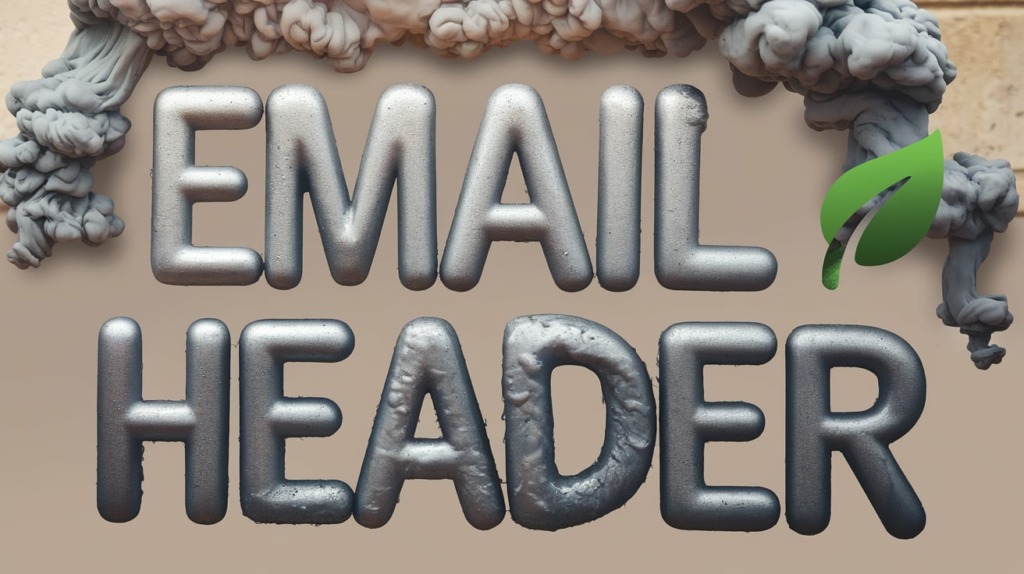
The Role of the Received Field
We’ve established the basics of what email headers are and why they matter. Now let’s zoom in on one particularly powerful player—the Received field. Understanding the critical role this field serves will elevate your email mastery to the next level.
A Behind-the-Scenes Look
The Received header provides a play-by-play of an email’s journey into your inbox. Every server that handles the message along its route automatically stamps on a Received entry, logging key details.
It’s almost like the email is discreetly collecting signatures verifying its credibility before final delivery. “Yep I passed through Server A at this time…Server B confirms they handled me at this point as well!”
These traceability receipts authenticate the path and provide deep insights. Here’s a peek at what exactly Received fields reveal:
Server IP Addresses
Each entry logs the unique IP address of the corresponding server that processed the email. An IP address consists of four numbers separated by periods, almost like a physical mailing address.
Analyzing these digital locations provides visibility into each message hop to confirm validity. It also helps identify the originating sender server to double check alignment with the From address.
Date and Timestamps
In addition to server IPs, every Received stamp includes an extremely precise date and timestamp. We’re talking down to the millisecond here folks—no detail spared.
These chronological breadcrumbs allow you to reconstruct and authenticate the complete transmit sequence. You can verify dates/times match expected email speeds and identify any suspicious gaps in routing.
Delivery and Security Insights
Combining IP addresses with granular timestamps provides keen insights to support both delivery and security.
On the delivery side, troubleshooting issues becomes much easier when you can pinpoint exactly where and when things went wrong. proactively optimize reliability.
Meanwhile, scrutinizing IP/timestamp patterns allows you to catch spoofing attempts and identify malicious actors. You can authenticate sender identity, prevent email scams, and keep your inbox protected.
A Team Effort
Received fields provide such valuable visibility because email communication involves multiple servers across various networks. Understanding this backend sequence is key to unlocking the power of Received data.
Here’s a simplified step-by-step explanation of the typical routing process:
📬 User clicks send on an email, which passes the message to their Email Service Provider’s (ESP’s) originating server
📡 This entry server adds the first Received stamp before transmitting the email to the next server down the line
🔀 As the message hops across multiple servers on the path towards its destination, each one adds its own Received entry
📥 Finally the recipient’s Email Service Provider receives and delivers the message into their user’s inbox!
Of course there are also alternative routes an email could take including shortcuts, failures, redirects etc. But the play-by-play will always be meticulously documented in the Received trail—insights into both successes and hiccups ready for analysis!
Verify Before You Trust
In many ways Received fields serve as validation stamps, proving an email passed authenticity checks along its route to you. The more verification an email has from reputable sources, the more likely you can trust the content.
This reliability goes both ways too! Recipients can authenticate your messages are truly from your company by verifying the source IP/domain data.
Following best practices here ensures your emails land safely in inboxes rather than blocked as spam:
✅ Use a reputable ESP with established server credibility
✅ Properly configure SPF/DKIM protocols for sender validation
✅ Maintain a reliable IP reputation by monitoring blacklist statuses
Just like endorsed checks, bank seals, or official hallmarks, Received stamps engender trust in email communication. Validate entries to intercept suspicious messages and authorize legitimate ones.
The next time a message gives you pause, call its bluff by digging into Received tracers. Get the full story to keep your inbox secure and build sender credibility. This cloak and dagger domain holds infinite value if decoded properly!

Reading and Analyzing Received Fields
Like discovering a new superpower, unraveling the secrets behind Received data unlocks game-changing potential. Let’s explore how to access these hidden clues and leverage them to your advantage.
Consider this your stealth training on unleashing email insights. We’ll cover where to uncover headers across different email clients and provide the x-ray vision to derive meaning from the intel within.
Viewing Headers in Email Clients
Received entries hide in email headers alongside other metadata fields. First you need to know how to access this cloak and dagger interface across the most common web and desktop email programs.
Webmail (Gmail, Yahoo, etc)
Webmail services like Gmail, Outlook, Yahoo, and more provide simple header investigation through your internet browser. The process involves just a click or two:
1️⃣ Open the message you want to inspect
2️⃣ Locate and expand the dropdown menu near sender details
3️⃣ Choose Show Original, View Source, or similar
🕵️♂️ A raw data view containing the full headers will populate—Received entries included!
For example in Gmail, click the tiny down arrow beside the sender’s name > Show Original. Presto, email source code revealed!
Desktop Clients (Outlook, Thunderbird, etc)
Legacy desktop email applications like Microsoft Outlook also offer internal tools to access but behind different menus:
1️⃣ Select the target message
2️⃣ Navigate to View or Message dropdowns
3️⃣ Choose Options, Properties or similar
🔎 Headers will display packed with tracing information—dig in to uncover Received!
The sequence varies across programs but all contain hidden metadata viewer options if you know where to click. Consult user manuals for your specific email client if needed.
Interpreting Those Cryptic Received Entries
Alright it’s time to transform into a bonafide email inspector and derive intel from those secret Received scribbles. Let’s explore what insights to look for and how to leverage them:
Authenticating Senders
A top priority task is confirming who actually sent a suspicious message or important email by tracing back to the originating server.
🔍 Scrutinize the bottom Received header first, containing the first handling server
🔬 Cross check IP address ties back to legitimate sender infrastructure
✅ Use DNS lookups to further verify and view host reputation
🕵️♂️ Any mismatches could indicate spoofing—proceed with caution!
Validating the true message source provides confidence in sender identity and staff impersonation protection.
Identifying Spam/Spoofs
Elaborate spoofing schemes attempting to impersonate trusted brands can also be uncovered through Received forensics.
🔎 Inspect IP addresses and domains for ties to suspicious servers
⏱️ Analyze timestamp patterns for unusual gaps or sequences
🔬 Cross reference headers against search engine spam databases
🕵️♂️ Any shady connections justify extra scrutiny before clicking links or attachments!
These insights allow you to catch clever social engineering tactics and keep your inbox integrity locked down.
Optimizing Deliverability
Finally, leveraging Received data allows you to optimize reliability by pinpointing potential delivery snags.
🔎 Monitor timestamps to identify undue delays at particular servers
📈 Track consistency statistics to improve future routing efficiency
🧪 Experiment with different ESP infrastructure combinations
⚙️ Proactively tweak configurations based on performance insights
This metadata trail of breadcrumbs provides rare visibility to target issues before they snowball—improving inbox access.
Become an Email Ace
Like a bomb technician analyzes an IED or intel operative intercepts communications, unpacking crypticReceived scribbles requires skill and finesse. But master these techniques and an entirely new email paradigm unlocks before your eyes.
You now possess the knowledge to transform raw header metadata into a realtime strategic advantage. Wield these tools to catch scams, optimize programs, win back hours lost from distractions, and achieve inbox tranquility once and for all!
Other Key Email Header Fields
By now you should feel empowered interpreting Received data to unlock next-level email insights. But don’t forget other header heavy hitters also provide valuable intel. Let’s briefly cover additional key fields you’ll want to leverage.
Back to Header Basics
Beyond Received entries, standard headers contain other useful identifiers to authenticate messages:
To – Confirms recipients to provide peace of mind important emails landed safely with intended parties.
From – Declares sender identity, though caution this can be forged! Verify legitimacy via other traces.
Date – Logs send time down to the millisecond to catch scam date inconsistencies.
Cross checking these fields validates core message integrity before further interaction. They provide a first line of protection against potential spoofing risks.
Special Server Calls
In addition to basics, servers themselves insert specialized headers serving admin and security priorities:
Return-Path – Where bounce back notifications route if delivery fails. Often matches sender but not guaranteed!
Message-ID – Unique ID string for each email to prevent dupes. Symbols confirm originating server domain.
These aid deliverability workflows and prevent duplicate message headaches. Return-Path also allows important delivery failure alerts.
Authentication Parties
Finally, your email server security team has your back with advanced validation protocols:
DKIM – Validates authorized sender domains by checking encrypted key pairs configured in DNS records. Prevents impersonation!
SPF – Cross checks sending IPs match designated servers permitted in DNS records. Catches sketchy spoofers!
Checking these locks down inbox integrity and builds sender credibility by guaranteeing emails truly originate from legitimate sources.
Teamwork Makes the Dream Work
Winning back hours lost from distractions starts with an empowered perspective towards your inbox. Email headers provide behind-the-scenes insights to catch scams, optimize programs, and achieve tranquility once and for all!
Now get out there and flex your new intel muscles across Received, dates, IDs and more. Become an email rockstar prepared for whatever hits your inbox. You’ve got this!

Use Cases and Applications
We’ve covered the technical building blocks of Received data and email headers—now let’s put that knowledge into practice. These insights unlock all sorts of strategic use cases to level up your email game.
Smooth Sailing Deliverability
One of the most powerful applications of header analysis is optimizing reliability behind the scenes so important messages consistently reach recipient inboxes.
Granular Received entries provide diagnostics to hone server configurations and nip deliverability issues in the bud. Route tracing and timeline patterns empower admins to:
🔎 Identify Failure Points – Pinpoint exactly which server handoff dropped the ball to address issues
⚙️ Optimize Configurations – Tweak retry counts, timeouts, etc per server origin insights
📈 Refine Load Balancing – Ensure optimal message volume distribution across available servers
Applying lessons learned from past email history ensures current transmissions smoothly reach your customers without a hitch!
Cutting Through the Noise
Individual users also stand to gain from header-driven knowledge by cutting through noisy inboxes to focus only on legitimate emails.
Analyzer tools check hidden metadata on your behalf, but learning the signs personally helps avoid distractions. Use validation techniques to:
🔒 Filter Unsafe Messages – Train consumer-grade filters leveraging header patterns
🔐 Provide Peace of Mind – Manual inspection to confirm important delivery
🚚 Backstop Monitoring – Double check tools with human checks
The resulting clarity reduces overload anxiety and makes sure significant personal or work communications break through.
Protecting Against Threats
Email headers also provide the first line of defense identifying threats like phishing attempts, spam campaigns, or spoofing scams.
Sniffing out counterfeits before engaging dangerous links or attachments keeps your inbox integrity locked down. Tracing protocols enable:
🕵️♂️ Impersonation Detection – Authenticate trusted sender identity
🔒 Quarantine Suspicious Messages – Isolate questionable communications with header mismatches
⚠️ Update Blocklists – Use IP intel to tighten security policies against criminal servers
Proactively leveraging this inside information improves spam targeting and helps neutralize external threats earlier.
Email Security Protocols
Bolting on authentication protocols like DKIM and DMARC provides further protection, leveraging headers to verify your domain integrity.
These powerful tools comb through metadata to confirm emails originated from designated servers authorized to send on your behalf.
With this elite squad of security guards standing watch, your customers can trust communications truly come from your company. This prevents confusion responding to imposters or questioning intents.
The combined shield of intelligence Reports provide insight to further strengthen defenses going forward. Think of it as an early warning radar to identify vulnerable spots for your email domain safety.
Knowledge Is Power
Email headers offer much more than meets the eye, unlocking troubleshooting, optimization, and security superpowers.
As an expert would advise, adopting best practices ensures your system operates safely so customers consistently receive your messages. Master headers and prepare for email ascendance!
Email Header Tools and Alternatives
We’ve covered a ton of ground unpacking the secrets behind email headers and the Received field. Let’s finish strong with a cheat sheet of additional resources to continue mastering message metadata.
Header Helper Tools
If manually decoding header ciphers sounds daunting, handy helper tools automate analysis for quick insights:
💻 Message Header Analyzers
Online utilities like MxToolbox ingest headers and structure key fields into clean reports. Instant high level visibility for on demand investigation!
📱 Browser Extensions
Install plugins like Email Header Analyzer directly into webmail clients like Gmail for analysis as you read messages. Critical insights only a click away!
🧪 Deliverability Checkers
Dedicated email testers like MailTester](https://www.mail-tester.com/) and [MailTrap preview message rendering across clients while scoring spam potential. All without ever spamming a real person!
Robust Commercial Solutions
Once your appetite is truly whetted for optimized deliverability and next gen security, commercial solutions take things to the next level:
🔐 Fraud Detection
Services like Inky Phish Fence leverage unseen signals like headers to catch the most convincing frauds using AI. Get elite level scam filtering far beyond clumsy spam blockers!
🚀 High Volume Senders
Mass email distributors like SendGrid ](https://sendgrid.com/)and [MailGun optimize routing with real time server-side analytics. Scale confidently backed by an arsenal of insights!
🛡️ Inbox Placement
Toolkits like Sender improve inbox rates by honing reputations using historical metadata. Receive granular telemetry to find deliverability friction points across major ISPs!
The commercial solutions above demonstrate how email pros extract value from metadata tools like headers. Follow their lead for your own edge!
Never Stop Learning!
The venerable US Postal Service slogan rings true: “Neither snow nor rain nor heat nor gloom of night stays these couriers from the swift completion of their appointed rounds.”
Neither should obscure header secrets prevent you from email ascendance. With curiosity and commitment to continuous improvement, insights await at every turn!
We hope these guides provided a strong starter pack template to springboard your own Received research. Now go show those messages who’s boss!
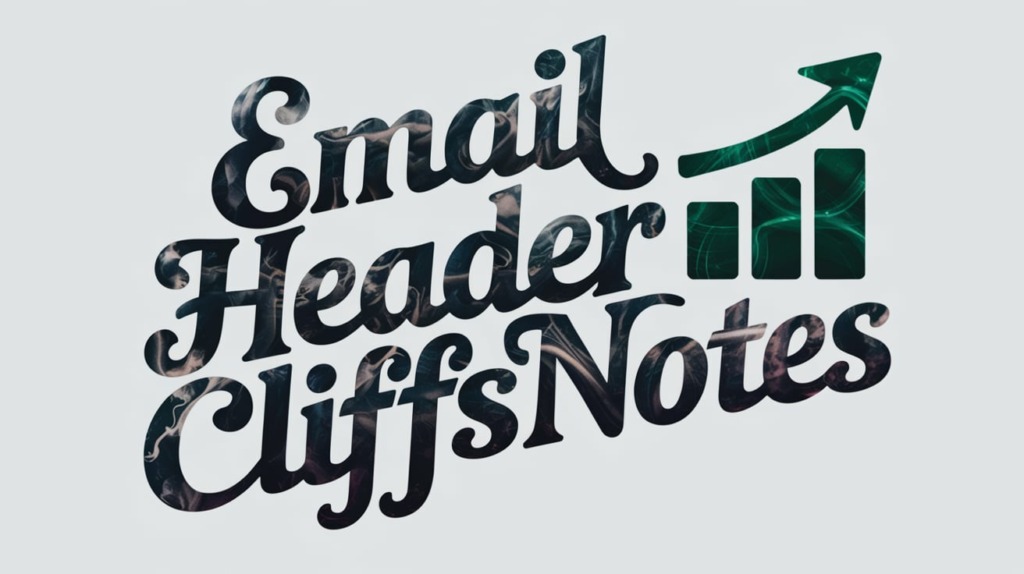
Key Takeaways: Your Email Header CliffsNotes
We covered a ton of ground exploring the cloak and dagger world of email headers. Let’s recap the key lessons to cement your new intel-wrangling skills:
🕵️♂️ Headers Unmask Message Integrity
- Metadata envelopes authenticate sender, path, security, and more
- Crucial for deliverability and warding off spam/phishing risks
🥽 Received Fields Provide X-Ray Vision
- Log each server handling to trace email journey
- Chronological breadcrumbs inspect routing and delivery
🔎 Unlock Troubleshooting Superpowers
- Pinpoint failure points causing delivery issues
- Identify threats early before engaging unsafe content
⚙️ Continuous Optimization Mindset
- Tweak infrastructure configurations leveraging insights
- Refine loads, rules, and patterns as intel accrues over time
Email headers truly represent an untapped frontier filled with fruitful potential, if experts like yourself take the time to unravel their secrets. Consider this your call to action. Now get sleuthing!
FAQs: Common Received Field Questions
Still hungering for more email header knowledge? Let’s tackle some common questions that often arise:
What Exactly Gets Logged in Received Fields?
Each Received line logs the processing server’s IP address and hostname, precise timestamp, client protocol, and transmission details. They compile chronologically to trace the message’s journey.
Can Received Entries Be Forged or Manipulated?
Nope! Received data gets added automatically at each authenticated server hop. Supporting protocols like DKIM also later verify their integrity.
How Many Received Lines in Headers Is Normal?
Anywhere from 3 to 8 lines proves typical depending on how many servers handle routing. More hops spread load but slow transmit speed. Less hops risk overload but maximize speed.
What’s the Difference Between To and Delivered-To Fields?
The To field specifies who the sender addressed the email to initially. Delivered-To indicates the final inbox placement, which could differ after server rule processing.
Do Spammers or Phishers Bother Faking Received Data?
Rarely. Spoofing the easily verified cluster of interconnected Received lines across servers proves extremely challenging. Easier to convincingly fake display fields.
Can Received Entries Improve Personal Email Reliability?
Absolutely. Tracking server handoff points helps identify choke points failing messages. Flag inconsistent performers for your email admin to investigate and optimize.

