Picture this: you’re sitting at your desk, sipping on your coffee, and checking your email. Suddenly, you see an email from a sender with a generic domain name that doesn’t quite fit their business. You hesitate to open it because it could be spam or a phishing attempt. Now imagine if that same email came from a custom domain that matched the sender’s business name – wouldn’t that make you feel more secure about opening it? That’s just one of the benefits of using custom domains for your email experience.
Custom domains are personalized web addresses that allow you to create unique email addresses based on your own website or brand name. They offer numerous advantages over free email services like Gmail or Yahoo, including increased credibility, better brand recognition, and improved security features. In this article, we’ll explore how to choose the right custom domain for your business, set up your custom domain email address, customize your email experience, and troubleshoot common issues. By the end of this guide, you’ll have all the tools you need to unlock the full potential of custom domains for your email communication needs.
What are Custom Domains?
Custom domains allow you to create a professional online identity with a personalized email address. Gone are the days where your email domain would be something like @hotmail.com or @gmail.com. Now, with custom domains, you can have an email address that is unique to you and your business.
One of the advantages of using custom domains is that it gives you more control over your online presence. Instead of relying on third-party email providers, you have complete ownership over your domain and can customize it as needed. This also helps establish credibility and professionalism in the eyes of clients or potential employers.
There are many examples of successful custom domain usage, such as Apple’s iCloud.com or Microsoft’s Outlook.com. Even small businesses can benefit from custom domains by creating an email address that matches their website URL. This not only strengthens their brand identity but also makes it easier for clients to remember how to contact them.
With all these benefits in mind, choosing the right custom domain is crucial for making the most out of this feature. In the next section, we will discuss some tips on how to choose a memorable and effective custom domain for your needs.
Choosing the Right Custom Domain
Picking the right domain can make a big difference in how professional and memorable your email address appears, even if you’re not tech-savvy. Choosing a domain registrar is the first step to take when choosing a custom domain. Domain registrars are companies that help you register your chosen domain name and manage it for you.
When picking a registrar, there are several factors to consider: price, ease of use, customer support, security features, and additional services. Popular options include GoDaddy, Namecheap, and Google Domains. Once you’ve selected a registrar, it’s time to choose the right extension for your custom domain. The extension is the part of the domain name that comes after the dot (e.g., .com or .org).
There are many extensions to choose from beyond .com or .net; some examples include .tech for technology-related websites or businesses and .store for e-commerce sites. Consider what best represents your brand or personal identity before making a choice. Remember that your custom domain will be an essential aspect of how others perceive you online – give it careful consideration! In the next section, we’ll dive into setting up your custom domain email address seamlessly using various tools available at your disposal.
Setting Up Your Custom Domain Email Address
Get ready to take your online presence to the next level by effortlessly creating a professional email address with your very own custom domain. Once you have selected and purchased your custom domain, the next step is to set up your email address. This can be done through an email hosting provider or by integrating with another platform such as Google Workspace or Microsoft 365.
When it comes to custom domain pricing for email hosting providers, the cost can vary depending on the provider and the features you need. Some providers offer basic plans starting at just a few dollars per month while others may charge more for additional features like increased storage or advanced security measures. It’s important to do your research and choose a provider that fits both your budget and your needs.
Integrating custom domains with other platforms like Google Workspace or Microsoft 365 can also provide added benefits such as access to additional tools and applications. These platforms often offer seamless integration with custom domains, making it easy to use your professional email alongside other productivity tools. With these options available, setting up a custom domain email address has never been easier or more accessible.
Take advantage of these opportunities to fully customize and personalize your online experience – including setting up a professional-looking email address that reflects who you are and what you do. In our next section, we’ll dive deeper into how you can customize further by exploring ways to tailor your email experience beyond just having a great-looking address!

Customizing Your Email Experience
Enhance your professional image and stand out from the crowd by exploring new ways to tailor your email interactions beyond just having a custom domain. Email personalization is one such way, where you can add a touch of personality to your emails by including images or logos that represent you or your brand. You can also customize the font, color scheme, and layout of your emails to match your brand’s identity.
Creating email templates can save you time and ensure consistency in all your email communications. By designing a template that includes all the necessary information about yourself or your business, you can quickly create personalized messages without having to start from scratch each time. Moreover, using templates ensures that all emails sent out are consistent in terms of branding and messaging.
Email personalization and customized templates not only improve the appearance of your emails but also help build stronger relationships with recipients. Tailoring each email to their interests or needs shows that you care about them as individuals, increasing their trust in you and ultimately improving engagement rates. By investing time into these small details, you can make a big impact on how people perceive you or your business through email communication.
As you explore new ways to customize every aspect of your email experience beyond just a custom domain address, remember that there are many benefits of doing so for both yourself and for boosting productivity within any modern organization. The next section will discuss some key benefits associated with opting for custom domains for businesses but first let’s look at how personalizing even simple aspects like auto-replies could help create positive impressions when communicating with peers or customers alike over corporate mail servers!
Benefits of Custom Domains for Your Business
By branding your business with a custom domain, you can establish a professional online presence that reflects the unique identity of your company and sets you apart from competitors. A custom domain enhances your brand image by conveying that you are serious about your business and committed to providing quality services. Additionally, using a personalized email address with your custom domain can increase credibility and trustworthiness among clients.
Custom domain pricing varies depending on the registrar, but it is often affordable and worth the investment for small businesses. The marketing benefits of custom domains outweigh the cost as they can improve search engine optimization (SEO) efforts, enhance brand recognition, and provide better control over customer interactions. For example, having a memorable domain name helps customers remember your website address and increases traffic to your site.
Incorporating a custom domain into your business strategy offers numerous advantages that contribute to its growth. Whether it’s improving brand recognition or increasing credibility among clients, investing in a customized email experience is an effective way to elevate your digital presence. In the subsequent section about ‘tips for managing your custom domain email’, we’ll discuss ways to optimize this feature further.
Tips for Managing Your Custom Domain Email
Are you struggling to manage your custom domain email effectively? As a business owner or professional, it’s important to keep your inbox organized and prioritize important emails. One way to manage inbox clutter is by setting up filters and labels. You can create rules that automatically sort incoming messages into specific folders based on sender, subject line, or keywords. This will help you focus on the most important emails first and avoid getting distracted by low-priority messages.
Another tip for managing your custom domain email is to use keyboard shortcuts. Most email clients allow you to customize keyboard shortcuts for common actions like replying, forwarding, deleting, and archiving messages. By learning these shortcuts and using them consistently, you can save time and increase productivity. Additionally, consider using an email client that supports multiple accounts so that you can access all of your inboxes in one place.
Finally, don’t forget about the importance of backing up your emails regularly. If something goes wrong with your server or computer, you could lose important correspondence and data. Make sure to set up automatic backups or manually export copies of your emails periodically to a secure location such as an external hard drive or cloud storage service.
As you optimize your custom domain email management strategies with these tips in mind, remember that security should also be a top priority. In the next section we’ll explore best practices for protecting sensitive information and preventing cyber attacks through proper use of encryption tools and password management protocols.
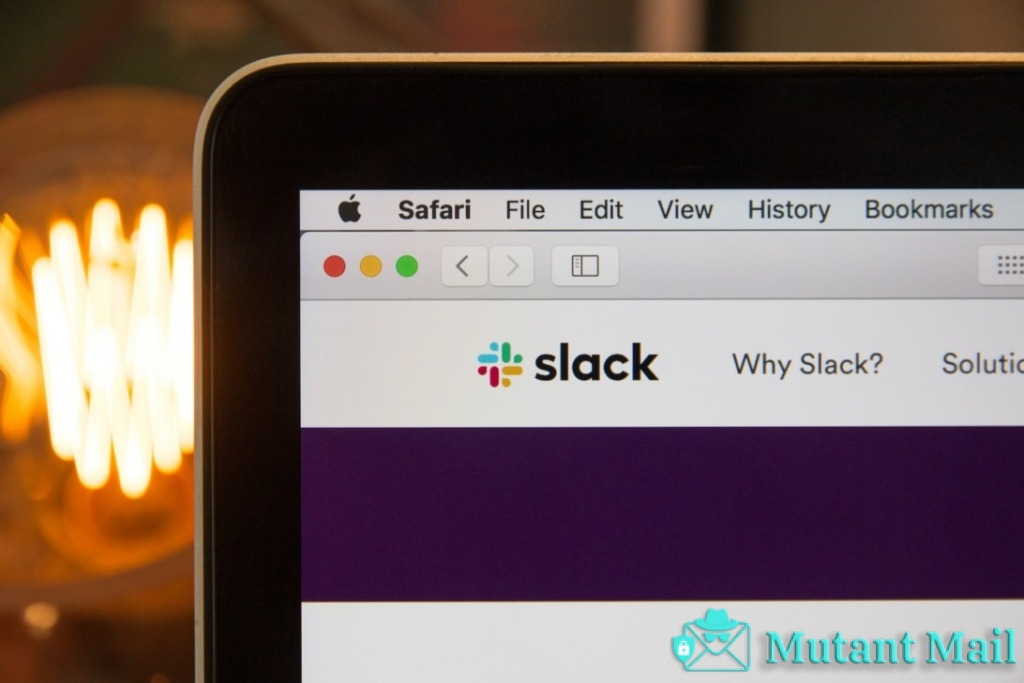
Best Practices for Custom Domain Email Security
To ensure the security of your custom domain email, it is important to follow best practices such as using strong passwords, enabling two-factor authentication, and regularly backing up your emails. Strong passwords should be at least 12 characters long and include a mix of uppercase and lowercase letters, numbers, and symbols. Two-factor authentication adds an extra layer of security by requiring a code in addition to your password when logging in. Finally, regular backups can protect against data loss from hardware failures or cyber attacks. By following these best practices, you can keep your custom domain email safe and secure.
Use Strong Passwords
Make sure you use strong passwords to ensure the security of your account and prevent unauthorized access. Creating strong passwords is an important aspect of keeping your custom domain email secure. A strong password should be at least 12 characters long, include a combination of upper and lower case letters, numbers, and symbols. Avoid using common phrases or easy-to-guess information like birthdays or pet names as these can be easily cracked by hackers.
If you struggle to remember multiple complex passwords, consider using a password manager. Password managers can securely store all your passwords in one place and generate unique, strong passwords for each account. This eliminates the need to remember multiple login credentials while ensuring that each account has a unique password. Once you have created a strong password or used a password manager to generate one, make sure you don’t share it with anyone else or write it down where others may see it.
To further enhance the security of your custom domain email account, enable two-factor authentication. This adds an extra layer of protection by requiring users to enter a code sent to their phone or another device in addition to their password when logging in.
Enable Two-Factor Authentication
Adding an extra layer of protection to your custom email account is easy with two-factor authentication – just enter a code sent to your phone along with your password. This method ensures that even if someone gains access to your password, they won’t be able to log in without the additional code. It’s important to note that you should set up backup codes in case you lose access to your phone or it gets stolen. These codes are one-time use and can be used instead of the typical two-factor authentication process.
Setting up two-factor authentication on custom domains is simple and can greatly increase the security of your email account. It may seem like a small step, but it can make all the difference in protecting sensitive information from potential hackers. However, don’t forget to regularly back up your emails as well – this will ensure that even if something does happen, you won’t lose important data.

Regularly Back Up Your Emails
Backing up your emails is crucial to ensure that you never lose important data – did you know that over 60% of people have experienced data loss at some point? This is why it’s important to prioritize the importance of data protection and regularly back up all your emails. By doing this, you can safeguard yourself from losing any vital information in case of any unforeseen circumstances like hacking or system crashes.
To make it easier for yourself, consider using automated backup tools like Google Takeout or third-party services like UpSafe. These tools will routinely create a copy of all your emails and store them securely in cloud storage, making it easier to restore them when needed. With regular backups, you can have peace of mind knowing that your email data is well-protected and easily accessible even if something goes wrong. Now let’s move on to troubleshooting common custom domain email issues.
Troubleshooting Common Custom Domain Email Issues
If you’re having trouble with your custom email domain, don’t worry – we’ve got some tips and tricks to help you troubleshoot common issues. One of the most common problems is incorrect settings. Make sure your MX records are correctly configured for your custom domain. Check that your DNS provider has set up the correct CNAME or A records as well.
Another issue could be server problems. If you’re experiencing slow delivery times, it may be due to server congestion or downtime. In this case, contact your email hosting provider to ensure they’re aware of the problem and working on a solution. You can also check if there’s any maintenance scheduled for their servers that may be causing the issue.
Lastly, spam filtering can cause problems with receiving emails from certain senders or domains. If you suspect this is happening, check your spam folder and add those senders/domains to your safe list if necessary. You can also adjust your spam filtering settings in order to receive more emails from specific senders or domains without blocking legitimate messages.
Now that you know how to troubleshoot common issues with custom domains and email, let’s move on to frequently asked questions about them.
Frequently Asked Questions About Custom Domains and Email
You’re probably dying to know the answers to some burning questions about custom email domains, so let’s get right into it and satisfy your curiosity. First off, what are the benefits of having a custom domain for personal email? Well, for starters, it gives you a more professional image compared to using a generic email provider like Gmail or Yahoo. It also allows for greater control over your online identity and branding. Plus, with a custom domain, you can create unique email addresses that reflect your personality or business.
Now let’s address some common misconceptions about custom domains and email. One of the most prevalent beliefs is that having a custom domain is too complicated and expensive. However, this couldn’t be further from the truth. With many web hosting providers offering affordable packages that include a free domain name for the first year, setting up a custom email domain has never been easier or cheaper. Another misconception is that using a custom domain means sacrificing features like spam protection or mobile accessibility. But again, this is not true as most hosting providers offer these features along with their packages.
In conclusion, now that you have learned about the benefits of having a custom domain for personal email and cleared up some misconceptions surrounding them, you can weigh in whether it’s worth investing in one yourself. A personalized email experience can enhance your online presence and make communicating more enjoyable while maintaining professionalism. In the next section on ‘unlocking the potential of custom domains for your email experience,’ we’ll delve deeper into how to take advantage of all its possibilities beyond just creating unique addresses!
Conclusion: Unlocking the Potential of Custom Domains for Your Email Experience
Now it’s time for you to discover how custom domains can transform the way you communicate online and take your email game to the next level. By using a custom domain, you can maximize productivity by creating a professional email address that aligns with your brand or personal identity. This not only makes it easier for others to remember and recognize your email address, but also sets you apart from the generic emails that flood inboxes.
However, when choosing a custom domain, it’s important to avoid common mistakes such as selecting a domain name that is too long or difficult to spell. You want to make it easy for others to type in your email address without any errors. Additionally, be mindful of using trademarked names or phrases as this could lead to legal issues down the line.
In conclusion, unlocking the potential of custom domains for your email experience can elevate your digital presence and streamline communication. By maximizing productivity through a professional email address and avoiding common mistakes when selecting a domain name, you can create an efficient and effective online persona that reflects who you are both personally and professionally. So why wait? Start exploring the possibilities of custom domains today!
Conclusion
Congratulations! You’ve now learned everything you need to know about custom domains and how they can revolutionize your email experience. By personalizing your email address, you’ll be able to brand yourself or your business in a professional and memorable way while also improving security measures.
As you begin exploring the world of custom domains, it’s important to keep in mind that choosing the right domain name is crucial. Make sure it’s easy to remember, relevant to your brand or personality, and doesn’t infringe on anyone else’s trademarks.
By following our step-by-step guide for setting up and customizing your email experience with a custom domain, you’ll be well on your way to unlocking its full potential. Remember to prioritize security measures like two-factor authentication, strong passwords, and spam filters as well.
So go ahead and take the leap into the world of custom domains – who knows what opportunities it may lead you to!

