Managing DNS records is a crucial aspect of domain ownership that requires technical expertise and careful attention to detail. DNS, or Domain Name System, is responsible for translating human-readable domain names into IP addresses that computers can understand. Without proper DNS configuration, websites may become inaccessible to users and businesses may suffer significant financial losses.
This comprehensive guide aims to provide domain owners with an in-depth understanding of the different types of DNS records, how DNS works, and best practices for managing their DNS records effectively. It will cover various aspects of DNS management such as configuring DNS records, troubleshooting common issues, transferring domains between registrars while preserving their existing DNS settings, implementing security measures like Domain Name System Security Extensions (DNSSEC), performing regular backups of critical DNS records, and maintaining them over time. By following these guidelines, domain owners can ensure optimal performance and reliability for their online presence while mitigating risks associated with potential downtime or cyber attacks.
Types of DNS Records
Various types of DNS records exist, each serving a specific purpose in mapping domain names to IP addresses and facilitating the smooth functioning of internet services. A comprehensive overview of these records is essential for domain owners to manage their DNS effectively. The most common types include A, CNAME, MX, NS, TXT, and AAAA.
The A record is perhaps the most fundamental type as it maps a domain name to an IPv4 address. CNAME records map multiple domain names to a single IP address while MX records specify the mail server responsible for handling email messages sent to that domain. NS records indicate which server hosts the authoritative information for that specific domain name while TXT records are used mainly for verification purposes such as SPF or DMARC. Finally, AAAA records serve the same function as A records but map domain names to IPv6 addresses instead.
Understanding TTL (Time-to-Live) in DNS Records is also critical as it determines how long servers cache DNS information before requesting updated data from authoritative sources again. This time period can be set at various intervals depending on how frequently changes occur within your network infrastructure or web hosting provider’s settings.
DNS works by translating human-readable URLs into machine-readable IP addresses using a series of queries and responses between servers worldwide. By understanding the different types of DNS Records available and setting TTL values accordingly, domain owners can ensure that their websites remain accessible and responsive to users across different networks globally without any interruptions caused by outdated information on caching servers.
How DNS Works
The Domain Name System (DNS) is a critical component of the internet infrastructure that facilitates the translation of domain names into IP addresses. DNS servers play a crucial role in this process by storing and managing records associated with domain names. The process of DNS resolution involves a series of steps that allow computers to locate and connect to specific web resources, while caching mechanisms ensure that frequently accessed records are readily available, reducing latency and network traffic.
The Role of DNS Servers
DNS servers act as the backbone of the internet, serving as the intermediary between domain names and their corresponding IP addresses. Their primary role is to ensure that users can access websites without having to remember complex numerical combinations. DNS servers work by retrieving information from authoritative name servers responsible for managing a specific domain and caching it in their memory. This process ensures that users can quickly access a website without having to query an authoritative server every time.
There are two types of DNS servers: recursive and authoritative. Recursive DNS servers are responsible for querying other servers until they retrieve the correct IP address for a particular domain. These servers typically cache data to expedite future queries and reduce network traffic. Authoritative DNS servers, on the other hand, manage specific domains and provide information about them when queried by recursive DNS servers or end-users directly accessing them through web browsers or applications. Understanding how these different types of DNS servers work together is critical in managing DNS records effectively, ensuring maximum availability and reliability of your website’s online presence.
As we move forward with this guide, we will delve into the process of DNS resolution, which explains how computers locate IP addresses associated with domain names through intricate steps involving multiple parties working together behind-the-scenes to make it all happen seamlessly for end-users.
The Process of DNS Resolution
Computers rely on a complex process of resolving domain names to their corresponding IP addresses, known as the DNS resolution process. This process involves multiple parties working together in the background to seamlessly provide users access to websites.
- The user types a website address into their browser, which sends a request for the IP address associated with that domain name.
- The local resolver on the user’s device receives this request and checks its cache for any previously resolved IP address for that domain name.
- If there is no cached record, the resolver contacts a recursive resolver (usually provided by the user’s Internet Service Provider) to initiate a search for an authoritative server responsible for managing records related to that particular domain name.
- Once found, the authoritative server returns the IP address back through each layer of resolvers until it reaches the local resolver on the user’s device, which then returns it to their browser and enables them to access their desired website.
Despite being an intricate system, DNS resolution can sometimes encounter issues such as slow load times or incorrect results due to various factors such as outdated records or misconfigured settings within one of these layers. Troubleshooting techniques such as flushing DNS caches or checking network configurations can help resolve these issues and ensure smooth browsing experiences for users.
Moving forward into how DNS caching works, let us explore how this aspect impacts overall browsing performance and efficiency.
How DNS Caching Works
Efficient browsing performance can be influenced by the way in which DNS caching operates. Understanding DNS caching is crucial for domain owners, as this process involves temporarily storing recently accessed domain name and IP address pairs to reduce future resolution times. Whenever a user types a URL into their browser or clicks on a link, the browser sends a query to the DNS resolver to fetch the corresponding IP address. If the resolver has cached that particular domain name and IP address pair, it returns it immediately without having to contact any authoritative servers.
The time-to-live (TTL) value of each record determines how long it should be cached before expiring. The impact of TTL on DNS caching is significant because if an administrator sets a high TTL value, clients will continue using outdated records until they expire, leading to slow resolution times. On the other hand, if an administrator sets a low TTL value, clients will need to contact authoritative servers more frequently for updates, which could increase network traffic and decrease performance. Therefore, domain owners must carefully balance their TTL values based on their specific needs and usage patterns. As we move forward with managing our DNS records effectively, understanding how DNS caching works is essential in ensuring optimal website performance for users worldwide.
Next up: ‘dns record management tools’.
DNS Record Management Tools
Various tools are available to manage DNS records, with many domain owners opting for cloud-based platforms. DNS record management automation is a key feature of these tools, allowing domain owners to streamline the process of updating and maintaining their DNS records. By using automated tools, domain owners can reduce the risk of errors and save time that would otherwise be spent manually updating records.
The benefits of using DNS record management tools for domain owners extend beyond automation. These tools also provide a centralized location for managing all aspects of a domain’s DNS records, including adding new domains and subdomains, setting up email forwarding and other advanced features. In addition, some DNS management platforms offer advanced security features like DDoS protection and SSL certificate management.
DNS record management tools provide an efficient way for domain owners to manage their DNS records by automating processes and providing centralized access to all aspects of a domain’s settings. The benefits include reduced risk of errors, time savings, and access to advanced security features. With these advantages in mind, it is important for domain owners to consider using such tools when configuring their DNS records.
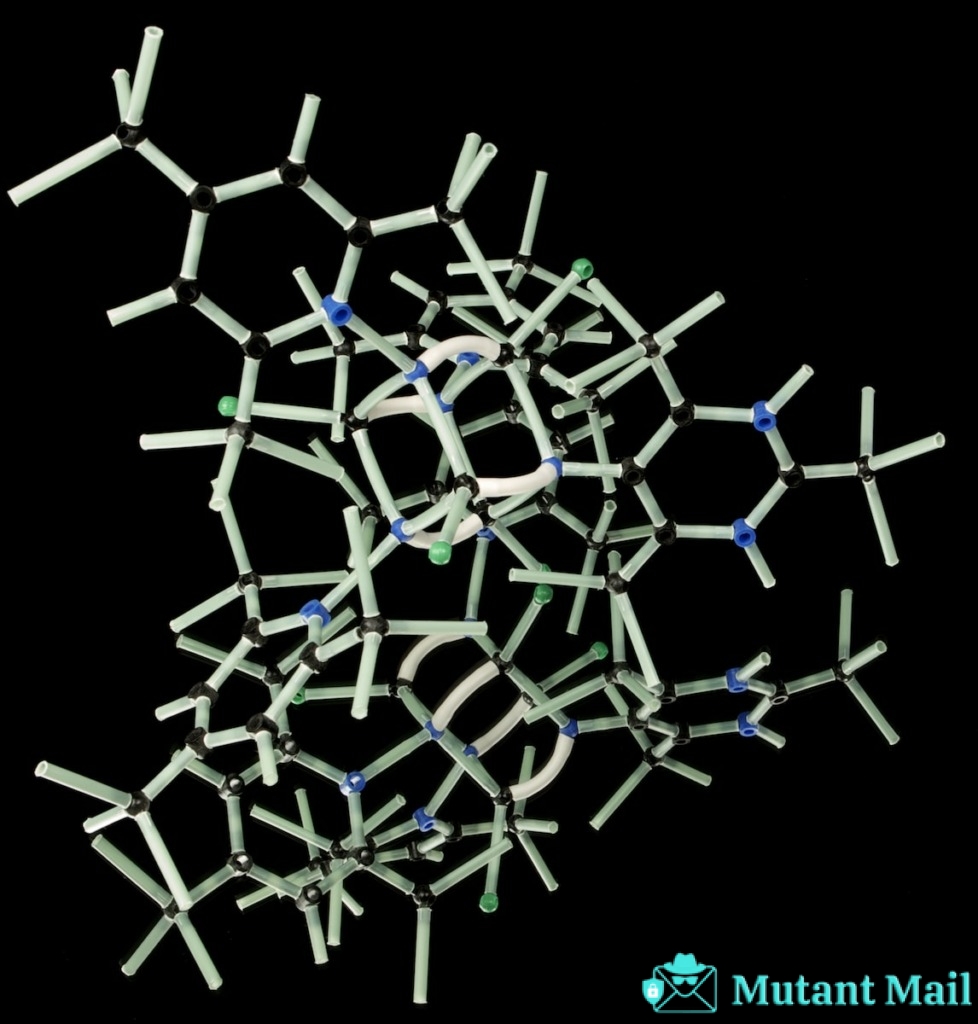
Configuring DNS Records
When configuring DNS records, it is important to have a clear understanding of the desired outcomes and to carefully consider all available options before making any changes. This is because DNS record configuration can impact website performance, email delivery, and other critical network functions. With that in mind, here are some DNS record configuration tips to keep in mind:
- Check existing records: Before adding or modifying DNS records, make sure to review the current set of records for the domain. This will help you avoid duplicating or conflicting entries.
- Use a reliable tool: To ensure accuracy and consistency when configuring DNS records, consider using a specialized tool designed for this purpose. These tools often provide built-in validation checks and guidance on best practices.
- Test changes gradually: When making significant changes to DNS records (such as switching hosting providers), it’s best to test them gradually by making small adjustments over time instead of all at once.
Common mistakes in configuring DNS records include errors such as typos in record names or values, incorrect syntax for specific record types (e.g., missing or extra fields), and forgetting to save changes after making modifications. To avoid these mistakes, make sure to double-check your work before saving any changes and use a tool that can help identify potential issues.
Proper configuration of DNS records requires careful planning and attention to detail. By following best practices like those outlined above and avoiding common mistakes during the process, you can ensure optimal performance for your domain’s network services. If issues do arise with your configured settings later on down the line though – don’t fret! The next section will cover troubleshooting strategies for resolving these problems quickly so they don’t disrupt your business operations.
Troubleshooting DNS Issues
This section will discuss common DNS issues that domain owners may encounter and how to troubleshoot and resolve them. It will cover various topics such as incorrect DNS settings, propagation delays, cache poisoning, and more. Additionally, it will explore the use of diagnostic tools to identify and diagnose DNS problems, as well as working with web hosts or DNS providers for assistance in resolving more complex issues.
Common DNS Issues and How to Fix Them
One common issue that domain owners may encounter when managing their DNS records is incorrect or missing information. This can lead to disruptions in website functionality and accessibility, making it difficult for visitors to access the content they need. Resolving common DNS errors requires a technical understanding of how DNS works and a thorough knowledge of troubleshooting techniques.
To fix these issues, here are some DNS troubleshooting tips:
- Check your domain registrar’s website or contact customer support to ensure that your DNS settings are correct.
- Use a tool like nslookup or dig to verify that your DNS records are correctly configured.
- Make sure that all necessary records (such as A, MX, and CNAME) are present and accurately reflect your website’s IP address and other important details.
By following these steps, you can resolve many common DNS errors and keep your website running smoothly. In the next section on using dns diagnostic tools, we’ll explore more advanced techniques for identifying and resolving complex DNS issues.
Using DNS Diagnostic Tools
The use of DNS diagnostic tools can assist in identifying and resolving complex issues related to website functionality and accessibility. Troubleshooting techniques involve using specific software programs that analyze DNS records, detect errors, and provide solutions for fixing them. These tools help domain owners save time and resources while improving their website’s performance.
Using diagnostic software involves checking the accuracy of DNS configurations, verifying network connectivity, reviewing error logs, and testing server response times. Some popular tools include Pingdom, DNSstuff, MxToolbox, and Network Tools. These programs are designed to simplify troubleshooting processes by providing detailed reports on various aspects of a domain’s infrastructure. In summary, using DNS diagnostic tools is crucial for detecting problems with your website’s functionality or accessibility quickly. This process helps ensure that your online presence remains reliable and efficient while also saving you valuable time during the resolution process.
Working with your web host or DNS provider is the next step after identifying issues through diagnostic software analysis.
Working with Your Web Host or DNS Provider
Collaborating with support from your web host or DNS provider is crucial when managing DNS records. It ensures that any website issues are resolved promptly, maintaining a professional and reliable online presence that evokes confidence and trust in your audience. When working with your web host or DNS provider, it is essential to understand their infrastructure to ensure that you can communicate effectively and efficiently.
To work collaboratively with your web host or DNS provider, consider the following:
- Familiarize yourself with their support channels, such as email, phone, chat, or ticketing systems.
- Understand their service level agreements (SLAs) for response times and issue resolution.
- Provide detailed information about the problem you are experiencing to help them diagnose the issue accurately.
- Follow up regularly to ensure that progress is being made towards resolving the issue.
By collaborating effectively with your web host or DNS provider, you can resolve any website issues quickly and maintain a professional online presence. In the next section on ‘DNS Security,’ we will discuss how to protect your domain name system from cyber threats.
DNS Security
Ensuring the security of DNS records is paramount for domain owners to protect against malicious attacks and maintain the integrity of their website’s online presence. DNS security can be compromised by various vulnerabilities such as cache poisoning, man-in-the-middle attacks, and distributed denial-of-service (DDoS) attacks. Cache poisoning occurs when attackers corrupt a server’s DNS cache with incorrect information, leading users to fraudulent websites or compromising sensitive data. Man-in-the-middle attacks intercept communication between two parties, allowing attackers to eavesdrop on conversations, steal data or impersonate users. DDoS attacks flood servers with traffic to disrupt services and cause downtime.
To prevent these common vulnerabilities, domain owners should implement measures such as securing their DNS infrastructure through encryption technologies like Transport Layer Security (TLS), using firewalls or intrusion detection systems (IDS) to monitor network activity and detect suspicious behavior. Additionally, implementing two-factor authentication for access control can reduce the risk of unauthorized access and mitigate threats from cyber criminals.
Safeguarding DNS records is critical for domain owners’ online presence. By understanding common vulnerabilities that pose risks to their networks, they can take proactive steps in securing their infrastructure through encryption technologies like TLS and implementing measures such as firewalls or IDS systems for monitoring network activity. In the next section about ‘DNS and SEO,’ we will discuss how managing DNS records can also have an impact on search engine optimization strategies.
DNS and SEO
Managing the relationship between DNS and SEO can greatly impact a website’s visibility on search engine results pages. DNS, or Domain Name System, is responsible for translating domain names into IP addresses that computers can understand. In this sense, DNS plays an important role in website performance and online reputation. A poorly managed DNS can lead to slow loading times, which negatively impacts user experience and ultimately hurts a website’s SEO ranking.
Furthermore, DNS also affects online reputation management. Properly configured DNS records help prevent unauthorized access to a site’s content or sensitive information. This includes preventing phishing attacks and other forms of cybercrime that could damage a website’s credibility and trustworthiness among users. Additionally, setting up proper SPF (Sender Policy Framework) records in your DNS configuration helps protect against email spoofing and ensures that emails sent from your domain are legitimate.
Managing DNS correctly is crucial for maintaining optimal website performance and online reputation management. In the next section about advanced DNS configurations, we will discuss how to optimize the use of different types of records including A records, CNAMEs, MX records etc., for various purposes such as load balancing or redundancy purposes while ensuring maximum security measures are taken into consideration.

Advanced DNS Configurations
Advanced DNS configurations include DNS load balancing, DNS failover, and DNS round robin. These techniques are used to ensure high availability and reliability of websites by distributing traffic across multiple servers. DNS load balancing distributes traffic evenly among multiple servers while failover automatically redirects traffic to a backup server in the event of a primary server failure. Round robin distributes traffic among a group of servers in a rotating manner. These advanced DNS configurations are essential for maintaining website uptime, improving user experience, and ensuring business continuity.
DNS Load Balancing
DNS Load Balancing is a technique that distributes traffic across multiple servers to improve website performance and minimize downtime. This process involves configuring DNS records in such a way that when a user types in the URL of the website, they are directed to one of several servers that host it. The main benefit of DNS load balancing is its ability to distribute incoming requests across multiple servers, which helps prevent overloading any single server. This means that if one server goes down or becomes overloaded with traffic, other servers can handle the extra load.
Another benefit of DNS load balancing is improved website performance. By distributing traffic evenly among multiple servers, DNS load balancing ensures that each server has an equal workload and can respond quickly to incoming requests. This leads to faster response times for users accessing the website. Furthermore, because DNS load balancing directs users to different IP addresses based on their location, it also reduces latency by directing them to the closest available server.
While DNS load balancing plays a key role in improving website performance and reducing downtime by distributing traffic among multiple servers, it does not guarantee 100% uptime as there may still be issues related to network connectivity or hardware failure that can cause problems for websites even with this setup. Therefore, domain owners need to consider implementing additional measures such as DNS failover for added redundancy and reliability.
DNS Failover
DNS Load Balancing is a crucial technique for domain owners who want to ensure high availability and performance of their websites. However, even with the best load balancing strategies in place, there is always a chance that one or more servers may fail due to various reasons such as hardware issues, network outages, or unexpected traffic spikes. In such scenarios, DNS Failover comes into play.
DNS Failover is an automatic mechanism that detects server failures and redirects traffic to healthy servers without any manual intervention. It works by constantly monitoring the health status of all servers associated with a DNS record and updating the IP address accordingly when a failure occurs. This ensures that visitors are always directed to an available server and experience minimal downtime or disruption. Implementing DNS Failover requires setting up a reliable monitoring system that can detect failures quickly and accurately, as well as configuring the necessary scripts or tools to automate failover operations.
Moving on from DNS Failover, another important technique for managing DNS records is DNS Round Robin.
DNS Round Robin
One effective strategy for distributing traffic across multiple servers is through the use of DNS Round Robin. This technique involves assigning multiple IP addresses to a single domain name and allowing the DNS server to rotate between them in a circular order. The goal is to distribute incoming requests evenly across all available servers, thus preventing any one server from becoming overloaded.
Load balancing techniques are essential for maintaining high availability and ensuring smooth operations, particularly for websites that experience high levels of traffic. DNS Round Robin offers several advantages over other load-balancing methods, including its simplicity and cost-effectiveness. However, it also has some limitations, such as its inability to detect when a server fails and its potential to cause uneven distribution if not implemented correctly. Round robin algorithm variations exist that can mitigate some of these issues.
Moving on to the next section about ‘dns and email,’ it’s important to consider how DNS records can impact email delivery and spam prevention measures.
DNS and Email
The importance of proper DNS configuration for email delivery cannot be overstated, as it can greatly impact the deliverability and reliability of messages. DNS and Deliverability are closely linked, as a well-configured DNS allows email servers to properly identify the sending domain and authenticate the message. This is crucial to prevent spam and ensure that legitimate emails reach their intended recipients.
DNS and Email Deliverability are also relevant when it comes to managing blacklists and whitelists. Blacklists are lists of known spammers or compromised domains that have been identified by anti-spam organizations. Email servers consult these lists before accepting incoming mail, so if a domain appears on a blacklist, its emails may be rejected outright or marked as spam. Whitelists work in the opposite way, allowing trusted domains to bypass certain filters or receive preferential treatment.
As such, it is important for domain owners to maintain accurate DNS records that reflect their email server’s IP addresses, reverse DNS entries, SPF records (which specify which servers are authorized to send mail from the domain), DKIM signatures (which allow recipient servers to verify message authenticity), among others. By doing so, they can improve their chances of reaching their target audience while reducing the risk of being flagged as spammers or having their messages lost in transit due to misconfigured settings. With this understanding in mind, we now turn our attention towards how DNS affects Domain Transfers.
DNS and Domain Transfers
A successful domain transfer requires careful attention to various technical aspects, including proper configuration of name servers and updates to DNS records. Before initiating a domain transfer, it is necessary to ensure that the domain is unlocked, privacy protection is disabled, and the administrative contact email address is up-to-date. Once these prerequisites are met, the next step involves updating the registrar with the new host provider’s details.
Transferring domains between different registrars can result in delays due to DNS propagation issues. To avoid such delays, best practices include minimizing changes during transfers and ensuring compliance with ICANN policies. Additionally, it may be useful to reduce TTL values beforehand so that any changes made propagate faster across the internet.
Managing DNS records during domain transfers requires precision and adherence to best practices. By properly configuring name servers and updating DNS records when transferring domains between registrars, website owners can avoid potential propagation delays that could affect their online presence. The next section will explore how DNSSEC adds an extra layer of security for domain names.
DNS and Domain Name System Security Extensions (DNSSEC)
DNSSEC is a set of extensions to the Domain Name System that provides cryptographic security mechanisms for DNS records. It aims to prevent various attacks such as DNS cache poisoning, man-in-the-middle attacks, and domain hijacking. DNSSEC works by digitally signing authoritative DNS records and verifying their authenticity through a chain of trust from root keys to individual domains. To implement DNSSEC, domain owners need to generate and manage public/private key pairs, sign zone files with the private key, publish corresponding public keys in the parent zone’s DS record, and configure their authoritative name servers to respond with signed responses.
What is DNSSEC?
Implementing DNSSEC can greatly enhance the security and authenticity of DNS records. It achieves this by digitally signing these records, providing assurance to domain owners and users that their data has not been tampered with. By doing so, DNSSEC implementation helps prevent attackers from injecting malicious content into DNS queries or forging responses to redirect users to phishing sites.
The benefits of implementing DNSSEC are clear: it ensures greater trust in the integrity of the DNS system, which is essential for online transactions and communication. However, understanding how DNSSEC works is critical in appreciating its significance fully. The next section will discuss how DNSSEC operates and its key features that enable secure communication between clients and authoritative name servers.
How DNSSEC Works
Understanding the technical workings of DNSSEC is crucial in appreciating its importance as a tool for enhancing online security and facilitating trustworthy communication. DNSSEC works by adding a digital signature to each DNS record, which verifies the authenticity and integrity of the information being transmitted. This process ensures that users are not redirected to fake websites or receive incorrect IP addresses, preventing malicious attacks like phishing and cache poisoning.
Implementing DNSSEC can be challenging due to its complex deployment process. One challenge is ensuring that all parties involved in the domain name system (DNS) comply with DNSSEC protocols, including registrars, registries, and Internet service providers (ISPs). Additionally, proper key management is critical in maintaining the security of DNS records. Finally, ongoing maintenance is necessary to ensure that all records remain up-to-date and valid.
To successfully implement DNSSEC requires careful planning and execution to overcome these challenges. In the subsequent section about ‘how to implement dnssec,’ we will explore some practical steps that domain owners can take towards securing their online presence through this technology.

How to Implement DNSSEC
Deploying a secure and reliable domain name system requires careful consideration of key management, compliance with DNSSEC protocols, and ongoing maintenance. Implementing DNSSEC involves several steps that need to be followed in order to ensure that the domain is properly secured. Firstly, generate a public/private key pair using a tool such as OpenDNSSEC or BIND. The private key should be kept securely while the public key is published in the parent zone. Secondly, create and publish DS records in the parent zone that are signed with the private key generated earlier.
However, implementing DNSSEC can be challenging due to various reasons such as lack of support from registrars or hosting providers, compatibility issues with existing infrastructure, and difficulties in generating and managing keys. Additionally, maintaining DNSSEC requires regular updates and monitoring to ensure continued security of the domain name system. Despite these challenges, proper implementation of DNSSEC provides added security measures against domain spoofing attacks and other malicious activities on the internet. In the next section about ‘dns record backups’, we will discuss how to ensure continuity of service by backing up important DNS records.
DNS Record Backups
DNS record backups are crucial for maintaining the integrity and availability of a website. In case of accidental deletion, hacking or other incidents that may cause data loss, having a backup copy of your DNS records can save you from significant downtime and potential revenue loss. To ensure the security and reliability of your domain name system, it is essential to understand how to backup your DNS records properly and follow best practices that help prevent data corruption or loss.
Why DNS Record Backups are Important
Ironically, neglecting to keep regular backups of DNS records can lead to catastrophic consequences for domain owners. There are several reasons why DNS record backups are important:
- Accidental deletion of DNS records: It is not uncommon for administrators to accidentally delete a DNS record while making changes or updates to the system. Regular backups ensure that any deleted records can be easily recovered.
- Cyber attacks: Hackers may target your DNS servers and modify or delete critical records. In such cases, having recent backups can help you restore your system quickly and minimize downtime.
- Hardware failure: If your hardware fails or crashes, you risk losing all your data including your DNS records. Regular backups protect against such unexpected events.
- Compliance requirements: Some industries have regulatory requirements that mandate regular data backup and retention policies. Failing to meet these requirements could result in expensive fines and legal penalties.
- Business continuity: Your domain’s online presence is crucial to maintain customer trust and brand reputation. Any prolonged downtime due to lost or corrupted DNS records can severely impact your business.
Regularly backing up your DNS records is essential for maintaining the integrity of your domain’s online presence and ensuring business continuity. In the next section, we will discuss how you can effectively back up your DNS records without compromising on security or efficiency.
How to Backup Your DNS Records
To ensure that your DNS records are always secure and available, it is important to regularly backup your data. As mentioned in the previous subtopic, DNS record backups provide a safety net in case of system failures or accidental deletion of files. In this current section, we will delve into how you can go about backing up your DNS records.
There are two primary ways to back up your DNS records: manual backup procedures and cloud-based solutions. Manual backup procedures involve using tools such as command-line interfaces or third-party software to export zone files and store them locally on a computer or external storage device. On the other hand, cloud-based solutions offer automatic backups that save your data to remote servers via an internet connection. While both methods have their advantages and disadvantages, it is crucial to choose a backup solution that works best for you based on factors such as cost, convenience, security, and ease of use.
When it comes to managing DNS records effectively, having reliable backups is only one part of the equation. In the subsequent section, we will explore best practices for DNS record backups that can help you streamline your workflow and minimize risks associated with data loss or corruption.
Best Practices for DNS Record Backups
Effective backup strategies for safeguarding your domain’s critical information are essential to ensure business continuity and minimize the impact of unexpected system failures. Automated solutions are ideal for backing up DNS records as they can perform backups at regular intervals, without human intervention. This eliminates the risk of forgetting to back up important data and ensures that all changes made to DNS records are captured in a timely manner. Additionally, automated backup solutions offer flexibility in terms of where backups can be stored. Cloud storage options provide an affordable and secure way to store backups offsite, ensuring that even if there is a catastrophic event at your physical location, your data is still safe.
To further enhance the effectiveness of DNS record backups, best practices should be followed when designing backup procedures. These include regularly testing backups to ensure they can be successfully restored, maintaining multiple copies of backups on different media types or locations, and keeping track of changes made to DNS records with detailed logs. By adhering to these best practices, domain owners can improve their ability to recover from disasters quickly and minimize any downtime or disruption caused by system failures or cyber attacks.
Transitioning into the subsequent section about ‘dns record maintenance’, it is equally important for domain owners to proactively manage their DNS records instead of just relying on reactive measures like backups.
DNS Record Maintenance
One key aspect of domain management is maintaining DNS records, which serve as the backbone of a website’s online presence. According to a recent survey by DNS monitoring company ThousandEyes, 68% of organizations experienced at least one critical DNS-related incident in the past year, highlighting the importance of proper maintenance.
To ensure that your DNS records are up-to-date and accurate, it is essential to conduct regular DNS record audits. This process involves reviewing all existing records to verify their correctness and relevance. It helps detect any errors or inconsistencies in the configuration that could compromise website availability or security. Additionally, conducting regular audits can help identify outdated or unused records that can be deleted to improve performance.
DNS record automation is another critical component of proper maintenance. Automating routine tasks such as updating IP addresses or creating new subdomains can save time and reduce the risk of human error. By using automation tools, administrators can streamline their workflow and minimize manual intervention in managing DNS records, ensuring that they remain consistent and reliable over time. Ultimately, implementing automated processes reduces operational costs while improving efficiency and accuracy in maintaining DNS records.
Conclusion
Managing DNS records is a crucial aspect of owning a domain. This comprehensive guide has explored different types of DNS records, how the DNS system works, tools for managing DNS records, configuring them, troubleshooting issues with them, and other important aspects such as transferring domains and securing them using Domain Name System Security Extensions (DNSSEC). As a domain owner or administrator, it is essential to understand the importance of regular backups and maintenance of DNS records to ensure smooth functioning.
In conclusion, mastering the art of managing DNS records can be daunting but rewarding in ensuring seamless operations of your website. The vast array of record types and technicalities involved may seem overwhelming at first glance; however, this guide provides an excellent foundation for understanding the essentials. With reliable management tools at your disposal coupled with thorough knowledge on how to configure and troubleshoot any issues that may arise within your network infrastructure- you can confidently manage your organization’s DNS configurations like a pro. Remember that proper backup procedures are critical in safeguarding against unexpected outages or cyber attacks- Don’t overlook their importance!

