Email is a crucial communication tool that has revolutionized the way we interact in both personal and professional settings. However, with the convenience of email comes the threat of domain blacklisting, a process by which an email domain is blocked from delivering messages to certain recipients. Domain blacklisting can have severe consequences for businesses and individuals alike, as it can result in lost revenue, damaged reputation, and reduced customer satisfaction.
In this article, we will explore the concept of domain blacklisting and its causes. We will also discuss how to check if your domain has been blacklisted and provide tips on preventing it from happening in the first place. Additionally, we will delve into dealing with RBL blockages – one of the most common forms of domain blacklisting – as well as highlight some common mistakes that can lead to being blacklisted. By understanding these concepts, our readers will be equipped with valuable knowledge on how to maintain their online presence and ensure they are not unfairly blocked from communicating via email.
Definition of Domain Blacklisting
The practice of domain blacklisting involves the blocking of emails or other communication from a specific domain based on its reputation for spamming, phishing, or other malicious activities. This practice is prevalent in the email marketing industry and aims to protect internet users from potentially harmful content. Domain blacklisting can have a significant impact on email deliverability, as it prevents emails from reaching their intended recipients.
Domain blacklisting is typically initiated by internet service providers (ISPs) or anti-spam organizations that monitor incoming traffic for suspicious activity. These entities maintain lists of domains that are known to engage in malicious practices and use these lists to block inbound traffic from those domains. While this approach helps to protect users from unwanted content, it can also lead to false positives where legitimate senders are inadvertently blocked.
The impact of domain blacklisting on email deliverability can be severe if left unchecked. Blocked emails result in missed opportunities for businesses and can damage their reputations if customers fail to receive important communications. Understanding the causes of domain blacklisting is essential for preventing these issues and ensuring successful email delivery.
Causes of Domain Blacklisting
Causes of domain blacklisting stem from various factors that can trigger negative reactions from email providers and result in blocked or rejected emails. One of the main causes is sending unsolicited emails, also known as spamming. Email providers are vigilant against spam and will blacklist domains that send a high volume of unsolicited emails. Additionally, using too many links or attachments in an email could cause it to be flagged as suspicious by email filters and subsequently lead to blacklisting.
Another factor that contributes to the prevalence of domain blacklisting is poor list hygiene. This refers to not regularly removing inactive subscribers or those who have unsubscribed from your mailing list. Sending emails to these individuals could result in a higher number of bounces, which negatively affects your sender reputation and increases the chances of being blacklisted.
It’s important for businesses to be aware of the impact of domain blacklisting on their email marketing campaigns. Being added to an RBL (Real-time Blackhole List) can significantly harm your deliverability rates and reduce the effectiveness of your marketing efforts. The consequences include reduced open rates, lower click-through rates, and potentially lost revenue due to fewer sales or conversions.
To avoid being caught in this situation, it’s crucial for businesses to monitor their sender reputation regularly and implement best practices for email marketing campaigns that comply with industry standards. In the next section, we’ll explore how you can check if your domain is currently blacklisted before taking steps towards resolving any issues found during monitoring.
How to Check if Your Domain is Blacklisted
Checking the status of your domain’s email reputation is a crucial step in ensuring the success of your email marketing campaigns. The inability to send emails due to a blacklisted domain can be detrimental to any business. Therefore, it is necessary to regularly check if your domain has been blacklisted and take immediate action. Fortunately, there are several methods available for checking the status of your domain’s email reputation.
One way to check if your domain has been blacklisted is by using online tools that scan multiple blacklisting databases simultaneously, such as MX Toolbox or Blacklist Master. These websites allow you to input your domain name or IP address and generate a report on its status across various blacklisting databases. Another method is through manually checking each individual database listed in these reports. Additionally, some anti-spam filters may provide notifications if they detect an issue with your domain.
It is important to note that there are numerous blacklisting databases available, and not all of them use the same criteria for adding domains or IPs to their lists. Some popular databases include Spamhaus, Barracuda Reputation Block List (BRBL), and Project Honey Pot. Therefore, it is crucial to keep track of which databases have added your domain and understand their policies regarding removal from their lists.
To prevent future issues with email deliverability due to a blacklisted domain, it is necessary to follow best practices for email marketing and avoid suspicious activity that may trigger anti-spam filters. This includes avoiding sending spam-like content or large amounts of unsolicited emails at once, using double opt-in measures for new subscribers, and monitoring bounce rates and complaint rates from recipients. By taking proactive measures towards maintaining a positive email reputation, businesses can ensure successful communication with customers via email without interruption due to blacklistings occurring again in the future.

Preventing Domain Blacklisting
Preventing domain blacklisting requires implementing email authentication, maintaining a clean email list, and avoiding spam triggers. Email authentication methods like SPF, DKIM, and DMARC can help prevent domain spoofing and phishing attacks that can lead to blacklisting. Keeping an updated and targeted email list helps prevent sending emails to inactive or invalid addresses that can trigger spam complaints. Meanwhile, avoiding common spam triggers like using all caps in subject lines or including too many links can help ensure that emails are delivered to the intended recipients without being marked as spam.
Implementing Email Authentication
The implementation of email authentication protocols is crucial in enabling email receivers to verify the authenticity of incoming messages and reduce the risk of domain blacklisting. Email authentication implementation involves deploying DMARC (Domain-based Message Authentication, Reporting, and Conformance) strategy to ensure that incoming emails are legitimate. DMARC aligns two existing email authentication methods: SPF (Sender Policy Framework) and DKIM (DomainKeys Identified Mail). SPF allows domain owners to specify which email servers are authorized to send emails on their behalf while DKIM uses digital signatures to verify sender identities.
Implementing DMARC requires a few steps, including identifying all domains used for sending emails from your organization, configuring SPF records for each domain, publishing DKIM keys on DNS servers, and finally configuring DMARC policies that define how an email receiver should handle unauthenticated emails. Once implemented correctly, DMARC can help prevent unauthorized use of your domains in phishing attacks or spamming activities. However, it’s crucial to monitor your DMARC reports regularly and make necessary adjustments to avoid false positives or negatives while ensuring legitimate emails pass through. With proper implementation of email authentication protocols like DMARC, domain owners can protect their brand reputation and maintain a clean emailing environment that reduces the risk of getting blacklisted by RBLs.
Maintaining a clean email list involves several practices such as scrubbing inactive subscribers from mailing lists regularly.
Maintaining a Clean Email List
Maintaining a clean email list is critical to ensure that messages reach the intended recipients and improve engagement rates. Email hygiene refers to the practice of regularly cleaning up your email list by removing inactive subscribers, incorrect email addresses, and spam traps. Inactive subscribers are those who have not opened or clicked on any of your emails for an extended period of time, which can negatively impact your sender reputation if you continue to send emails to them.
By removing inactive subscribers, you can improve the overall deliverability of your emails and avoid being marked as spam by mailbox providers. Additionally, it’s important to regularly verify the accuracy of your email list by removing bounced or invalid email addresses. This helps prevent sending emails to non-existent email accounts or ones that are no longer in use. By following best practices for maintaining a clean email list, you can increase engagement rates with your audience and avoid potential blacklisting issues caused by poor sender reputation.
To further improve your email deliverability, it’s crucial to avoid triggers that may cause mailbox providers to flag your emails as spam. This involves understanding the various factors that contribute to spam scores and taking steps to optimize your content accordingly.
Avoiding Spam Triggers
Optimizing email content can significantly reduce the likelihood of emails being flagged as spam. Email filters use complex algorithms to determine whether an email is legitimate or not, and one of the factors they consider is the spam score. The higher the score, the more likely it is that your email will be marked as spam. To avoid this, it’s important to understand what triggers these filters and adjust your content accordingly.
Spam triggers include using certain words or phrases in your subject line or body text, such as “free,””limited time offer,”or “act now.”Additionally, using excessive punctuation marks or capital letters can also increase your spam score. By avoiding these triggers and focusing on creating personalized subject lines and relevant content for your audience, you can improve your chances of reaching their inbox instead of their spam folder.
Transitioning into the subsequent section about dealing with RBL blockages: While optimizing email content can help prevent emails from being flagged as spam, sometimes even legitimate emails get blocked by RBLs (Real-time Blackhole Lists). In such cases, it’s important to understand how to deal with RBL blockages effectively without compromising on deliverability.
Dealing with RBL Blockages
Dealing with RBL blockages requires a systematic approach to identify the RBL that has blocked your domain, contacting the respective provider and submitting a request for delisting. Identifying the RBL can be done by analyzing email logs, checking DNS records and using online tools. Contacting the RBL provider involves sending an appeal that outlines steps taken to address any spamming issues and requesting removal from their blacklist.
Identifying the RBL Blocking Your Domain
Identification of the RBL that is blocking a domain can be achieved by analyzing the email bounce-back messages received from unsuccessful delivery attempts. Some common RBLs include Spamhaus, Barracuda, and Proofpoint. Understanding RBL blockages requires knowledge of IP reputation, as this is what determines whether an email will be blocked or not. If an IP address has been previously associated with spamming or other malicious activities, it may be blacklisted by one or more RBLs.
To identify the specific RBL that is blocking your domain, you can follow these steps:
- Analyze the bounce-back message received after sending an email to a recipient.
- Look for the name of the RBL in the error message or in the headers of the returned email.
- Use a lookup tool such as MX Toolbox to check if your IP address is listed on any public blacklists.
- Check with your hosting provider to see if they have any information on why your IP address may have been blacklisted.
- Contact the relevant RBL provider to request removal from their blacklist.
Identifying and resolving RBL blockages can be a complex process that requires technical expertise and persistence. However, taking proactive measures to ensure that your emails are not flagged as spam can help prevent future blockages. In order to resolve this issue effectively, it is important to understand how these systems work and take appropriate action based on their feedback. The next step in resolving an RBL blockage involves contacting the relevant provider for assistance with removing your domain from their blacklist.
Contacting the RBL Provider
Contacting the RBL provider is crucial in resolving email delivery issues and ensuring that legitimate emails are not falsely flagged as spam. The process involves an escalation process, which requires effective communication strategies to be put in place. It is important to provide all relevant information regarding your domain and email server configuration, such as IP address and domain name, to enable the RBL provider to identify the possible cause of blockage.
When contacting the RBL provider, it is essential to maintain a professional tone and provide accurate details. Some providers may have specific procedures for handling delisting requests while others may require additional documentation before initiating any action. Therefore, it is important to research on the specific procedures of each RBL provider before reaching out. Effective communication with the RBL provider can ultimately lead to successful delisting of your domain and restoration of normal email delivery services without having to take legal action or incur high costs.
Submission of a request to delist your domain follows after contacting the RBL provider.
Submitting a Request to Delist Your Domain
In the previous subtopic, we discussed the importance of contacting the RBL provider to understand why your domain was blacklisted. Once you have identified the reason for blacklisting, it is essential to take appropriate steps to delist your domain. The process of delisting can be time-consuming and complex but is crucial if you want to avoid any further damage to your online reputation.
There are several reasons for delisting a domain from an RBL, including resolving security issues or spamming problems. To ensure that your request for delisting is successful, it’s important to follow best practices when submitting a request. These include providing detailed information about the steps taken to address the issue that caused blacklisting and demonstrating a commitment towards maintaining high standards of email hygiene. In this subtopic, we will discuss in detail how you can submit a request for delisting and what best practices need to be followed.
Once you have successfully submitted a request for delisting and received confirmation from the RBL provider that your domain has been removed from their blacklist, there are still some steps you need to take before resuming normal operations. Let’s explore these steps in detail in our next section on ‘Steps to Take After Your Domain Is Delisted.’

Steps to Take After Your Domain is Delisted
One crucial step to take after your domain has been delisted is to thoroughly investigate the root cause of the blockage. This involves identifying any malicious activity or spamming behavior that may have triggered the blacklisting. Recovering reputation and rebuilding trust require a comprehensive analysis of all email marketing campaigns, including content, frequency, and delivery methods. For instance, a hypothetical case study could involve a company realizing that their email marketing campaign was inadvertently sending out spam messages due to a technical glitch in their system, resulting in their domain being blocked by multiple RBLs.
Once the root cause has been identified, it’s essential to address any underlying issues promptly. This could mean implementing additional security measures or changing email marketing practices such as reducing email frequency or improving content quality. These steps are necessary for regaining credibility with ISPs and ensuring future emails do not trigger another blacklist.
Rebuilding trust takes time and effort; thus, it’s critical to follow best practices for email marketing continually. These include maintaining an up-to-date mailing list, avoiding spam triggers such as excessive use of capital letters and exclamation marks in subject lines, and providing easy unsubscribe options for recipients who no longer wish to receive emails from your company. Implementing these practices will help prevent future blockages by reputable RBLs.
Moving forward into ‘best practices for email marketing,’ companies can adopt several strategies aimed at increasing engagement while minimizing the risk of triggering blacklists once again.
Best Practices for Email Marketing
Implementing best practices for email marketing is crucial to maintain a positive reputation with Internet Service Providers (ISPs) and optimize engagement while reducing the risk of triggering blacklists. Email segmentation strategies are fundamental in ensuring that your messages are personalized according to specific audience segments, increasing the likelihood of them being opened and read. Segmenting your email list can be based on demographics, purchasing behavior, or engagement levels.
Improving email open rates is also essential in achieving a successful email marketing campaign. One way to achieve this is by having attention-grabbing subject lines that pique the recipient’s curiosity. Personalization and relevance should also be incorporated into the content of the emails sent. Ensuring that emails are optimized for mobile devices and have clear calls-to-action will further enhance engagement.
Another best practice for email marketing involves regularly monitoring metrics such as open rates, click-through rates, bounce rates, and spam complaints. This provides valuable insights into what works and what doesn’t work in terms of engaging recipients effectively. By analyzing these metrics, you can make data-driven decisions on how to improve future campaigns.
Implementing best practices such as effective email segmentation strategies, improving open rates through attention-grabbing subject lines and personalized content, optimizing for mobile devices with clear calls-to-action buttons; along with regular monitoring of key metrics can help ensure a successful email marketing campaign. These practices not only maintain positive reputations with ISPs but also increase customer engagement levels while decreasing the risk of triggering blacklists. Understanding these best practices highlights the importance of maintaining an excellent reputation when sending emails – which we will explore further in our next section about ‘the importance of email reputation.
The Importance of Email Reputation
In the previous subtopic, we discussed best practices for email marketing and how important it is to comply with regulations and user preferences. However, there is another critical aspect that influences the deliverability of emails—the sender’s reputation. Email reputation refers to a sender’s track record of sending relevant, valuable content that recipients engage with positively. A good email reputation signals trustworthiness and credibility to email service providers (ESPs), while a poor one can lead to domain blacklisting.
The importance of email reputation lies in its impact on an organization’s ability to reach their target audience via email. According to research by ReturnPath, over 20% of emails never reach their intended recipient due to poor sender reputation or spam filters. This means that even if your content is great, it may not even have the chance to be seen by your target audience without a positive email reputation. The consequences of poor email reputation include lower deliverability rates, higher bounce rates, increased spam complaints, and ultimately being blacklisted by RBLs.
To avoid these negative outcomes and maintain a good email reputation, organizations need to prioritize providing relevant content that resonates with their subscribers. They also need to monitor engagement metrics such as open rates, click-through rates (CTR), and conversion rates regularly. Continuously improving these metrics indicates that subscribers are actively engaging with your content and signal trustworthiness to ESPs. In the next section about building and maintaining a good email reputation, we will delve deeper into actionable steps organizations can take towards ensuring excellent sender reputations without sacrificing freedom in crafting their message for optimal engagement by subscribers.
How to Build and Maintain a Good Email Reputation
Building and maintaining a good email reputation is crucial for the success of any email marketing campaign. To achieve this, businesses must consistently send relevant and valuable content to their subscribers. It is also important to respond promptly and effectively to subscriber complaints in order to maintain trust and credibility. Additionally, engaging with subscribers and encouraging positive feedback can go a long way in building a strong email reputation.
Consistently Sending Relevant and Valuable Content
Ensuring the consistent delivery of relevant and valuable content is crucial in avoiding blacklisting by RBLs, as studies have shown that 79% of consumers will immediately unsubscribe from an email list if they receive irrelevant content. This highlights the importance of implementing effective content personalization and email segmentation strategies to ensure that subscribers receive only the most relevant messages. Content personalization involves tailoring emails to a subscriber’s specific interests and preferences, while email segmentation involves dividing your subscriber list into smaller groups based on common characteristics such as demographics or past interactions with your brand.
By consistently sending relevant and valuable content, you not only avoid being flagged by RBLs but also increase engagement with your subscribers. This can lead to higher open rates, click-through rates, and ultimately conversions. However, even with the best efforts to personalize and segment content effectively, some subscribers may still complain about receiving unwanted emails or feel that their expectations were not fully met. In the next section, we will discuss how to respond appropriately to these complaints without risking further damage to your sender reputation.
Responding to Subscriber Complaints
Addressing subscriber complaints is a crucial aspect of maintaining a positive sender reputation and fostering trust with your audience. If you receive a complaint from a subscriber, it is important to handle the situation carefully and professionally. One way to do this is by responding promptly and directly to the concerns raised. This shows that you value your subscribers’ feedback and are committed to resolving any issues they may have.
When handling angry subscribers, it is important to remain calm and empathetic throughout the conversation. Apologizing for email mishaps or misunderstandings can go a long way in defusing tense situations and rebuilding trust with your audience. It is also helpful to offer solutions or alternatives that address their concerns, such as opting out of certain types of emails or adjusting their preferences.
By addressing subscriber complaints in a timely manner and showing genuine concern for their needs, you can improve your sender reputation and encourage positive engagement with your audience. In the next section, we will explore ways to further engage subscribers and encourage them to provide feedback on their experiences with your brand.
Engaging Subscribers and Encouraging Positive Feedback
To foster a positive relationship with your audience, it is important to engage subscribers and encourage them to provide feedback on their experiences with your brand. Encouraging engagement can help increase customer loyalty and improve brand perception. Here are three ways you can solicit feedback from subscribers:
- Surveys: Send out surveys periodically to gather information about what your subscribers like or dislike about your brand.
- Social Media: Engage with your subscribers on social media platforms such as Twitter or Facebook by responding to comments, asking questions, and starting conversations.
- Personalization: Tailor your emails or website content based on subscriber preferences, behavior, and past purchases to make them feel valued.
By implementing these strategies, you can create a two-way communication channel that encourages subscribers to provide honest feedback while also fostering a sense of community around your brand.
Transitioning into the subsequent section about common mistakes that lead to blacklisting, it is important for brands to understand that failing to manage complaints and negative feedback properly can result in damaging consequences such as being blacklisted by email providers or spam filters.
Common Mistakes That Lead to Blacklisting
Mistakes in email practices can result in domain blacklisting, causing frustration and lost business opportunities for organizations. Common mistakes to avoid when sending marketing emails include failing to obtain explicit consent from subscribers, using misleading subject lines or content, and sending too many emails too frequently. Understanding the impact of email frequency on blacklisting is particularly critical since it can lead to a high number of spam complaints and unsubscribes.
Sending too many emails too frequently is one of the most common mistakes that businesses make when sending marketing emails. Email fatigue sets in when recipients receive an overwhelming number of messages, leading them to unsubscribe or mark the message as spam. This often results in a high volume of complaints and a poor sender reputation, leading to domain blacklisting. It’s essential that businesses pace their email campaigns appropriately by segmenting their recipient lists based on interest level and engagement history.
To avoid blacklisting entirely requires understanding how your email service provider (ESP) manages email deliverability. While businesses should take steps like avoiding spam trigger words or phrases in their messaging, ultimately making it into the inbox comes down to how your ESP navigates security hurdles such as filters and algorithms designed by internet service providers (ISPs). In essence, managing blacklisting requires more than just ensuring proper list segmentation; it involves building strong relationships with ISPs through following established best practices and keeping up with evolving standards for email authentication protocols like DMARC (Domain-based Message Authentication Reporting & Conformance).
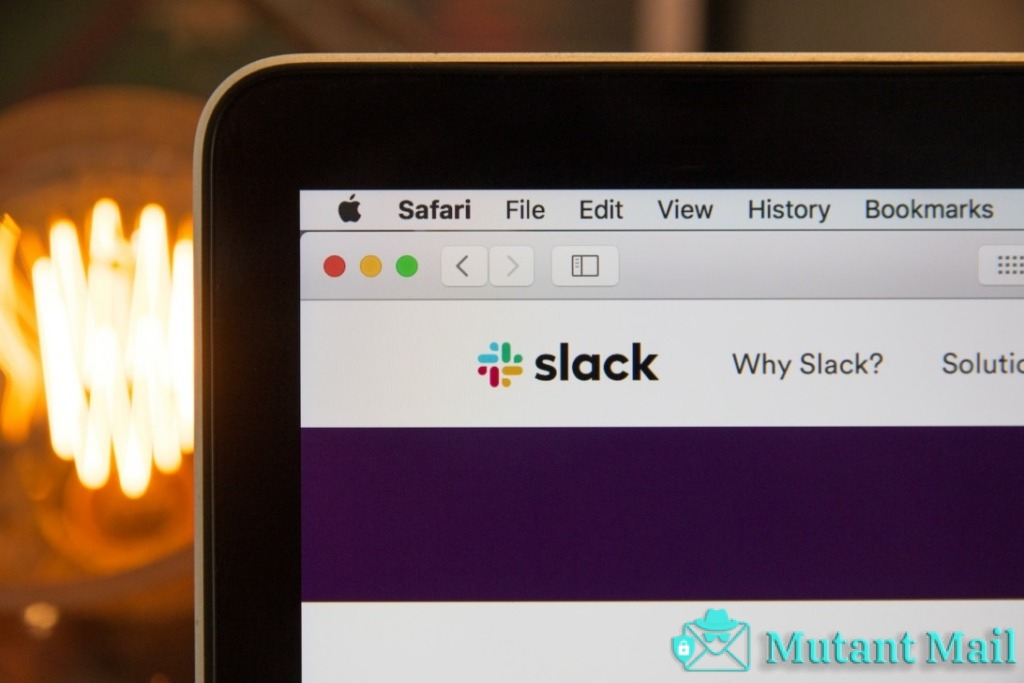
The Role of Email Service Providers in Domain Blacklisting
The role of email service providers in domain blacklisting is a crucial aspect to consider when it comes to email deliverability. This subtopic explores three key points: Can I be Blacklisted Without Sending Spam?, How Long Does it Take to Get Delisted?, and Can I Prevent Blacklisting Altogether?. Understanding these points can help individuals and businesses avoid the negative consequences of domain blacklisting, which can impact their ability to communicate with customers and clients via email. It is important to approach this topic with an objective, technical perspective to gain a comprehensive understanding of the issue at hand.
Can I be Blacklisted Without Sending Spam?
It is possible for a domain to be blacklisted without sending spam, which can occur due to various factors such as compromised systems or being part of a shared hosting environment. When this happens, it is referred to as a non-spam blacklist. In addition, there are also cases of false positives where legitimate emails are identified as spam and subsequently result in the domain getting blocked.
To avoid being blacklisted due to compromised systems, it is important to ensure that all software and applications are up-to-date with the latest security patches. Furthermore, deploying strong passwords and two-factor authentication can help prevent unauthorized access to email accounts. For those who share a hosting environment with other domains, it is advisable to use dedicated IP addresses instead of shared ones. Finally, keeping track of email delivery metrics such as bounce rates can help identify issues before they lead to blacklisting. By taking these measures, domain owners can reduce the risk of getting blacklisted.
When a domain does get blacklisted, it is important to take immediate action towards getting delisted in order not to suffer long-term damage on your business operations. How long does it take to get delisted? Let us find out in the next section.
How Long Does it Take to Get Delisted?
One important factor to consider when dealing with blacklisting is the average time it takes for a domain to get delisted. The duration of this process can vary depending on the RBL provider and the severity of the issue. In general, it can take anywhere from a few hours to several days for a domain to be removed from an RBL list.
The importance of communication with the RBL provider cannot be overstated in this process. It is essential to understand why your domain was blacklisted and address any underlying issues promptly. Also, reaching out to the RBL provider and providing evidence that you have resolved any problems can speed up the delisting process significantly. By staying proactive and communicating effectively, you can ensure that your website is back online as soon as possible, minimizing any potential damage to your business reputation or customer trust. This leads us to ask: Can I prevent blacklisting altogether?
Can I Prevent Blacklisting Altogether?
Preventing blacklisting can be achieved through implementing strict security measures and regularly monitoring website activity. One of the key aspects of preventing blacklisting is email hygiene. This includes making sure that all emails sent from your domain are legitimate, properly formatted, and do not contain any spammy content. Additionally, it is important to keep a close eye on your website’s reputation management by regularly checking for any suspicious activity or behavior.
Another way to prevent blacklisting is by using tools such as spam filters or anti-virus software to protect against malware attacks. These tools will help to detect and eliminate any potential threats before they have the chance to damage your domain’s reputation. It is also recommended to stay up-to-date with industry best practices and guidelines for email marketing and website security in order to maintain a clean online presence. By taking these preventative measures, you can greatly reduce the risk of being blacklisted in the future.
Transitioning into the subsequent section about ‘additional resources’, it is important to note that there are many helpful guides and tutorials available online that provide further information on how to prevent blacklisting. These resources offer valuable insights into email hygiene practices, website security measures, and other strategies for maintaining a strong online presence. By utilizing these additional resources, you can gain a better understanding of how blacklisting works and develop effective methods for avoiding it altogether.
Additional Resources
To further explore the topic of domain blacklisting and how to deal with RBL blockages, researchers may find it useful to consult additional resources such as the survey conducted by Spamhaus in 2019. The report revealed that nearly half of all email traffic worldwide was spam, highlighting the importance of maintaining good email deliverability metrics. Reputation management tools can help prevent blacklisting altogether by detecting and removing malicious content from emails.
The following list offers some valuable resources for those looking to learn more about domain blacklisting and reputation management:
- “Domain Blacklist Check”by MXToolbox: This free tool allows users to check if their domain is on any blacklists.
- “Spamhaus Blocklist Removal Center”:Provides step-by-step instructions on how to remove a domain from Spamhaus’ blocklist.
- “SURBL”:A real-time database that helps identify websites associated with spam and other forms of online abuse.
- “Sender Score”:A reputation management tool that measures the trustworthiness of an IP address based on its sending history.
It is crucial for businesses to stay informed about the latest developments in domain blacklisting and reputation management techniques to avoid being flagged as spammers or phishing scams. In the next section, we will provide a glossary of key terms related to this topic, helping readers better understand some important concepts mentioned throughout this article.
Glossary of Key Terms
This section offers a comprehensive glossary of key terms related to domain reputation management, providing readers with a clearer understanding of the technical jargon used in this field. One such term is email deliverability, which refers to the ability of emails sent by a particular domain or IP address to reach their intended recipients’ inboxes. This metric is determined by various factors, including sender reputation and content quality.
Understanding sender reputation is crucial for maintaining good email deliverability rates. Sender reputation refers to how trustworthy and reliable an email sender is perceived to be by internet service providers (ISPs) and other receivers. Factors that influence sender reputation include spam complaints, list quality, authentication practices, and overall engagement metrics.
By keeping track of these key terms related to domain blacklisting and understanding their impact on email deliverability rates, domain owners can take proactive steps towards ensuring their emails are delivered successfully without encountering issues like RBL blockages. Implementing best practices for list hygiene, authentication protocols, and monitoring engagement metrics can help maintain a positive sender reputation while avoiding common pitfalls that lead to domain blacklisting.
Conclusion
Domain blacklisting is a serious issue that can have significant consequences for businesses and individuals alike. It occurs when a domain name or IP address is added to a list of known spammers, making it difficult or even impossible to send emails to certain recipients. Blacklisting can be caused by a variety of factors, including spammy email practices, compromised accounts, and malware infections.
To avoid the negative effects of domain blacklisting, it’s important to regularly check your domain’s status on various blacklists and take preventative measures such as implementing strong email authentication protocols and monitoring user behavior. If you do find yourself blocked by an RBL (Real-time Blackhole List), there are several steps you can take to resolve the issue.
Despite the challenges posed by domain blacklisting, with proper education and proactive management strategies in place, businesses can effectively navigate this complex landscape. By staying informed about the latest industry developments and taking appropriate action when necessary, organizations can protect their online reputation while providing valuable services to their customers. As with so many aspects of technology today, vigilance is key – but with diligence comes peace of mind.

