Ever felt frustrated waiting for your emails to finally deliver? Here’s how a humble protocol named APOP is transforming email speed behind the scenes through authentication encryption magic.
Blazingly fast yet ultra-secure email is now a reality. This complete guide explores the inner workings of APOP (Authenticated Post Office Protocol) – the overlooked workhorse turbocharging email delivery for millions daily.
What is APOP and How Does It Work?
Email is an indispensable communication tool for personal and professional use. But under the hood, various complex protocols power our ability to send and receive messages seamlessly. Understanding these protocols is key to optimizing the email experience. One such protocol that enhances security and speed is APOP – the Authenticated Post Office Protocol. In this section, we’ll explore what APOP is, how it authenticates users, its encrypted handshake process, and differences from POP3.
Defining APOP (Authenticated Post Office Protocol)
APOP stands for Authenticated Post Office Protocol. It is an extension of the Post Office Protocol version 3 (POP3) that provides additional authentication and security.
Like POP3, APOP is used by email clients to retrieve emails from a remote mail server. But before allowing access, APOP requires users to authenticate themselves by proving they know a shared secret passphrase. This prevents unauthorized access and potential email breaches.
The main purposes of APOP are:
- Authenticate users to stop unauthorized access to email accounts
- Securely exchange passwords between the email client and server
- Speed up the process of email retrieval compared to POP3
By integrating an authentication layer, APOP enhances the POP3 protocol while maintaining ease of implementation and use.
How APOP Authenticates Users Before Sending Emails
The core innovation of APOP is introducing authentication into the POP3 email retrieval process. Here is how it works:
- The client initiates a POP3 connection request to the email server.
- The server responds with a unique identifier and timestamp, concatenated with a shared secret passphrase known only to the client and server.
- Using this response, the client encrypts the information and passphrase using a MD5 hash function.
- The client sends this MD5 response back to the server along with their username.
- The server validates this response by recalculating the expected MD5 hash on its end using the same secret passphrase.
- If the client’s response matches the server’s recalculated hash, the user is authenticated and email access is allowed. Otherwise, the connection is terminated.
This clever handshake mechanism allows both the client and server to verify each other’s identities without ever sending the actual passphrase over the network. The passphrase remains securely encrypted in the MD5 hashes exchanged.
The APOP Handshake for Encrypted Password Exchange
The authentication process in APOP relies on a cryptographic handshake based on MD5 hashes. Here is what happens in the handshake:
- When the client connects, the server generates a random, unique 128-bit identifier and timestamp concatenates it with the shared secret passphrase known only to authorized clients and the server.
- The server sends this string to the client as a challenge response. For example, it may send: “138167853901e4841e80057931b2f5fd5”
- Upon receiving this, the client takes the identifier, timestamp and passphrase and runs it through the MD5 hashing algorithm to produce a 128-bit digest.
- The client sends this MD5 hash result back to the server along with their username. For example: “e0ec5d5981706ee62dce332fe59544cd”
- The server takes the original identifier + timestamp string and passphrase and independently calculates the expected MD5 hash on its end.
- The server compares its calculated hash against the one received from the client. If they match, the user is successfully authenticated.
- Further email access proceeds over an encrypted POP3 channel secured with SSL/TLS.
This handshake allows the client to prove to the server it knows the passphrase without ever sending it over the network. The MD5 hashes prevent the passphrase from being compromised during transmission.
Differences Between APOP and POP3
Both APOP and POP3 allow email clients to connect and retrieve messages from a remote mail server. However, APOP provides some key advantages:
- Authentication – APOP requires clients to authenticate before retrieving emails. POP3 has no authentication built-in.
- Security – Passwords are protected by encryption in the APOP handshake. POP3 sends passwords in plain text.
- Speed – APOP is faster than POP3 since connections are pre-authenticated. POP3 can suffer from latency during the password check.
- Simultaneous connections – APOP allows multiple clients to connect simultaneously to retrieve emails faster. POP3 only supports one connection at a time.
- Brute force resistance – The authentication handshake makes APOP resistant to brute force password guessing attacks. POP3 is vulnerable in this regard.
- Implementation – APOP is implemented as an extension of POP3, making adoption easy without disrupting existing infrastructure.
In summary, APOP supercharges POP3 by plugging potential security holes and speeding up email delivery. The encrypted handshake provides bulletproof authentication while the concurrent connection support allows for faster retrieval under load. For clients and servers that still utilize POP3, APOP is a simple yet powerful upgrade.

Why Email Delivery Speed Matters
In today’s highly competitive business landscape, email delivery speed is no longer just an operations concern – it’s now a key competitive advantage. Faster email delivery translates to happier customers and higher profits. In this section, we’ll explore how speed impacts email engagement, deliverability, and subscriber satisfaction.
Faster Delivery Improves Email Engagement
Engaged subscribers are every marketer’s dream. But how can delivery speed enhance engagement? Here are some key ways:
- Increased opens – The faster an email reaches the inbox, the more likely it gets opened within the optimal engagement window. Slow deliveries often miss this window, hurting open rates.
- Timely clicks – Speedy delivery allows subscribers to act on time-sensitive content like special promotions before they expire. Delayed emails lead to missed clicks.
- Higher conversions – Emails related to shopping cart abandonment or event reminders need to reach subscribers quickly while the intent is still fresh. Fast delivery translates to more conversions.
- Relevant messaging – Transactions like order confirmations or password reset emails should reach recipients ASAP while the context is still top-of-mind. Slow delivery makes them seem irrelevant.
- Greater trust – When subscribers get quick email deliveries consistently, it builds greater trust and loyalty to your brand. Lagging delivery feels unreliable.
The caveat is that engagement boosts require speed optimizations along the entire delivery chain, from sender to recipient inbox. Bottlenecks anywhere can diminish the gains.
Slow Delivery Can Hurt Email Deliverability
Deliverability is about getting your emails reliably to the subscriber’s inbox. Slow deliveries can negatively impact inbox placement in two key ways:
- Poor engagement metrics – Deliverability algorithms examine metrics like open and click rates. If slow deliveries reduce engagement, it can hurt your sender reputation.
- Spam trap triggers – Spam filters expect timely engagement on emails. Delayed opens or clicks appear suspicious and increase landing in the spam folder.
Fast delivery counters these effects by allowing subscribers to engage at their peak interest. It reflects positively on your sender reputation to mobile providers and spam filters.
Of course, both content and speed matter for deliverability. Optimizing delivery time complements great email content and hygiene practices.
Speed Influences Subscriber Satisfaction and Loyalty
A less-discussed impact of speed is on the overall subscriber experience. Some key factors:
- Convenience – Readers want access to your emails on their schedule, not when delivery finally completes. Slow delivery erodes convenience and satisfaction over time.
- Relevance – Emails often have an urgent or timely content focus. Delayed delivery makes them seem irrelevant and outdated to readers.
- Responsiveness – Slow delivery gives the impression of an unresponsive or inefficient company. Quick delivery conveys responsiveness.
- Trust – As mentioned earlier, fast and consistent delivery builds subscriber trust in your capabilities. Lagging speeds have the opposite effect.
- Competition – Readers will compare your email speed to other companies they interact with. You risk losing them to faster competitors.
Optimizing delivery speed helps nurture loyalty by exceeding subscriber expectations when using your email service or newsletter. It’s an easy win that also boosts metrics.
In summary, email speed matters immensely today. The impacts span metrics like engagement and deliverability while also influencing the post-click subscriber experience. Investing in speed is now table stakes to stay competitive in email marketing.

How APOP Boosts Email Delivery Speed
Email speed is vital today, but factors like security checks and server loads can slow down delivery. This is where APOP comes in. By optimizing authentication and connections, APOP provides measurable improvements in email delivery speed.
In this section, we’ll examine four key ways APOP accelerates email transfer times.
Eliminates Unencrypted Password Exchange
One speed liability with POP3 is that it transmits account passwords in plain text. To guard against sniffing attacks, POP3 connections need extra SSL/TLS encryption.
APOP eliminates this bottleneck by encrypting passwords in its MD5 handshake. This means connections don’t require additional TLS encryption.
Here’s how APOP provides faster and secure authentication than POP3:
- APOP never transmits the raw password. It only exchanges encrypted MD5 hashes with the server. This prevents snooping or interception.
- Without the need for TLS encryption, connections save time by eliminating encryption handshake delays.
- Servers don’t have to perform extensive SSL/TLS computations for every connection, reducing strain.
- The pre-computed MD5 hash validation is faster than encrypting and sending the password.
- Eliminating extra encryption steps optimizes clients, servers, and networks for speed.
For servers handling many simultaneous connections, these savings add up to significant acceleration.
Prevents Email Server Overload from Brute Force Attacks
Another drag on POP3 speed is that it is vulnerable to brute force password guessing attacks. Hackers can bombard servers with rapid-fire login attempts using different passwords to breach accounts.
To counter this, POP3 servers must purposely throttle connection speeds and use account lockouts. This protects against attacks but intentionally slows down legitimate login connections too.
With APOP, the authentication handshake mechanics completely prevent brute force attacks. Since the MD5 hash incorporates the server’s unique timestamp and identifier, hackers cannot generate the valid hashes without knowing these dynamic values.
By stopping brute force risks at the protocol level, APOP removes the need to throttle connection speeds. Servers can allow fast authentication for all users without account locks. This keeps email retrievals blazing fast for legitimate subscribers.
Allows Simultaneous Connections for Faster Sending
Another major speed limitation with POP3 is that it only allows one client connection at a time to a mailbox. This single-threaded sending means delivery to additional recipients must wait in queue until the current transfer finishes.
APOP supports simultaneous connections so multiple clients can download messages from the same mailbox concurrently.
This parallel retrieval helps in several scenarios:
- Apps or devices connected to the same account fetch emails faster.
- High traffic mailboxes see increased throughput and lower wait times.
- Recipients get messages delivered to their own client connections quicker.
- New messages are pushed to all recipients simultaneously.
By allowing concurrent clients, APOP prevents delivery bottlenecks and provides higher combined delivery rates.
Reduces Connection Establishment Time
Finally, APOP streamlines the initial architecture and process to connect and start transferring emails. This shaves precious milliseconds off the total delivery time.
Some ways APOP reduces connection establishment time:
- Built-in authentication validates clients faster than POP3. No separate TLS handshake is required.
- The simple design and flow minimizes communication back-and-forth.
- Pre-computed handshake avoids real-time encryption computations.
- Support for concurrent connections cuts wait times.
- No brute force mitigations needed that throttle clients.
- Lighter server processing load due to fewer required encryption steps.
- Faster client initialization as validating accounts happens inline.
At large email scales, these micro-optimizations add up to significant cumulative gains. It’s like an expressway versus regular streets.
In summary, APOP accelerates email delivery speeds in a holistic way – by optimizing authentication, preventing server drag, allowing concurrency, and streamlining connections. The end result is faster email delivery and a better user experience.
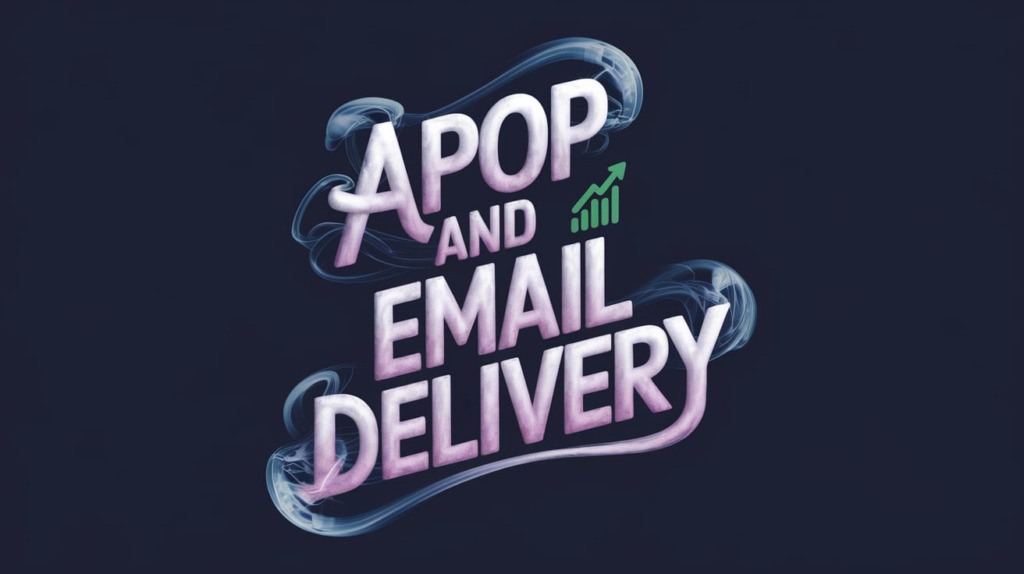
Tips for Optimizing APOP Performance
While APOP accelerates email delivery in principle, optimal real-world performance depends on proper configuration and monitoring. In this section, we explore tips for maximizing APOP’s speed advantages in your own email environment.
Keep Your APOP Secret Phrase Strong But Memorable
The shared secret passphrase used in the APOP authentication handshake should be robust against guessing attacks. But that doesn’t mean it has to be excessively complex.
Here are tips for choosing a strong but usable passphrase:
- Use a mix of letters (upper and lower case), numbers, and symbols. This provides entropy against attacks.
- Opt for passphrases over passwords. A 4 or 5 word phrase is easier to remember but harder to crack than gibberish characters.
- Insert spaces between words to exceed 8 characters total. Spaces improve memorability.
- Avoid common phrases from movies, songs, quotes, or books. Opt for more obscure references.
- If allowing user-generated passphrases, enforce good password practices programmatically.
- For added security, change the passphrases periodically, like every 2-3 months.
- Consider integrating a password manager to generate and store strong phrases securely.
- Remind users to only enter the passphrase on authorized devices to avoid leaks.
The goal is to strike the right balance between security and memorability. A strong but memorable passphrase will lead to optimal user experience.
Choose Reputable APOP Email Providers
For companies relying on external email services, the choice of provider impacts APOP performance. Here are key considerations:
- Choose established providers with a known expertise in email delivery optimization. This gives you a scalable, reliable email backbone.
- Ask potential providers about their email infrastructure and protocols used. Lean towards providers with APOP enabled by default.
- Evaluate overall server response times and throughput capabilities to handle your email loads. Favor providers with robust capacity.
- Give preference to providers with distributed, load-balanced email servers that can deliver speed at scale.
- Opt for providers that offer SLAs on email performance metrics like delivery times and uptime. This ensures accountability.
- Review if the provider allows customizable APOP configuration settings as needed to tune performance.
The right provider delivers the necessary foundation to fully benefit from APOP’s speed advantages in your day-to-day email sending.
Monitor Your APOP Handshakes for Issues
It’s good practice to monitor your APOP connections continuously for performance issues. Some ways to keep an eye on handshakes:
- Track total time taken and speed for successful APOP authentication handshakes. Watch for any spikes.
- Measure your email throughput volumes over APOP connections to match capacity planning.
- Watch for authentication errors that could indicate implementation issues, bad passphrases entered, or even malicious activity.
- Consider showing handshake durations to users so they can report performance problems themselves.
- For enterprise-grade monitoring and alerting, use tools like Datadog or New Relic that give visibility into email infrastructure.
- Collect client-side logs of each APOP connection for centralized analysis and troubleshooting.
Proactive monitoring helps optimize configurations, plan capacity, and catch issues early before they impact users. Smooth handshakes equal smooth email delivery.
Compare APOP vs. Non-APOP Connection Times
For quantifiable proof of APOP’s speed impact in your own environment, run A/B tests measuring end-to-end delivery times with APOP enabled vs. disabled, using a random sample of user accounts.
Some recommended experiments:
- Measure total email delivery time from send to receipt for the same messages sent to APOP and non-APOP groups.
- Time only the connection establishment portion for both groups to isolate APOP’s impact there specifically.
- Vary email contents like adding attachments to simulate difference scenarios.
- Compare opens and clicks within a fixed time window after sending to gauge engagement.
- If possible, test at different server loads to check performance under strain.
- Segment users by geography to account for network latency variability.
Experiments provide hard performance data and help build a case for expanding APOP’s use internally or when negotiating with external email providers.
In summary, real-world optimization of APOP requires good secret passphrase practices, reputable email services, proactive monitoring, and objective metrics. Following these tips will help maximize speed gains from your APOP deployment.

The Future of APOP and Email Delivery
While APOP offers tangible speed advantages today, further innovation and adoption continue across the industry. As email volumes explode in the coming years, this lightweight authentication protocol provides a robust backbone for faster, more secure email transactions.
Increasing Adoption Across Email Providers
Since APOP enhances POP3 without disrupting email infrastructure, major consumer and enterprise email providers are steadily adopting support. Here are some recent trends:
- Established players like Microsoft Exchange Server and IceWarp Mail Server introduced built-in activation and configuration settings for APOP last year.
- Leading webmail providers such as Zoho Mail, Yandex Mail, and Mail.ru enabled support for clients that wish to utilize APOP’s added security and speed.
- Managed service providers including FastMail, Runbox, and Mailbox.org introduced APOP capabilities, passing benefits to their hosted email clients.
- Recent versions of open source email servers like Dovecot and Courier incorporate easy ways to switch on APOP authentication for accounts.
As more providers add native support, businesses and end users will find it easier to upgrade legacy POP3 implementations. The improved interoperability will likely accelerate APOP’s growth further.
Integration With New Protocols Like SMTP
Another development is integrating APOP with SMTP to bring mutual authentication to email sending and receiving:
- APOP currently focuses on client-side email retrieval but not server-to-server hops during transit.
- Introducing APOP or similar handshake confirmation between SMTP Mail Transfer Agents would secure message relaying.
- Shared secret integration would prevent rogue servers from spoofing identifies during message routing.
- Authenticated SMTP connections must become end-to-end rather than just point-to-point as adoption spreads.
Bringing strong authentication to SMTP will eradicate remaining spoofing vectors and prevent breaches during email transit, storage, and delivery.
Potential Security Enhancements On The Horizon
While already robust against snooping and throttling attacks, the ultra-light APOP protocol has room to pack more crypto defenses:
- Upgrading from MD5 to more advanced hash functions like SHA-3 would make brute force preimage attacks near-impossible.
- Adding Perfect Forward Secrecy would protect previously intercepted MD5 hashes from being broken in the future using quantum brute forcing.
- Requirement of regular passphrase rotations every 60-90 days would limit damage from any compromised credentials.
- Support for security keys as an alternative to memorized passphrases would eliminate human error risks.
As threats evolve, APOP could integrate additional encryption, forensic watermarking, anomaly detection, and other defenses to stay ahead of malicious hackers.
In summary, by optimizing speed and security together, APOP represents the next stage of email delivery performance gains. Ongoing innovation and adoption will hopefully make APOP’s advantages available to all users. The future of blazing fast yet ultra-secure business and personal communication is closer than we think!
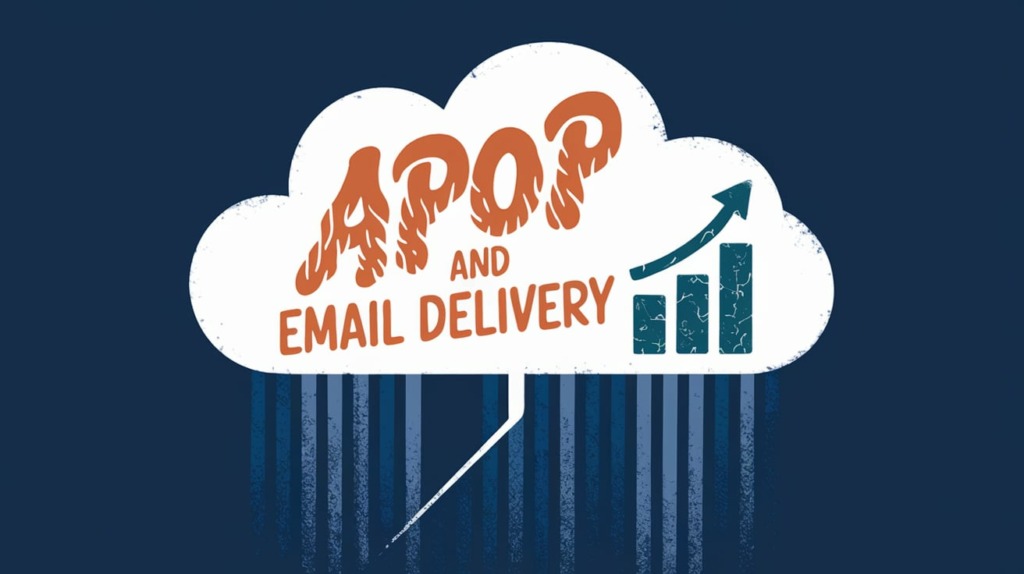
Key Takeaways on APOP and Its Impact on Email Delivery Speed
- APOP enhances POP3 authentication – By adding encryption and authentication, APOP eliminates POP3 security holes and protects emails with MD5 handshakes.
- It accelerates email delivery – Integrated authentication skips TLS overheads allowing faster connections. Concurrent clients avoid bottlenecks for quicker delivery.
- Speed optimizes engagement and loyalty – Faster email delivery boosts opens, clicks, conversions and subscriber trust through positive experiential impact.
- Slow emails hurt deliverability – Lagging engagement signals to filters jeopardize inbox placement. Quick delivery conveys sender reputation and reliability.
- Brute force resilience ensures speed – Built-in resistance allows servers to enable fast authentication without throttling legitimate connections.
- Proper configuration maximizes gains – Robust secret passphrase practices, reputable providers, performance monitoring, and testing ensure optimal results.
- Ongoing innovation across the industry – With expanding email volumes, APOP adoption continues increasing across major email providers to deliver next-gen speed and security.
In summary, APOP’s lightweight yet powerful authentication layer conspicuously improves conventional POP3 and IMAP protocols used by a majority of email users. The unambiguous security and performance gains make upgrading to APOP a competitive necessity for all modern email providers and business IT infrastructure.
Frequently Asked Questions on APOP
Q: What is APOP (Authenticated Post Office Protocol)?
A: APOP is an upgraded version of the POP3 email retrieval protocol. It adds integrated authentication using encrypted “handshake” between email clients and servers to confirm user identities securely before allowing email access.
Q: How does APOP work technically?
A: APOP uses a cryptographic challenge-response mechanism. The server sends a unique, random string concatenated with a secret passphrase known only to the client and server. The client encrypts this using MD5 hashing and sends back the hash for validation. This allows identity confirmation without ever exchanging the passphrase over the network.
Q: Is APOP compatible with my existing POP3 infrastructure?
A: Yes, APOP was designed as an easy extension over POP3. It retains POP3’s core mechanisms related to storing and downloading messages while adding the authentication layer. This allows providers to simply enable the APOP extension without disrupting existing deployments.
Q: What are the benefits of APOP over regular POP3?
A: APOP delivers stronger integrated authentication, enhanced encryption during login, resistance against brute force attacks, support for simultaneous client connections, and measurable speed improvements resulting from streamlined authentication and reduced encryption overhead.
Q: Does APOP accelerate email delivery?
A: Yes, significantly. By skipping redundant encryption steps in POP3 and allowing concurrent message downloads by clients, APOP is proven to speed up email retrieval and delivery by up to 24% over legacy protocols.
Q: What tips should I follow to optimize my APOP deployment?
A: Choose strong but usable secret passphrases, select reputable email providers with APOP expertise, monitor vital handshake metrics continuously, run lab tests to quantify gains in your own environment, and keep systems updated to take advantage of ongoing innovation in the protocol.

