You’ve got mail! But can you trust who it’s really from?
Email spoofing tricks millions each year by disguising the true sender behind a familiar name and logo. This prevalent attack vector fuels wider scams manipulating human trust to devastating effect.
This comprehensive guide demystifies the spoofing techniques that compromise business data, bank accounts, and reputations worldwide. Learn how hackers exploit email’s weak spots, identify subtle warning signs of impersonation, and protect your organization across detection, training, and authentication fronts. Outsmart the outsmarters by understanding the mind games and technical tricks powering the ubiquitous first step of any targeted enterprise breach. The solution lies in uniting your human firewalls and safety nets to frustrate social engineering, toast malicious links in sandboxes, and authenticate legitimate communication channels.
What is Email Spoofing and How Does it Work?
Defining Email Spoofing
You’re cruising through your inbox, deleting spam messages and sorting meaningful emails, when suddenly you get an email from your boss asking you to wire a large sum of money to a client. Or at least it looks like it’s from your boss – the name and email address match perfectly. But unbeknownst to you, that message has been spoofed and your boss never actually sent it.
So what gives? This sneaky technique is called email spoofing. Simply put, email spoofing involves forging the “From” address in the email header to make it look like someone else sent the message. Spoofing exploits the basic way email protocols work, allowing attackers to disguise themselves as trusted individuals like your CEO to trigger risky actions from unsuspecting victims.
The goal is to trick you into trusting that fake “From” name. A well-executed email spoof hits all the right notes – the right display name, a plausible message request, maybe even a similar email design. Once it has earned your confidence, your defenses come down and you’re more likely to click, open, transfer, or reply in a way that benefits the attacker behind the scenes. Super sneaky, and often super effective.
A Brief History of Email Spoofing
The lack of built-in authentication in early email protocols allowed spammers to start spoofing addresses to get around filters way back in the 1970s. It grew into a larger issue in the 90s and 2000s as phishing scams became more common and sophisticated.
Some key developments:
- Early 2000s: Spoofing takes off alongside phishing boom. Attackers realize impersonation prompts more clicks and money transfers
- 2014: Security protocols like DMARC introduced to curb spoofing ability, but adoption is slow
- Today: Attackers continue innovating new spoofing tactics, still trick thousands each year
So while tools now exist to detect many spoof attempts, weak spots remain for attackers to exploit. Users are still the targets – and the weakest links.
How Email Spoofing Works Technically
When you click “Send” on an email, your email client does not validate or verify the “From” name you type in. It trusts whatever address you provide and passes that info to your email SMTP server. The SMTP protocol has no built-in authentication either – it simply routes that message with sender info intact to the recipient’s email server.
That recipient server accepts the sender details at face value and delivers the email to your inbox. Unless you comb through raw header data, you only see what that attacker wanted you to see in the “From” field.
Modern antispoofing protocols like DMARC do allow receiving servers to crosscheck the real originating IP address of an email against the domain’s legit sending IPs. But DMARC is still not universally adopted, leaving gaps for attackers to slip through.
The three key components attackers aim to falsify are:
- Sender address
- Recipient address
- Message content
With so little validation happening between send and delivery, it’s sadly pretty straightforward for tech-savvy hackers to spoof convincingly on both small and large scales.
Email Spoofing vs. Phishing Attacks
Email spoofing focuses strictly on masking the true identity of the sender. Phishing employs spoofing techniques but also aims to trick victims into handing over sensitive data or money after earning their trust.
Some key differences:
- Spoofing only falsifies sender identities, while phishing steals personal information
- However, spoofing is often used as a tactic within phishing attacks
- Phishing relies on urgent or alarming messaging to provoke quick reactions
- Spoofing focuses only on the impersonation element
- Phishing uses fake websites and email forms to harvest data
- Spoofed addresses alone don’t capture user information
So in summary – phishing is the broader cyberattack, employing tools like spoofed addresses, fake sites, and psychological manipulation all in service of stealing from victims.

Real-World Examples and Stats on Email Spoofing Fraud
High-Profile Business Email Compromise (BEC) Cases
Email spoofing enables a dangerous variant of cyberattack – the business email compromise scam (BEC). By impersonating executives, BEC attacks trick employees into unauthorized money transfers that fund criminal enterprises worldwide. Several high-profile cases have made headlines and cost companies millions:
- In 2017, a BEC scam spoofed the email of the Dublin Zoo’s CEO and persuaded the zoo’s financial controller to transfer €500,000 to a fraudulent account. €130,000 could not be recovered.
- The CEO of FACC Aerospace was spoofed by fraudsters in 2016, prompting a fooled financial executive to wire €42 million to overseas scammers. Both the CEO and CFO lost their jobs as a result.
- Mattel fell victim to Chinese BEC scammers impersonating the CEO in 2015. $3 million was wired before realizing the error and clawing back the full amount.
These examples showcase how easily even security-conscious enterprises can fall prey to convincingly spoofed messaging designed explicitly to manipulate human trust. Just a momentary lapse in judgment under false pretenses can open the financial floodgates.
Email Spoofing Attack Statistics and Trends
The growing sophistication of spoofing tactics correlates directly with the surging statistics below:
- Over 90% of cyberattacks initiate through email spoofing or phishing links
- Spoofed BEC attacks alone have stolen $26 billion since 2016 globally
- The FBI reported 467,000 successful cyberattacks in 2019, with 24% being email-based
- Losses per spoofed attack averaged $75,000
- 3.1 billion spoofed emails are sent daily worldwide
Behind each statistic lies a victim manipulated into enabling wider attacks on an enterprise scale. Attackers comprehensively study companies, employees, processes and technologies before perfectly timing social engineering strikes.
These schemes will only continue evolving in complexity – for example, leveraging current events like COVID-19 phishing themes to prompt urgency. User education is key, but technology safeguards via email security gateways and authentication protocol adoption provide the first and strongest line of defense.
CEO Fraud Protection with Mutant Mail
As CEO fraud persists through BEC channels, secure email platforms like Mutant Mail allow executives to control their corporate domain identity through privacy-focused, server-side tools. Core features include:
- Consolidating multiple professional addresses into one secure inbox
- Advanced authentication mechanisms such as DMARC reporting
- Custom rules ensuring reply addresses match corporate domains
- Buffering tools limiting email volumes to defend against overload attacks
By proactively locking down CEO/CFO email security and domain integrity, the inner sanctums of an enterprise avoid exposure to BEC threats – cutting off the email spoofing menace at its prime target source.

Motivations and Goals Behind Email Spoofing Scams
Attackers devote huge resources to spoofing operations for good reason – when well-executed, these completely fraudulent emails reliably unlock valuable outcomes like data theft, malware distribution, money transfers, and clicks. Let’s break down the major motivations and end goals attackers aim to achieve by impersonating trusted identities and domains:
Stealing Sensitive Information for Fraud
The most clear-cut motivation behind elaborate spoofing schemes is obtaining sensitive personal and company data to turn a direct profit. Armed with the fake authority of an executive, IT admin or banker, attackers con employees into handing over:
- Login credentials: Enables account takeover for wider network compromise
- Financial information: Bank details leads to embezzlement
- Medical records: Highly valuable permanent identity data for resale
- Trade secrets: Insider information becomes competitive advantage
- etc.
With so many valuable assets usually protected behind layers of access controls, email is the cracks in the armor attackers leverage for full-scale identity deception. Even one set of compromised credentials can open the gateway to untold financial, intellectual property and data losses.
Spreading Malware Infections
What better vector to penetrate previously secure networks than using the inherent trust in internal emails? Spoofed messages allow attackers to bypass legacy defenses that monitor external traffic far more rigorously.
Hackers utilize email spoofing to maximize the crippling potential of:
- Ransomware: Full-scale data and system encryption
- Info-stealing Trojans: Customer PII exfiltration
- Banking Trojans: Financial transaction monitoring/manipulation
- Spyware: Username/password capture
- Botnet nodes: Expand power of zombie armies
Once unleashed internally via users clicking spoofed links or attachments, sophisticated malware cripples companies from the inside by compromising assets most companies fail to monitor closely – employee endpoints. A wider compromised enterprise network also allows attackers to reuse credentials and pivot between areas of higher value data.
Carrying Out Targeted Phishing Attacks
The data harvesting goals mentioned earlier mainly operate through two major attack vectors:
- Bogus phishing sites collecting credentials
- Malware payloads from downloaded files
Email spoofing is key because it enables convincing phishing emails that lend credibility to the fraudulent embedded links users ultimately click on and submit data through. Utilizing real logos, branding elements and employee names in spoofed emails leads to extremely high success rates for linked phishing kit login portals.
Password reuse then allows account takeover across webmail, financial and retail accounts. SMS phishing via hijacked sim cards also often enters the criminal picture soon after initial access. All stemming from a single stolen set of credentials.
Bypassing Email Filters to Enable Spamming
The first wave of email spoofing focused heavily on spam operators disguising large batch mailouts as internal memos and notifications to bypass legacy filters looking solely at IP reputation.
Impersonating trusted domains and identities remains a reliable way for shady online gambling, pharmaceutical and get-rich-quick scheme operators to land their messaging in consumer inboxes.
The introduction of spam filters using SPF, DMARC and DKIM finally closed this loophole for spoofers utilizing their own domains. However, exploiting user fallibility through social engineering offers a tried and tested alternative – hence phishing attacks becoming the next evolution.
Damaging Business Reputations
Beyond crippling companies through data and financial losses, bad actors also leverage spoofed emails to inflict severe reputation damage. For example:
- Sending offensive spam emails under fake employee usernames
- Impersonating executives in harassment lawsuits
- Forging internal policy announcements detrimental to company image
- Distributing hacked company communications shaping external narratives
The resulting fallout and investigations lead to loss of consumer/stakeholder trust, bank covenant breaches, liquidity/share price impacts, and even business continuity disruption.
All off the back of a well-timed and sinister email. This is why rapid response protocols once spoofed emails emerge internally remain absolutely critical – something as small as an employee’s compromised account can snowball into existential corporate crises.

How to Identify Spoofed Emails and Prevent Attacks
With billions of spoofing attempts flooding inboxes daily, leaning on manual inspection alone is an impossible ask for already overwhelmed employees. Combining security awareness training with email authentication protocols, secure gateways and ongoing analysis provides a formidable multi-layer defense.
Warning Signs of a Spoofed Phishing Email
Attackers constantly refine social engineering techniques to better impersonate trusted contacts like colleagues, banks or service providers. But telltale signs still slip through to the perceptive eye:
- Email address typos (amaz0n.com, paypaI, appIe.com etc)
- Mismatched reply-to addresses signaling data harvesting
- Unexpected document attachments from known contacts
- Embedded links and buttons differing from hover text
- Odd grammar, punctuation or formatting errors
- Requests for sensitive personal or company data
- Sense of urgency without prior relevant correspondence
Attackers prey on two instinctive human response triggers – urgency and social obligation. Training employees to pause and verify legitimacy before acting neutralizes this advanced manipulation. Empowering users to report suspicious anomalies also aids analysis and response efforts.
How to Check if an Email is Spoofed
When subtle indicators arise, users can manually validate a suspicious email:
1. Investigate the full email headers
Headers expose vital routing and authentication clues:
- Originating IP address often unrelated to company
- Missing/failed SPF and DMARC validation status
- Unsigned DKIM signature indicating tampering
2. Hovers links/buttons checking URLs
Scammers hide convincing link text, but URLs expose their phishing intents:
- Typosquatted domains (paypal-login.com)
- IP addresses lacking domain registration
- Unrelated seeming brands (apple-support.de)
3. Compare expected signatures
Spoofers often overlook embellishing fake emails appropriately:
- Signature missing images/branding assets
- Wrong font choices, colors or postal address details
- Missing unsubscribe/contact references
No employee can memorize all the intricacies of proper email formatting for every legitimate contact. But suspicious Differences stand out.
Using Email Authentication Protocols Like SPF and DMARC
SPF, DKIM and DMARC comprise a security protocol framework allowing receiving servers to validate legitimate inbound senders, preventing spoofed impersonation.
SPF checks sending IP addresses match domains authorized to send mail.
DKIM utilizes asymmetric encryption to verify email content integrity.
DMARC sets overall authentication enforcement policies.
Implementation grants protections like:
- Rejecting non-compliant messages
- Isolating suspicious emails from deliverability algorithms
- Tagging/redirecting likely spoof attempts for moderation
- Gathering forensic data like IP reputation for blocking
- Automating incident response workflows amid large-scale spoofing
Consistent enforcement blocks industrial-scale spoofing while gathering data to neutralize advanced isolated threats.
Securing Your Email Gateway and Services
Robust email gateways offer real-time detection, prevention and analysis of incoming threats like spoofing, malware and phishing. Core capabilities include:
- Inbound threat scanning of links, attachments, domains etc against known/emerging threats
- Time-of-click protection for emerging links in delivered messages
- Impersonation controls blocking mail from forged yet verified domains
- Antivirus and sandboxing for unknown files and url payloads
- Link rewriting to protect clicks after delivery without altering content
- Forensics gathering on attacks slipping past filters
Meanwhile, promoting user adoption of secure managed email services offering tightly integrated gateways plus archiving, encryption and compliance substantially raises protection.
Google Workspace and Microsoft 365 exemplify platforms taking data protection responsibility off overloaded security teams through turnkey protocols and policies.
Educating Employees on Email Spoofing Attacks
Policy, process and technology offer incomplete protection given enough well-incentivized spoofing attempts. Employees comprise the human attack surface requiring ongoing security awareness education covering risks like:
- BEC/CEO fraud exhibiting trusted personas and urgent demands
- Supply chain attacks leveraging vendor/partner identities
- Typosquatting/soundalike URLs imitating legitimate brands
- Smishing/vishing follow-ups via SMS/voice phishing
- Vulnerability targeting inspection for future compromise
- Attachment/link payloads delivering malware after clicks
Workforce education around procedures to report, validate and avoid suspected spoofing fosters a collaborative human firewall – your strongest asset given sufficient motivation.
Refreshing interactive modules dispelling the latest threat personas and phishing lures keeps security top of mind long after generic annual compliance training fades.

Email Spoofing Protection Solutions
With email serving as the gateway to crippling cyber intrusions, securing your company’s communication ecosystem offers some of the highest ROI in digital defense.
Proofpoint Email Security and Fraud Defense
Proofpoint delivers the gold standard in layered email protection specifically built to combat sophisticated spoofing, phishing and BEC scams targeting enterprises daily, via:
Predictive Defense
- Real-time threat intelligence blocks emerging impersonation tactics
- Static + dynamic + sandbox analysis stops patient zero infections
- Authentication protocol enforcement blocks spoofed addresses
Awareness Training
- Identify lures exploiting human psychology
- Simulated attacks benchmark vulnerability rates
- Targeted modules strengthen crisis response
Forensic Tracking
- Click tracking maps post-delivery user actions
- Financial loss attributions directs IT priorities
- Automated incident response coordination
This people-centric approach curtails intrusions at email’s critical human and technical junctures – your last line of defense.
Alternative Anti-Spoofing and Phishing Solutions
Other email security providers also offer capable spoofing prevention and impersonation detection, including:
Mimecast Targeted Threat Protection
- Real-time URL detonation reveals links leading to phishing sites
- Impersonation Protect blocks domain spoofing attempts
- Attachment Protect sandbox scans attachments
Barracuda Email Protection
- Link following identifies URL-based social engineering threats
- AI for spear phishing addresses targeted BEC attacks
- Cloud-based centralized management
Cisco Secure Email and Web Manager
- Outbreak Filters analyze emerging threats during transmission
- Business Email Compromise Protection using AI and machine learning
- Cloud-native and endpoint integration
SolarWinds Mail Assure
- Link and attachment management
- Automated threat response like blocked sender lists
- Built-in employee security awareness training
Preventing BEC and CEO Fraud with Mutant Mail
Mutant Mail enables executives and financial officers to lock down the integrity of their corporate domains through privacy-focused, server-side tools allowing:
- Consolidating multiple professional addresses into one secure inbox
- Custom authentication rules matching replies to real domain ownership
- Rate limiting buffers defending against spoof flooding overload
- Unified activity tracking of all users operating critically sensitive accounts
Controlling domain identity integrity via C-levels removes prime targets from the BEC equation.
Boosting Inboxing Rates with Mystrika Email Warmup
On the sending side, solutions like Mystrika specialize in warming up unfamiliar email domains and IP addresses through ethical techniques that organically improve inboxing rates over time rather than burning through domains. Features include:
- Feedback loops isolating undeliverable addresses
- Authentication protocol enforcement
- Scalable inbox rotation matching recipient tolerance thresholds
- SPF record alignment confirming domain integrity
The resulting warm domains and sending infra bypass the legacy spam folder traps hindering relationship-building outreach and engagement.
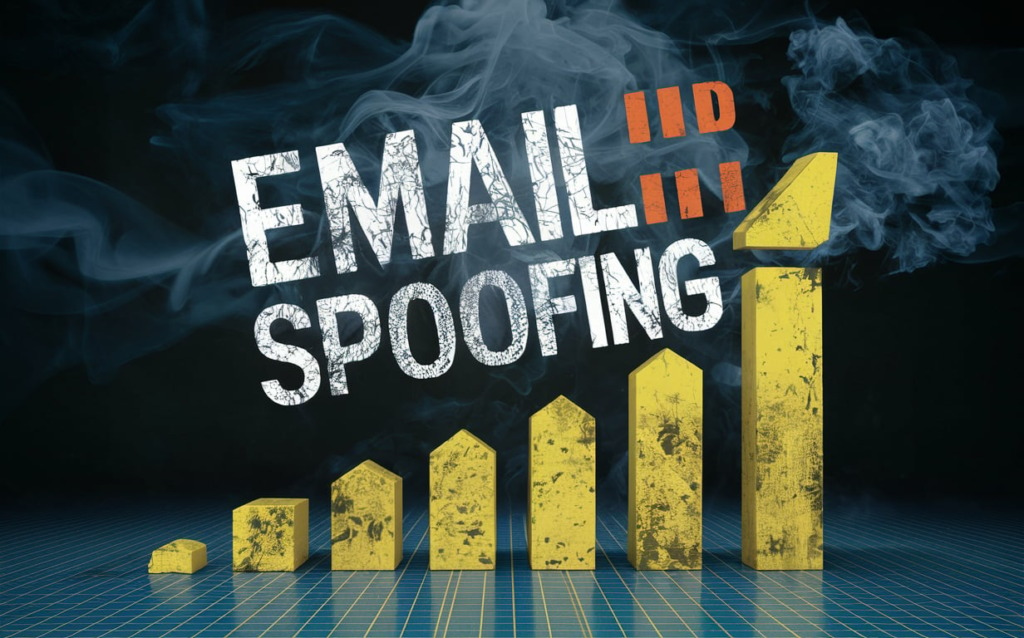
Key Takeaways on Understanding Email Spoofing
Email spoofing is a sneaky tactic attackers utilize to impersonate trusted contacts and trick victims into handing over data, money, or access. Key highlights include:
- Email spoofing involves technically forging the sender address and display name in an email header to disguise the real sender’s identity. The goal is to manipulate the recipient’s trust in that identity to trigger risky actions.
- Lack of built-in authentication in early SMTP email transmission protocols allowed this tactic to persist and grow despite phishing defenses advancing. However, protocols like SPF, DKIM, and DMARC now allow better detection when implemented properly.
- Billions of spoofing attempts occur daily, often tied to wider phishing campaigns aiming to infect devices, capture credentials for financial theft, or spread malware payloads into corporate networks. Social engineering tactics exploit human behavior.
- Warning signs of spoofed emails include slight email address alterations, mismatches between content and sender, or unusual requests from known contacts. Manually checking raw headers exposes vital clues.
- A multi-layer defense strategy combining secure email gateways, authentication protocol adoption, spoof detection AI, and recurring user education offers optimal protection from constantly evolving impersonation attacks.
- Solutions like Mutant Mail’s locked-down corporate inboxes and Mystrika’s ethical sender reputation warming further close email spoofing loopholes to ensure deliverability and integrity on both sides.
In summary, understand the technical spoofing tactics at play, stay vigilant for subtle behavioral cues, and leverage the latest protocols and inspection tools to frustrate attackers at their own manipulation game. Your unified engagement across security layers guarding the email ecosystem curtails this ubiquitous first step towards profound business disruption.
Here are some frequently asked questions about email spoofing:
Frequently Asked Questions
Q: What is email spoofing?
A: Email spoofing is when an attacker forges the sender address in an email’s header to impersonate someone else and trick the recipient. The goal is to manipulate trust in the spoofed identity to trigger risky actions that benefit the attacker.
Q: How can I tell if an email is spoofed?
A: Warning signs include slight email address alterations, content mismatches with the sender, unusual requests or links, and inconsistencies in signatures. Checking raw headers reveals originating IPs and failed authentication statuses pointing to spoofing.
Q: Why is email spoofing so common?
A: Early email protocols like SMTP have no built-in authentication to validate senders. Security advances like SPF, DKIM and DMARC now combat spoofing but adoption is still incomplete globally. Gaps remain for attackers to slip through.
Q: What risks does spoofed email present?
A: Spoofing fuels wider threats like business email compromise scams tricking employees into unauthorized money transfers, spreading malware internally post-delivery, harvesting usernames/passwords for account takeover, and inflicting reputation damage.
Q: How can individuals and companies protect themselves from email spoofing?
A: Implement email security gateways, enforce DMARC records, adopt managed secure business email services like Mutant Mail, educate employees on spoofing tactics, encourage security vigilance, and leverage AI detection of emerging impersonation techniques.
Q: How can I securely send emails to avoid spoofing?
A: Warm your IP’s sending reputation with solutions like Mystrika while adopting authentication protocols like SPF, DKIM and DMARC so recipients can trust your domain. Sign emails using encryption standards like S/MIME certificates to assure integrity.

