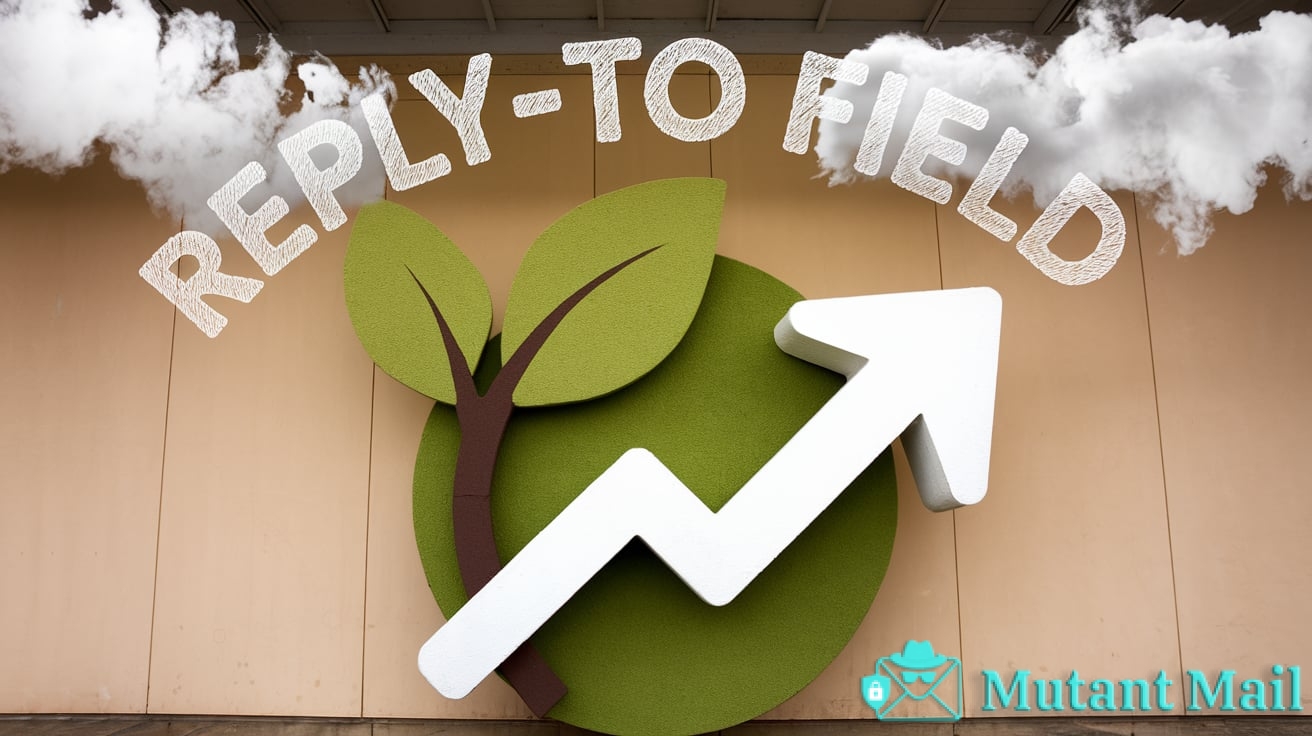Ever wondered what that mysterious Reply-To field does in email headers? Do your recipients’ responses sometimes confusingly end up in the wrong inbox? Understanding this lesser-known header can level up your email game.
Join us as we decode the purpose of Reply-To, when and how to use it, whether it’s fully supported, and some alternatives if needed. We’ll also cover email authentication concerns, real-world use cases, and tips for configuring Reply-To across popular email clients. Read on to master your professional email workflow!
What is the Reply-To field?
Let’s start decoding the Reply-To email header by understanding what it actually is.
The Reply-To field is a lesser known but extremely useful email header that allows senders to control where replies to a message should go. As the name suggests, it specifies an email address where responses should be directed when someone clicks “reply” to that message.
So for example, if Jane Doe wants any answers to her emailed party invite to go to her event planning account at [email protected] instead of her personal email [email protected], she can add a Reply-To header with the events address. Recipients who respond will then have [email protected] automatically populated in the To field instead of Jane’s personal email. Pretty neat, right?
This differs from the From address, which indicates who the email is sent by. From and Reply-To can point to different mailboxes. The Cc and Bcc headers also have distinct purposes – Cc notifies additional recipients and Bcc secretly forwards a copy without anyone else seeing who got it.
So in summary:
- From: Who the email is from
- Reply-To: Where responses should go
- Cc: Extra recipients to notify
- Bcc: Hidden copy recipients
The Reply-To header helps route responses without recipients having to manually change the To address when they hit reply. This improves email efficiency and organization. But it does come with some caveats, which we’ll dive into regarding client support and authentication.
For now, remember that the main purpose of Reply-To is to redirect replies to an alternate mailbox from the sending address. It prevents leaks to your personal inbox and keeps communication organized. Understanding this difference from other headers is key to decoding its role in email.

When and why is Reply-To used?
Now that we know what Reply-To does, let’s look at some of the most common scenarios for putting it to work. This header comes in handy for both personal and professional email management.
For individuals, Reply-To is great for maintaining privacy and segmenting messages. Let’s say your email address is a combination of your name, like [email protected]. You may not want to give out this address when signing up for things online to avoid spam.
This is where alias services come in handy, which allow you to generate custom addresses that forward to your real inbox. So you could give out [email protected] instead. But then replies from support go to your personal john.smith@ mailbox. With Reply-To, you can route these responses back to support+websiteA@ keeping things separate.
For businesses, Reply-To helps organize customer communication and inquiries. Most companies don’t want sales questions going to info@ or support tickets to sales@. Using distinct Reply-To addresses for different teams prevents email routing mix-ups.
Marketing and outreach campaigns also benefit. Let’s say you email customers from [email protected] about an upcoming event. You can add a Reply-To pointing to [email protected] so any responses go to your event coordinator, keeping their inbox focused.
Here are some common Reply-To use cases:
- Maintaining personal privacy with aliases
- Segmenting support, sales, billing, etc
- Managing event or campaign responses
- Emailing distribution lists and groups
- Shared team inboxes like info@, contact@
- Automated emails from no-reply@ addresses
The main goals are reducing clutter, improving organization and team workflows, keeping inboxes context-focused, and avoiding leaks of private email addresses.
While From shows who an email is from, Reply-To ensures responses go where they need to. This prevents email routing mix-ups and keeps communications streamlined.
Is Reply-To supported by all email clients?
Now that we know the purpose of Reply-To, you may be wondering if it works reliably across the email clients and apps you use. Unfortunately, support for this handy header is a bit scattered.
The Reply-To functionality is part of the email standard RFC 2822. However, the standards use vague language like “Reply-To suggests where replies should go” and don’t strictly enforce or mandate support.
So it’s left up to individual client developers to handle and display Reply-To. Support varies across webmail, desktop, and mobile apps. Lack of support usually isn’t an issue on the sending side. The problem arises when recipients reply and the client doesn’t redirect responses properly.
Some clients also display warnings about potential Reply-To spoofing. Since it’s easy to falsify headers, a fake Reply-To address could redirect replies to a malicious third party. Proper email authentication like SPF and DKIM reduces this risk. But some defaults reply to the From address when spoofing is suspected.
Let’s break down Reply-To support and quirks among major email clients:
Gmail
Gmail webmail, Android, and iOS apps fully support Reply-To. No configuration needed. Reponses go to the Reply-To address by default when present.
Outlook
Outlook 365 and Outlook.com webmail seem to honor Reply-To, but some users report inconsistencies. The Outlook desktop app requires enabling Reply-To in settings first.
Apple Mail
Apple Mail recognizes Reply-To and redirects responses correctly in most cases. No warnings displayed.
Yahoo & AOL
Yahoo Mail and AOL Mail work reliably with Reply-To. Minor spoofing warnings may appear.
Thunderbird
Thunderbird requires enabling advanced settings to use Reply-To. Enabling it globally can improve consistency.
Workarounds
If Reply-To causes issues for certain recipients, you can include it directly in the email body as a workaround. But this loses the convenience of auto-populating when replies are sent.
Third-party services like EmailOctopus allow you to add Reply-To headers across any client if native options don’t suffice.
While Reply-To support could improve, most major clients seem to handle it reasonably well. Testing across a few different apps can help identify any inconsistencies for your audience. And optimizing emails to avoid spoofing concerns helps maintain deliverability.

Reply-To and email authentication
One downside to the Reply-To header is that it’s not protected by email authentication protocols like SPF, DKIM, or DMARC. These standards help confirm emails truly originate from a legitimate domain.
But since Reply-To can be added by the sending client, there are no checks verifying the address is authorized. This opens the door to potential spoofing and phishing scams if senders falsify the Reply-To field.
For example, a malicious user could spoof [email protected] as the Reply-To on scam emails sent from elsewhere. Recipients who trust Reply-To could end up sending sensitive data to the scammer address.
Luckily, there are some best practices individuals and businesses can follow to use Reply-To securely:
For personal emails:
- Verify the full header From address is someone you know.
- Watch for sudden changes in the Reply-To of regular contacts.
- Check for minor differences in spelling or substitutions in the domain.
- Consider disabling or confirming Reply-To for uncertain messages.
For business emails:
- Publish your valid Reply-To addresses clearly on your website and other materials.
- Register Reply-To domains in your SPF records when possible.
- Use consistent Reply-To addresses in each area of operation.
- Advise customers to scrutinize abnormal looking Reply-To headers.
- Implement DMARC monitoring and reporting to detect/prevent spoofing.
With extra diligence from recipients and preventative measures by senders, Reply-To can be used successfully and safely. But it’s important to understand the authentication gap compared to other headers. Verify any dubious looking Reply-To addresses, and report obvious spoofing attempts when found.
Use cases and email list management
Now that we’ve covered the basics, let’s dive into some real-world examples applying Reply-To for personal and professional scenarios. Proper use of this header can greatly optimize your email efficiency and organization.
Avoiding leaks with distribution lists
Email leaks are a common issue when sending to distribution lists. Even with Bcc, recipients can still reply-all exposing contacts. The Reply-To header provides a way to avoid this.
For example, say you manage a newsletter list with hundreds of subscribers. When sending your update, add a Reply-To header pointed at your newsletter alias like:
From: Your Name <[email protected]>
Reply-To: Newsletter <[email protected]>Any replies will be segmented from your personal inbox. And if anyone replies-all, the responses won’t leak to the full list but just to the newsletter alias. This maintains privacy and prevents email chaos.
Segmenting workflows
Teams can use distinct Reply-To addresses to segment response workflows. Support cases can go to support@, sales inquiries to sales@, and so on.
Setting up mailbox aliases makes this easy to manage. Shared inboxes like Zendesk, Front, and Help Scout also utilize Reply-To to assign conversations to the right agents. This keeps team members focused only on relevant discussions.
Personal email tips
For personal inboxes, Reply-To helps maintain privacy when using aliases. Generate unique addresses for sites you sign up for, then route any replies back to your private address using Reply-To. This prevents spam to your main inbox.
Cloud email services like AnonAddy, SimpleLogin, and 33Mail support advanced wildcard aliases that work nicely with Reply-To. Signing up as [email protected] then replying-to your private @gmail.com keeps all those updates separate.
Marketing and outreach
Email outreach campaigns should always include a Reply-To pointing back to a tracked alias or shared inbox. This allows you to monitor response rates. And it prevents prospects from emailing your personal address directly.
Transactional emails also benefit. Signup confirmations and order notices often come from a no-reply@ address. Adding a proper Reply-To header routes any responses to your support team efficiently.
DoYouMail for dedicated cold email
For companies focused on cold email outreach, services like DoYouMail provide dedicated cold sending with features that maximize productivity. DoYouMail enables:
- Automatic email warming to increase deliverability
- Bulk emailing from multiple addresses
- Tracking of opens, clicks, and replies
- Integration with your CRM workflow
- Consolidated views of all cold email activity
With DoYouMail’s cold email infrastructure, the Reply-To header seamlessly directs recipient responses to your sales CRM for prompt follow-up.

Alternatives to Reply-To
While the Reply-To header is handy, it isn’t the only way to control where email responses go. Let’s look at some potential alternatives and how they compare.
Plus addressing
Gmail popularized adding a plus sign to your email alias. You can send as [email protected] and any replies will still reach your underlying [email protected] inbox.
Pros:
- Easy to use and set up.
- Integrated with Gmail and some other providers.
- Allows segmenting without separate addresses.
Cons:
- Only works with some email services.
- Recipients see your underlying email address.
- Harder to scale with multiple filters.
Email forwarding services
Services like AnonAddy, SimpleLogin, and ForwardEmail route emails from alias addresses to your real inbox.
Pros:
- Create unlimited aliases.
- Mask your real email address.
- Advanced wildcard and filtering options.
Cons:
- Monthly fees for premium features.
- Delays receiving forwarded mail.
- No way to set Reply-To headers.
When to avoid Reply-To
While Reply-To is useful in most cases, there are a few instances where you may want to avoid it:
- Legal notices or contractual emails should always reply to an address you control.
- Mailing list communications since recipients may reply-all.
- Conversation threads where changing the reply address could be confusing.
- If testing shows recipients have Reply-To compatibility issues.
So in summary, Reply-To provides the most control over response routing. But alternative approaches like plus addressing and forwarding services have their place in specific use cases.

Perfecting professional email with Reply-To
Now that we’ve explored the ins and outs of Reply-To, let’s wrap up with some key learnings for applying this handy header to improve your professional email game.
Here are some core best practices worth remembering:
- Use distinct Reply-To addresses to segment communication for different teams, campaigns, or aliases.
- Validate Reply-To addresses if they look suspicious or don’t match the From address.
- Include Reply-To when emailing large distribution lists to avoid accidental leaks.
- Point transactional emails from no-reply@ addresses back to your support team.
- For cold outreach, direct replies to tracked inboxes to monitor response rate.
- Test across different email clients to uncover any issues for recipients.
As adoption of Reply-To grows, email clients and services are improving support. Webmail and mobile apps have fairly seamless compatibility. Configuring desktop programs like Outlook requires checking the settings.
Here’s how to enable Reply-To across some common clients:
Gmail
No setup needed. Reply-To works out of the box.
Outlook Desktop
Go to File > Options > Mail and enable “Always update reply addresses”.
Apple Mail
No configuration required. Add Reply-To as you would any other header.
Thunderbird
In account settings, check “Use Reply-To as default”.
For services like Mailchimp, Reply-To can be added via email APIs in just a few lines of code. Documentation provides instructions.
The Reply-To header brings professional email to the next level. Apply these tips and best practices to streamline communications for your brand, business, or personal inbox.

Key Takeaways
If you’ve made it this far, hopefully you now have a solid understanding of the Reply-To email header and how to use it effectively. Let’s recap some of the key points:
- Reply-To allows controlling where email responses are sent separately from the From address.
- It helps improve privacy, organization, and email productivity when applied properly.
- Support varies across email clients so testing Reply-To with your audience is recommended.
- Reply-To is not authenticated like other headers, so extra validation is advised.
- Use cases range from personal alias management to segmenting business communication.
- Alternatives like plus addressing and forwarding provide options in specific scenarios.
- Configure Reply-To correctly in your email client and test it thoroughly.
- Apply Reply-To best practices to streamline your professional email workflow.
With the strategies covered throughout this guide, you now have an actionable blueprint for unlocking the potential of the Reply-To header. Reduce inbox chaos, maintain privacy, and take your email game to the next level.
Frequently Asked Questions
Let’s wrap up by answering some common questions about the Reply-To email header:
What is the Reply-To field?
The Reply-To header specifies where email responses should be sent rather than using the From address. It redirects replies to a different mailbox.
Does Reply-To work on all emails?
Most major email clients support Reply-To, but it’s not universally consistent. Testing with your audience is recommended. Some legacy systems may not recognize it.
Is Reply-To safe from phishing?
Repy-To can be spoofed since it’s not authenticated. Scrutinize the full header if the Reply-To address looks suspicious.
Can I include multiple Reply-To addresses?
Yes, the Reply-To field accepts multiple email addresses separated by a comma. Replies will go to all addresses listed.
What’s the difference between Reply-To and From?
The From header indicates the sender. Reply-To specifies where responses should go instead of the From address.
Does Reply-To improve email deliverability?
Not directly. But segmenting replies away from your main inbox can improve organization and productivity.
How do I set Reply-To in Gmail/Outlook/etc?
Reply-To works automatically in Gmail. Outlook requires enabling it in settings. Check your email client’s configuration.
Can I use Reply-To with email forwarding services?
Forwarding services don’t allow setting Reply-To. But you can generally forward a Reply-To address.