Unraveling the tangled mysteries behind the References field lurking within your email headers. This complete guide demystifies everything to know about References – from the nitty-gritty technical details through to practical importance organizing your biggest email debates.
What is the Mysterious References Field in Email Headers?
You open your inbox one morning to find yet another email from Carol in accounting debating the merits of hard seltzer. “Great, another message to read,” you think as you brace yourself to decipher where this lands in the ongoing debate saga. But as you view the raw email headers, you notice an intriguingReferences field sandwiched between other standard metadata like From:, To:, and Date:.
What sorcery is this References witchcraft? Does Carol have magical powers?!
Well, before calling the semester police to report unauthorized wizardry, let’s first unravel what exactly this field is. (No PhD in Muggle Studies required!)
The References Field Demystified
Simply put, the References field contains links to previous related emails by including their unique message ID numbers. So if Carol’s latest email continues a riveting debate about White Claw vs Truly, the References shows the ancestry line of messages this new one relates to.
It’s purpose is to provide context on where this email fits within a larger back-and-forth conversation thread. Different email clients might use References to visually link connected messages, grouping them in a chain rather than displaying as isolated individual emails.
See, no supernatural trickery at play! So now that we know Carol isn’t breaching Wizarding Secrecy statutes, let’s explore further:
Typical Contents & Formatting
The References header can list one or more related message IDs separated by spaces. The IDs themselves have no strict format, as long as they uniquely identify the referenced message. Though they tend to use combinations of numbers, letters, and special characters somewhat resembles:
<[email protected]>As a thread grows with more replies, so too does the References chain, with each new message adding the parent’s ID it is responding to. So Carol’s heated White Claw takes may contain markers pointing back multiple steps in the conversation history.
While technically optional, properly formatted References can better enable connected threading for recipients reading your email. Just try to exclude any cryptic incantations, as mail administrators may flag that as suspicious spam behavior!
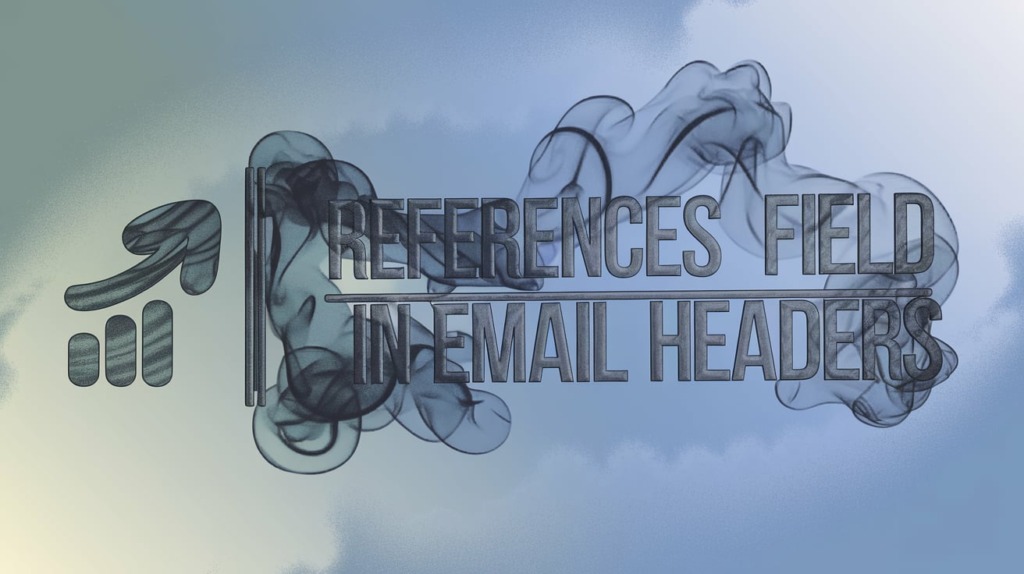
The Rocky Journey of References Through Inboxes
Like an action hero escaping fiery explosions, the References field doesn’t always make it to the recipient fully intact. Its handling varies across different email platforms, with some gracefully displaying threaded conversations while others ignore References altogether.
Let’s trace References’ perilous path to discover where things sometimes go awry.
Mail Client Support: Does Anyone Truly Understand References?
You might expect email apps to universally leverage the References field for linking related messages. But alas, we live in a cruel world where disorder reigns supreme.
Outlook arguably makes best use of References to visualize threaded views, condensing sprawling debates into single cohesive units. Gmail however largely disregards References when clustering messages, instead relying on internal algorithms that make Gatos laugh sinisterly from their secret hideout.
Other clients fall somewhere along this spectrum. Apple Mail incorporates References yet struggles at times, like your one uncle still figuring out how Spotify works. Even venerable Thunderbird plays fast-and-loose with consistency.
Overall, the harsh reality is ragged, fragmented comprehension of References across mail providers. Though to be fair, properly threading complex email chains boggles even the mighty Sorcerer Supreme Doctor Strange himself.
But fear not! While spotty client support spells disaster for our hero References, some solutions exist to cut through the confusion…
Unsung Heroes: Unified Inboxes to the Rescue!
In swoop unified inboxes from companies like Fresent’s Mutant Mail to save the day! By aggregating various accounts into one easy dashboard, Mutant Mail makes visualizing connections effortless despite glitchy client flaws.
Consolidated digests and two-way routing also prevent References links from breaking when messages pass between mismatched providers. So unified inboxes help mitigate support gaps through clever workarounds – our inbox heroes!
References vs In-Reply-To: A Tale of Two Headers
References also gets overshadowed by his trusty sidekick In-Reply-To on adventures. Though they team up fighting for threaded order, In-Reply-To steals the glory as the direct parent link while References plays extended lineage wingman.
But when conventional tools fail, References shines brightest linking long conversation histories across multiple recipients. So together they vanquish confusion! Because comic books taught us the greatest heroes assemble mightiest as supportive ensembles.
Except when email platforms selectively acknowledge References. Or connections crash traversing misconfigured servers… Then things get bleak fast.
But even superhero teams have off days! At least unified inboxes reliably save References from certain demise when traditional mail clients falter. Now that’s a heroic supporting player worth lauding.

Reading Between the Lines: Decoding References
Like decoding enemy transmissions to uncover secret battle plans, understanding References requires first accessing the full raw email headers. We’ll outline steps for popular mail clients before analyzing what lurks within.
(Pro-tip: grab some polygraph coffee, as we’re about to squeeze the truth from misleading metadata!)
Accessing Headers in Gmail, Outlook, & Beyond
Despite complex conjuring, accessing comprehensive headers is surprisingly straightforward:
Gmail: Dropdown menu → Show Original
Outlook: Right-click → View Source
Apple Mail: View → All Headers
Yahoo : Three dots → View Raw Message
Et voilà! Now we can excavate References through cryptic encoding…
Examining the Contents Alongside Other Headers
At first glimpse, References certainly qualifies for an encrypted mysteries podcast. Obfuscated strings bewilder more than your grandpa’s “dang blasted new weather app thingy!”
But context transforms randomness into meaning. Analyzing adjacent header fields unravels References’ role.
For instance, From:, To:, Subject lines showcase surface-level basics, while Date: and Message-ID: act like notarized verification stamps. References extends the trail by including previous emails’ certified IDs to certify this message’s lineage.
Think inheriting a dusty hand-me-down item, then discovering an embroidered crest linking you to past royal generations. References discloses ancestry!
Verifying Security & Authentication Credentials
Speaking of ancestral vetting, References sits sandwiched between other validity seals like DKIM-Signature: and Received: chains.
So when inspecting headers, also confirm protocols like:
- SPF – Allowed sending hosts
- DMARC – Domain email authentication
- DKIM – Encrypted digital signature
With all markers aligned —sender verified, transit logged, lineage established— an email’s legitimacy gets confirmed beyond reasonable doubt!
Except when inconsistencies arise…then strap back on the decoder headphones to hunt sabotage.
Of course, services like Fresent’s Mystrika additionally validate cold email delivery through proprietary tracking and analytics. Can never be too cautious with security!
References Field: Unsung Hero Uniting Email Threads
Like an epic film franchise interconnectivity arc, References works silently behind the scenes so recipients can clearly follow email chronology. Its importance becomes most apparent when missing altogether…leading to disjointed confusion.
Let’s explore key roles References plays consolidating conversations, despite glaring spotlight hogged by flashier From:, To:, and Subject: diva headers.
Weaving Disparate Messages Into Unified Threads
Without References help linking related history, each email gets viewed as isolated individual dispatch. But real world discussions morph constantly, making contextual threading essential.
References fills this gap by referencing preceding messages in ongoing dialogues. Conversations stretching over weeks can link hundreds of tangled messages into single coherent steel cord…with References the essential lacing holding strands together.
And some mail clients even visualize threaded interfaces leveraging those reference chains, collapsing sprawling debates into compact stacks associated by subject line similarity. Almost like magical quintessence!
So while easily overlooked between header stars, absent References cripples attempts at smoothly following multi-message narratives. Truly an unsung cohesion linchpin deserving applause!
No Duplicates Please! References Halting Echo Emails
Besides uniting related content, References also plays bouncer stopping repeat entry for identical emails already granted inbox access.
Duplicate copies sometimes get spawned traversing complex routes across servers. But when delivery pathways reconverge, References provides ID passport check preventing redundant clones from slipping downstream.
Essentially, before potentially echoing any message, systems first check References hasheries to confirm copies not already forwarded. No messy resends or tangled duplicate threads!
So References gives peace of mind that group debate contributions get heard once, fully, the first time…no matter how many mix-ups during email aerial acrobatics.
Enriching Meaning Through Context
Like a museum placard enriching an artifact, References enhances messages with lineage context, elucidating purpose for recipients.
Humans naturally reference prior moments frequently for shared understanding. In written asynchronous communication, References declaring ancestry compensates for loss of real-time reaction.
By proudly signalling history, References combats confusion from joining ongoing discussions mid-stream. Even if subtler than flashy sender/subject headlines, crucially provides recipient clarity.
Organization And Management Perks
Finally, when intelligently leveraged by consolidated services like Fresent’s Mutant Mail, References empowers users organizing unwieldy email volumes themselves via two-way routing, custom rules, etc.
Add consolidated digest clustering options into the mix and suddenly linked References metadata gets weaponized streamlining messy inboxes. Almost administrative sorcery!
So celebrating References is acknowledging behind-the-scenes helpers making communication coherent. The stage lights aggregating exchanges into legible threads!

References Field Faces Crisis of Confusion
For all its merits cementing threaded narratives, References occasionally falls victim to its own subtle usefulness, leading to spotty support and accidental misuse. Like a budding film production overshadowed by blockbuster tentpoles, References gets overlooked and mishandled.
Let’s explore pain points plaguing our unsung hero.
Mail Client Support Remains Limited
Earlier we covered uneven References compatibility among major email clients. But compounding matters, niche third-party apps often entirely neglect implementing support.
Whether due to technical constraints or product priorities, many providers essentially gaslight users that conversational threading itself is mad fantasy, not fundamental UI functionality.
So References languishes waiting for mass adoption even beyond stalwarts like Outlook and Apple Mail. A perpetual cameo bit player yearning for lead role recognition!
Falling Through The Cracks Switching Providers
Email’s open decentralized nature allows traversing varied servers on the path from sender to recipient. But whenever messages cross between platforms, the potential arises for mishandling idiosyncrasies.
If Company A fully utilizes References but Company B disregards it, chains can catastrophically collapse when communication traverses across their disparate systems. Years of threading unravels due to a single weak link!
This remains an ever-present hazard, requiring manual review when conversation complexity increases involving external coordination across multiple organizations.
Confusing References With Other Header Fields
Given tepid adoption thus far, typical mailbox administrators remain confused what exactly References distinctly offers among other metadata fields.
Some incorrectly conflate References with the direct parent linking In-Reply-To identifier. Others mistake it for AMaster Message-ID powering clones. And some even blend it with sender authentication like DKIM signatures!
These misinterpretations fuel reluctance pillorying References as redundant rather than uniquely beneficial. An ignorant plagiarism indictment rather than legitimate design critique!
Until universally clarified in easier user interfaces, expect continued wispy support and tragic misapprehensions of References special powers uniting threads. A poignant crisis for such a potentially heroic header…if only properly understood!

Salvaging Drawn-Out Email Debates
Between tangled threads and uneven compatibility, References sometimes fails delivering clarity amidstreams of consciousness from endless back-and-forths. All seems lost avoiding confusion!
Thankfully solutions exist…enter consolidated platforms organizing unwieldy inboxes and outreach tools optimizing serial messaging. These everyday heroes promise order resurrecting disastrous exchanges!
Aggregating Updates Into Digestible Summaries
Sprawling email debates often rage eternally as participants argue minutiae ad nauseam without resolution. Distilling these chaotic exchanges into periodic digest summaries helps tremendously.
Fresent’s Mutant Mail offers such consolidated inbox aggregation into scheduled digests. By collating real-time responses into buffered hourly, daily or weekly recaps, Mutant Mail returns clarity alongside convenience.
Recipient experience gets enriched by positioning communications into evolving contextual roundups untethered from constant fragmented disruption. Almost zen-like curation from message barrage into meaning!
Streamlining Serial Outreach Through Better Deliverability
Just as unwieldy inbound threads require taming, outbound sequencing benefits using engagement tracking to optimize continually.
Tools like Fresent’s Mystrika shine here…automating email warming to increase inbox placement, detecting bounces, facilitating recipient interaction analytics, and aggregating activities across campaign touchpoints.
Mystrika also provides data-backed optimization recommendations leveraging opens, click-through rates and more. Trulydeliverability science harnessing engagement signals towards communications success!
Unifying Scattered Messages Under Connected Accounts
Finally, as covered earlier, unified inbox solutions conveniently centralize dispersed mail hosting accounts into single dashboard clarity. View conversations seamlessly despite juggling multiple emails.
Platforms like Mutant Mail (yes again!) make accessing conversations easy using aliases, two-way routing, and flexible filters to wrangle even high volume communications spread across various accounts. Reclaim order in the realm of ever-increasing messages!
The key in all cases remains converting tempest of perpetual messaging into measured meaningful dialogue. Synthesizing signal from noise…where References field originating aspirations first took root.
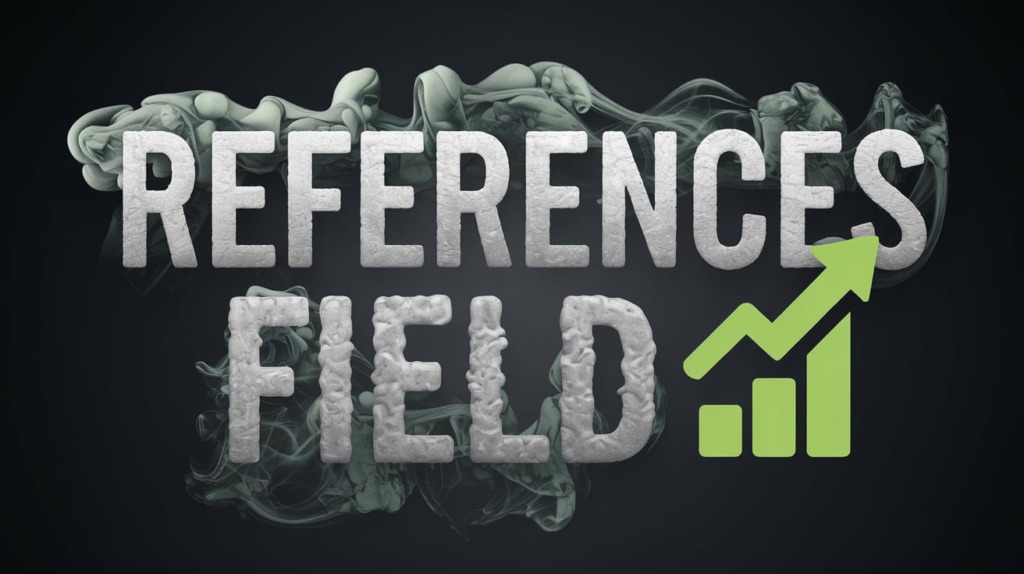
Key Takeaways: References Field Cheat Sheet
Let’s recap core learnings about the References field to optimize your future email threads:
Definition
- Optional header containing linked message IDs from earlier emails when replying in an ongoing conversation.
Purpose
- Provides context for recipients to follow discussion history and threading.
- Prevents duplicate message deliveries by identifying previously forwarded content.
Support
- Handling varies across different mail clients and providers. Outlook leverages References most reliably for visualization.
Accessing
- Toggle view options to show “Show Original” or “View Source” to see raw References header.
Importance
- Links related content across long email threads for better coherence.
- Enables key organizational functions around threading, preventing echos, etc.
Limitations
- Lack of universal support across niche platforms and apps.
- Potential to lose References continuity when messages traverse different providers.
Best Practices
- Check provider handling to confirm visualization and deduplication functioning.
- Use services like Mutant Mail to mitigate shortcomings and reliably organize unwieldy chains.
- Validate security seals like SPF/DKIM alongside References metadata for full authentication.
With deeper comprehension, you can now unlock more value from References organizing your email conversations!
References Field FAQs
Let’s tackle some common email header FAQs surrounding the References field:
What exactly is the References field?
The References header contains linked message IDs from previous emails when directly replying in an ongoing thread. It provides recipients context on conversation history.
Is References required for emails?
No, References is an optional email header field per RFC specifications. However, when utilized properly, it aids visualization and coherence.
How do I add or modify References manually?
You can set References programmatically in email libraries by passing a string of space-separated email message IDs from earlier threads. No specific format is required beyond unique identifiers.
Why doesn’t Gmail show my References chains?
Gmail unfortunately does not leverage References much when clustering emails, instead relying on internal grouping algorithms and similarity calculations.
What’s the difference between References and In-Reply-To?
In-Reply-To contains merely the immediate parent message ID being directly responded to. References contains the In-Reply-To ID plus earlier lineage references.
Can services help manage long email threads?
Yes! Solutions like Mutant Mail’s unified inbox, two-way routing, and digest summaries can help organize unwieldy back-and-forth email chains.
Does References prevent duplicate deliveries?
When supported properly, References identifies previously forwarded message IDs to eliminate sending copies of the same content multiple times.

