In today’s digital age, email communication has become an essential part of our personal and professional lives. However, with the convenience of email comes the risk of being listed on a Real-time Blackhole List (RBL). An RBL is a database that lists IP addresses or domains that have been identified as sources of spam or other malicious activity.
Being listed on an RBL can severely impact your ability to communicate via email and can even lead to blacklisting by major internet service providers. Therefore, it is crucial to understand how to remove your domain from an RBL if you find yourself in such a situation. In this article, we will provide a step-by-step guide on how to remove your domain from an RBL, ensuring smooth communication and preserving your online reputation.
Understanding RBLs and Their Purpose
RBLs, or Real-time Blackhole Lists, serve the purpose of identifying and blocking IP addresses that are known to be sources of spam, viruses, or other malicious activities. With the increasing amount of unwanted emails being sent every day, RBLs play a crucial role in ensuring email deliverability and protecting users from harmful content.
The impact on email deliverability cannot be understated. Being listed on an RBL can result in emails being blocked by internet service providers (ISPs) and email clients alike. This means that legitimate emails from your domain may not reach their intended recipients, leading to communication breakdowns with customers or business partners. Therefore, it is important to understand how RBLs work and take steps to remove your domain from any lists it might appear on.
There are several common RBL providers in the market such as Spamhaus and BarracudaCentral. These providers aggregate data from different sources such as user reports or honeypots (traps set up to detect spam). They then use this data to maintain a database of IPs that have been flagged for suspicious activity. When an email is received from an IP address on one of these lists, it is often automatically marked as spam or blocked altogether. Understanding how these lists operate is key to preventing your domain from being unfairly blacklisted by mistake.
Now that we understand the purpose behind RBLs and their impact on email deliverability let’s move onto identifying the list(s) where your domain has been listed.
Identifying the RBL Your Domain Is on
One crucial aspect when attempting to remove your domain from an RBL is identifying the specific blacklist it has been listed on. This process involves determining RBL sources and checking RBL blacklisting history. In general, there are several ways to identify the particular RBL that has blacklisted your domain.
Firstly, you can perform a manual search for your domain on all known RBLs. This approach requires visiting each individual blacklist website and typing in your domain name or IP address. Another method is to use an automated tool that scans multiple RBLs simultaneously, saving time and effort. Additionally, you can consult with email providers or IT professionals who have experience dealing with similar issues.
Overall, identifying the specific RBL where your domain is being blocked is a critical step towards resolving the issue of being blacklisted. By using one or more of these methods mentioned above, you will be able to determine which blacklist(s) are causing problems for your domain’s deliverability. Once you have identified the source of the problem, you can move forward with addressing the root cause of the issue.
Understanding how to determine which RBL has placed your domain on its list is essential for effective removal efforts. The various methods available provide multiple options for finding out where exactly your domain is being blocked from delivering emails successfully. The next step after this identification process would be addressing any underlying issues that caused such a listing in order to maintain a clean reputation going forward.

Addressing the Root Cause of the Issue
To address the root cause of being listed on an RBL, it is important to identify and remove any malware that may be present on your system. This can be achieved by running a comprehensive scan with trusted anti-virus software. Updating security software should also be prioritized to ensure protection against new threats. Changing passwords regularly, especially in cases where they may have been compromised, is another crucial step towards improving email security. It is also recommended to review and enforce email policies within your organization to prevent future incidents from occurring.
Identifying and Removing Malware
Identifying and removing malware is a crucial step in the process of removing your domain from an RBL, as it can be a common cause for blacklisting. The first step in this process is to scan your system thoroughly for viruses using reliable antivirus software. Once you have identified any malware present on your system, it is essential to clean infected files immediately to prevent further damage.
Scanning for viruses should be done regularly, even after removing malware from your system. This will help ensure that any new infections are detected early and dealt with promptly before they cause significant harm. Additionally, keeping your security software up-to-date will provide better protection against new threats. It is critical to note that simply removing malware from your system does not guarantee that you won’t get blacklisted again. Therefore, the subsequent section will focus on updating security software and other steps required to secure your domain and avoid future blacklisting incidents.
Updating Security Software
Updating security software is a vital aspect of maintaining the cybersecurity of your system, and according to a recent survey by Cybersecurity Ventures, 64% of companies have experienced web-based attacks that could have been prevented with up-to-date security software. The importance of updating software lies in its ability to patch vulnerabilities and fix bugs that hackers can exploit. These updates also provide new features that improve the overall performance of your system.
To ensure maximum protection against cyber threats, it is crucial to update all security measures on your device regularly. This includes antivirus, anti-malware, firewall, and any other programs designed to protect your computer from malicious attacks. By doing so, you can significantly reduce the risk of falling victim to cybercrime. In the next section about changing passwords, we will discuss another essential step in safeguarding yourself against potential hacks or breaches.
Changing Passwords
Changing passwords is a critical aspect of maintaining cybersecurity that helps minimize the risk of unauthorized access to your accounts. Cybercriminals often use sophisticated techniques such as phishing and social engineering to obtain login credentials and gain access to sensitive information. By regularly resetting credentials, you can protect yourself against such attacks. It is also important to ensure that your passwords are strong and complex, consisting of a combination of uppercase and lowercase letters, numbers, and symbols.
In addition to changing passwords regularly, implementing two-factor authentication (2FA) can provide an extra layer of security. 2FA requires users to provide an additional form of identification such as a code sent via text message or generated by an app before being granted access to their account. This helps prevent unauthorized access even if someone has obtained your password. By taking these simple steps, you can significantly reduce the likelihood of falling victim to cybercrime.
Reviewing email policies should be the next step in securing your domain after changing passwords and implementing 2FA measures.
Reviewing Email Policies
Reviewing email policies is a crucial part of maintaining cybersecurity, as studies show that 91% of cyberattacks begin with a spear-phishing email. Spear-phishing emails are carefully crafted to appear legitimate, often containing links or attachments that can infect the recipient’s device with malware or steal sensitive information. To protect against these attacks, it is essential to review and update email policies regularly.
Creating email filters is an effective way to reduce the risk of phishing emails reaching your employees’ inboxes. Email filters can be set up to automatically block suspicious emails based on keywords or sender domains. Training employees on email security is also critical in preventing successful phishing attempts. This includes educating them on how to identify and report suspicious emails, avoiding clicking on links or downloading attachments from unknown senders, and using strong passwords for their accounts. By implementing these measures and regularly reviewing and updating email policies, organizations can significantly reduce the risk of falling victim to cyberattacks. As we move onto checking your domain reputation, it’s important to keep in mind that maintaining good cybersecurity practices requires ongoing effort and vigilance.
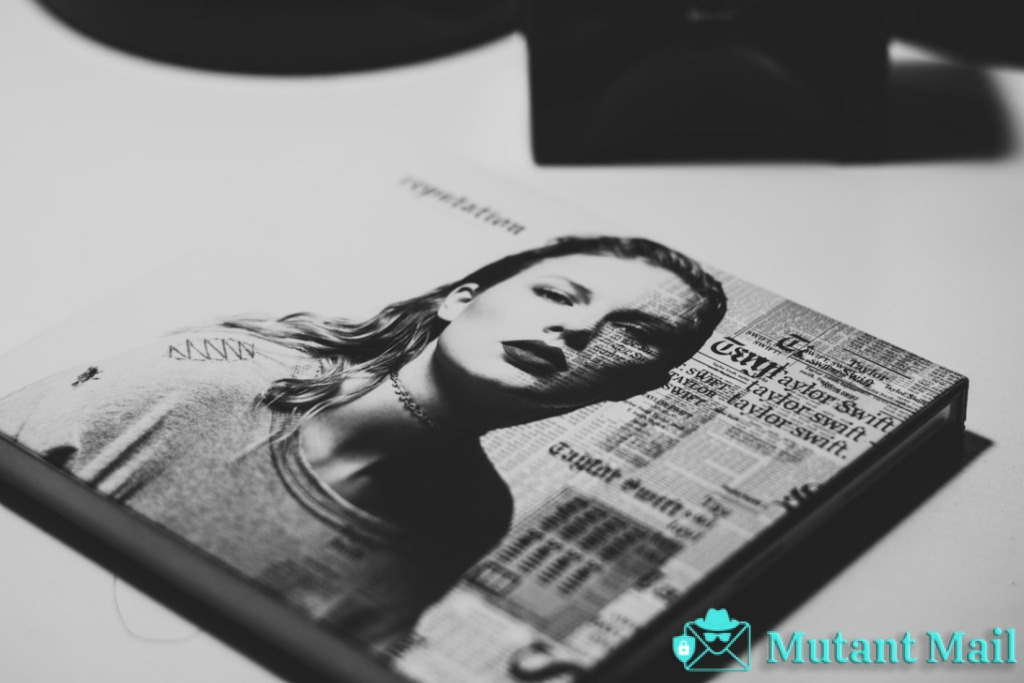
Checking Your Domain Reputation
Assessing the reputation of your domain is an essential step in determining if it has been blacklisted on an RBL. As a domain owner, you must be familiar with the different metrics that determine your email reputation. These metrics include bounce rates, spam complaints, and engagement rates. Analyzing these metrics will help you identify areas for improvement and ensure that your domain remains in good standing.
To improve your email reputation, best practices for email authentication should be implemented, such as SPF and DKIM records. These protocols authenticate emails sent from your domain to prevent spammers from using it to send malicious content. When properly configured, these protocols add credibility to your messages and can significantly reduce the risk of being flagged as spam or blacklisted.
Checking your domain’s reputation is a crucial first step before submitting a removal request from an RBL. By analyzing metrics and improving reputation through email authentication best practices, you can ensure that your emails reach their intended recipients without getting caught by filters or blocked entirely. Once you have assessed the status of your domain’s reputation, you can then move on to preparing your removal request in hopes of clearing any negative marks left by previous incidents.
Preparing Your Removal Request
Crafting a concise and detailed explanation of the events that led to your domain being blacklisted is an important aspect of preparing your removal request. This will help the RBL administrators understand why your domain was listed and what actions you have taken to resolve the issue. Your explanation should include specific dates, times, and examples of emails or other communications that were flagged as spam. Providing evidence that shows you are taking steps to prevent future issues can strengthen your case.
When writing your explanation, it is important to avoid making excuses or placing blame on others. Instead, take responsibility for any mistakes made by yourself or your organization and explain how you plan to prevent similar incidents in the future. Additionally, proofread your request carefully before submitting it to ensure there are no errors or inconsistencies that could harm your chances of being removed from the blacklist.
There are several common mistakes to avoid in removal requests, such as providing incomplete or inaccurate information, failing to follow submission guidelines, or submitting multiple requests without waiting for a response. By taking the time to prepare a thorough and well-crafted removal request, you can increase your chances of having your domain removed from the blacklist and restore trust with recipients who may have previously marked messages from your domain as spam. When ready, proceed with submitting your removal request following the appropriate guidelines provided by the RBL administrators.
Submitting Your Removal Request
The process of submitting a removal request to the relevant RBL administrators entails crafting the perfect removal request. This involves providing a detailed account of how and why your domain was blacklisted, along with evidence demonstrating proactive measures taken to prevent future incidents. The goal is to convince the RBL administrators that your domain has been remedied and is no longer a threat.
When crafting the perfect removal request, it’s important to avoid common mistakes that could result in rejection or delay of your request. For example, failing to provide sufficient evidence or not being transparent about past issues can harm your chances of being delisted. Similarly, using an unprofessional tone or making excuses for past behavior can damage your credibility.
Once you’ve submitted your removal request, it’s important to be patient and allow time for the RBL administrators to review and respond. In some cases, additional information may be requested before a decision is made. Regardless of whether your request is approved or denied, it’s important to resolve any remaining issues and continue working towards maintaining a positive reputation for your domain online.
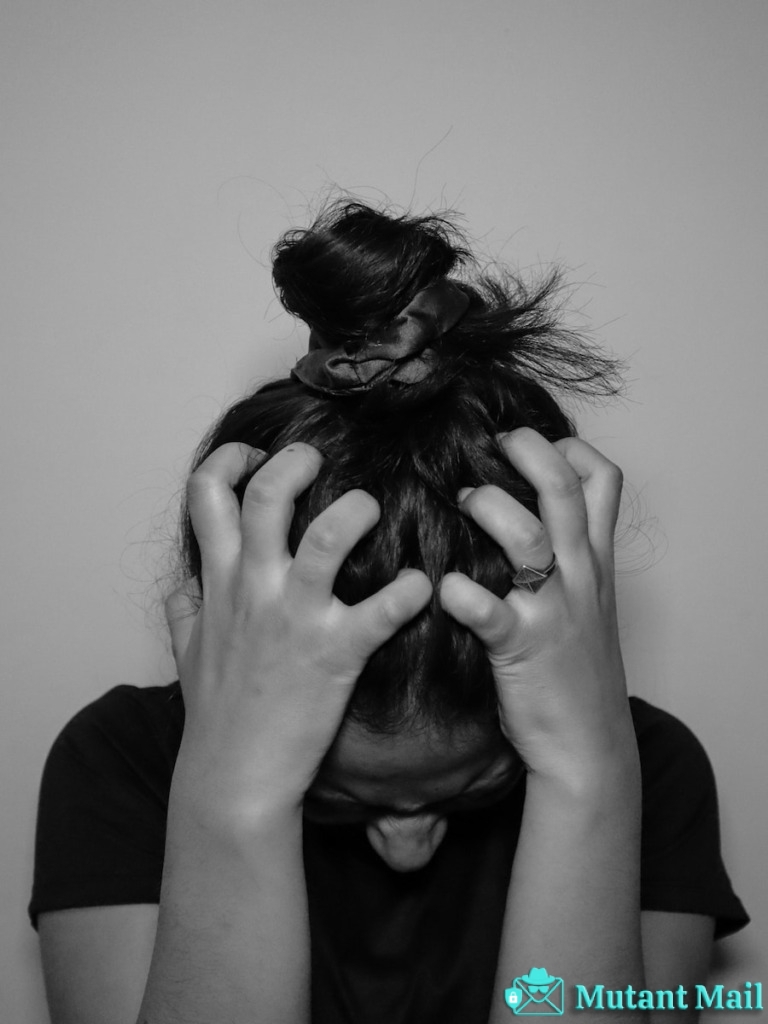
Resolving Any Remaining Issues
In submitting your removal request, you have taken the first important step in removing your domain from an RBL. However, even after submitting a request, there may be some remaining issues that need to be resolved before your domain is fully removed from the list. One way to ensure that all issues are addressed is by checking logs and contacting your ISP.
Checking logs can help identify any potential issues that may have caused your domain to be listed on an RBL. Logs can provide information such as IP addresses of suspicious activities or unauthorized access attempts. By reviewing these logs, you may discover any vulnerabilities in your system and address them accordingly.
In addition to checking logs, it’s also important to contact your ISP for further assistance. ISPs can provide valuable insight into why your domain was listed on an RBL and recommend steps you can take to prevent future listings. Working with your ISP can also help ensure that any technical issues related to spam blocking are identified and resolved promptly, helping prevent future listings.
By taking these additional steps of checking logs and contacting your ISP, you can resolve any remaining issues related to RBL listings and ensure that your domain is fully removed from the list. In the next section, we’ll explore ways you can avoid future RBL listings altogether through proactive measures.
Avoiding Future RBL Listings
To prevent future listings on RBLs, implementing proactive measures is crucial for maintaining a positive reputation and avoiding potential consequences such as blocked emails or blacklisting. Here are three key steps to take:
- Build trust with email recipients: To avoid triggering spam filters, it’s important to establish a good reputation with your audience. This can be achieved by sending relevant and personalized content that adds value to their inbox instead of just pushing sales messages. Use opt-in lists and double opt-ins to ensure that only those who want to receive your emails do so.
- Monitor your email metrics: Regularly checking your email metrics such as open rates, click-through rates, bounce rates and unsubscribe rates will help you identify any issues early on before they become bigger problems that result in an RBL listing. If there’s any unusual activity, investigate it thoroughly and make the necessary changes.
- Keep up-to-date with industry best practices: Technology is constantly evolving, and so are anti-spam laws and regulations. It’s essential to stay informed about the latest trends in email marketing, including authentication protocols like SPF (Sender Policy Framework) and DMARC (Domain-based Message Authentication Reporting & Conformance). By keeping up-to-date with best practices, you’ll be better equipped to maintain a positive reputation and avoid being listed on an RBL.
By rebuilding trust with your audience through relevant content, monitoring email metrics regularly, and staying informed about industry best practices, you can maintain a good reputation while avoiding being listed on an RBL again in the future. Remember that it takes time to rebuild trust once it has been lost – but taking these proactive measures now will pay off in the long run by ensuring successful deliverability of your emails without any fear of getting blacklisted or having them blocked entirely from reaching their intended recipients.
Conclusion
Removing your domain from an RBL is a crucial task for any website owner. Understanding the purpose of RBLs and identifying the specific RBL your domain is listed on are important first steps. The root cause of the issue must be identified, and the reputation of your domain should be checked to ensure that it meets industry standards.
Once these initial steps have been taken, you can prepare your removal request and submit it to the appropriate authorities. Any remaining issues should be resolved in order to prevent future listings on RBLs.
According to recent statistics, over 80% of emails sent worldwide are considered spam. This highlights the importance of removing your domain from an RBL as quickly as possible in order to maintain a positive online reputation and avoid being categorized as a source of spam. By following this step-by-step guide, website owners can successfully remove their domains from RBLs and ensure that their websites remain credible sources of information for users around the world.

