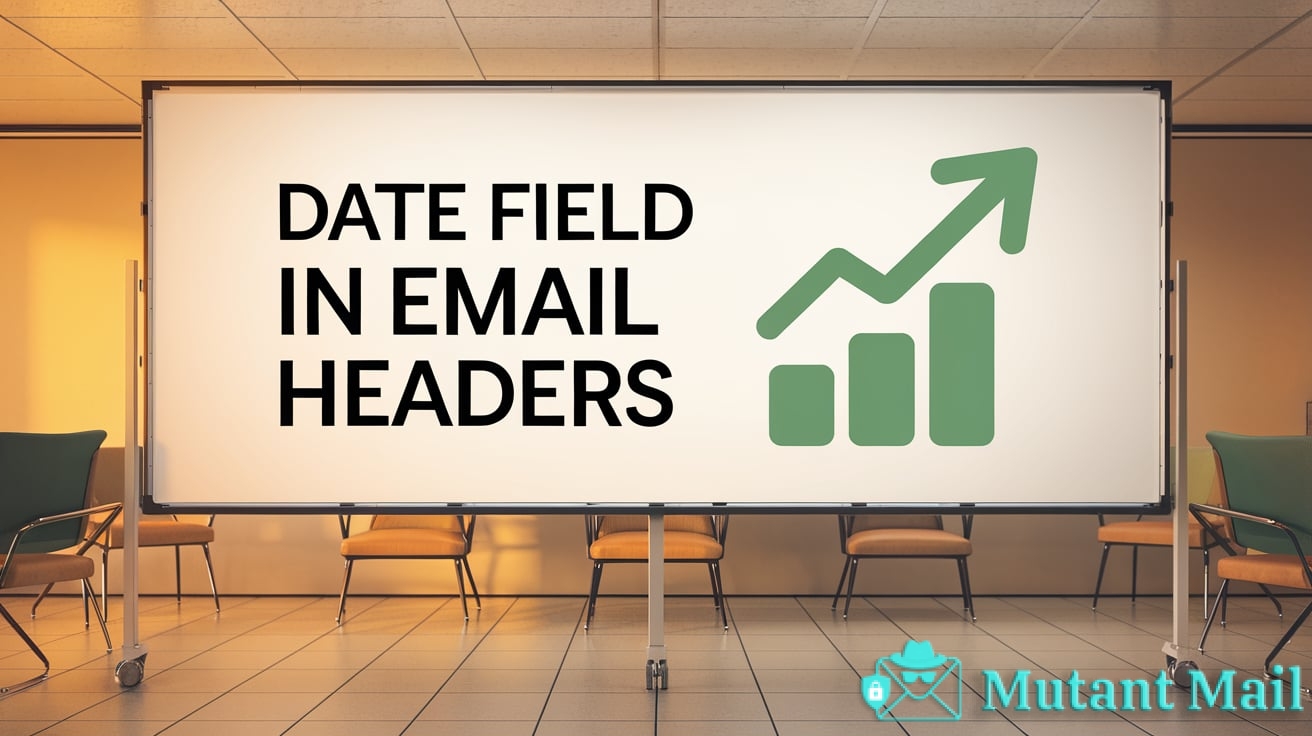Your inbox is full of secrets. Hidden beneath each email lurks an encoded trail of clues that reveals precisely when and where your message traveled across the web before landing in your inbox. This humble yet surprisingly powerful field is known as the “date” – and with some decoding know-how, it unlocks a world of insights into your email’s mysterious journey!
This article explores everything about the email date: what it is, what it means, why it matters, and how to harness its potential. You’ll learn to trace delays, spot forgeries, convert time zones, and much more using this tiny timestamp that silently records your email’s backstory. Who knew so much intrigue was packed into a few numbers and letters? Read on to begin unleashing the date field’s secrets!
What is the Date Field in an Email Header?
Checking your email feels like a daily adventure. You never know what surprises might await in your inbox—everything from exciting personal news to important work updates could turn up any minute. But have you ever peeked under the hood to see what’s really powering each message’s delivery? Hidden within every email header is a trail of clues that reveals precisely when and where your email traveled before landing in your inbox. And one humble but mighty field provides the key to decoding this mysterious journey: the date field.
Definition and Purpose of the Date Field
The date field records the date and time when each email server processed the message during transit. As your email hops from server to server, each adds a new date field entry, essentially “stamping” the time of receipt. The purpose is simple – by logging timestamps every step of the way, the date fields create a timeline of your email’s journey from sender to recipient.
It’s like those tracking notifications you get for Amazon deliveries: “Your package was picked up in Kansas City at 2:15 PM…Arrived in St. Louis at 7:30 PM…” But instead of following a box, the date fields trace your email’s path from inbox to inbox. Pretty nifty!
Location of the Date Field in Email Headers
To track down these elusive date fields, you’ll need to peek at your email’s full header, which is hidden behind the basic message window.
In Gmail, open any message and click the down arrow next to the reply button – then select “Show original message.” The header info will open in a new window.
In Outlook and other clients, look for options like “View source” or “View message details.” This displays the full header with all its nerdy glory.
Scan for any line that starts with “Date:” or “Received:”. The info after this indicates when that server processed the message. There may be several date listings depending on how many stops your email made.
Format and Structure of Date Field Values
At first glance, the raw date field data looks like scrambled code. But with some decoding, the parts start to make sense.
A typical format is:
Day, DD Mon YYYY HH:MM:SS Time Zone
Let’s break it down:
- Day – The abbreviated day of the week, like Mon or Fri.
- DD – The 2-digit day of the month, from 01 to 31.
- Mon – The 3-letter abbreviation of the month, like Jan or Dec.
- YYYY – The 4-digit year. This avoids any Y2K bugs!
- HH:MM:SS – The time in 24-hour format – 15:32:00 rather than 3:32:00 PM.
- Time Zone – The offset from UTC time, either +HHMM or -HHMM.
So a full value might be: Wed, 04 Nov 2020 15:22:30 -0800
This raw data may seem obscure, but it contains everything needed to map your email’s unique journey. With some know-how, these date fields transform into a timeline you can actually understand!

Key Components of the Email Date Field
Now that you know where to find those geeky date fields, it’s time to dissect what all those numbers and letters actually mean. We’ll explore the key pieces that make up each date value:
Day, Date, and Time
The day, date, and time provide the core details on when that server handled the message.
Day – The abbreviated day of the week gives useful context. Getting an email on a Saturday means something different than a Monday!
Date – By including the actual date—4th November 2020 in our example—each server stamps an absolute reference point.
Time – The time down to the second indicates precisely when the email arrived. Times are provided in the 24-hour format: 17:00 instead of 5:00 PM.
Together, these form an exact date-time stamp for every step of your email’s journey. Pretty cool!
Time Zone Offset
The end of each date field shows a time zone offset, such as -0500 or +0900. This indicates the difference between the listed time and UTC (Coordinated Universal Time).
Here’s how to interpret that cryptic offset value:
- The first character shows if the time is ahead of or behind UTC—a plus or minus sign.
- The 4 digits indicate the number of hours and minutes offset. -0500 means 5 hours behind UTC.
- The time zones align like you’d expect. -0500 is Eastern Standard Time in the US. +0100 is Central European Time.
So an offset of -0800 would be 8 hours behind UTC, placing it in the Pacific Standard Time zone. Helpful!
Syntax Variations
Date formats aren’t set in stone, so you may spot some slight syntax variations:
- Day and time positions can be rearranged, like HH:MM:SS Day, DD Mon YYYY.
- The date may list the month first, such as DD Mon YYYY.
- Years can be 2-digit instead of 4-digit. Times could use AM/PM instead of the 24-hour clock.
- Missing info means a value is unknown, like a blank offset.
The core elements stay the same, even if the format shifts. With practice, you’ll get the hang of deciphering dates quickly!
Pro tip: For any odd values, checking against the other date fields usually makes their meaning clear. Spot checking never hurts!

How Email Servers Use the Date Field
The date field’s humble timestamp provides some surprisingly powerful insights into your email’s journey. Let’s explore three key ways servers leverage those dates and times:
Recording the Time and Date of Email Processing
Every time an email hits a new server, that server adds a new date field to “sign” when it received the message.
By compiling these timestamps at each step, the date fields create a timeline tracing your email’s exact route from starting server to destination inbox. Even the slightest delays show up.
It’s like getting a tracking receipt from FedEx that lists each facility along the package’s route. But instead of scanning box barcodes, servers simply log the date and time they handled your email.
Tracking an Email’s Route and Delays
Since each date field marks a specific stop, you can follow the progression to reconstruct your email’s journey.
Let’s say Server A first processed the message on November 4 at 5:22 PM. Server B received it at 5:23 PM. And you finally got it in your inbox at 5:28 PM after a last stop at Server C.
Any gaps between dates reveal potential delays at that step. Maybe traffic slowed things down on Server B. Or Server C needed time to scan for spam and viruses before delivery. The timeline tells all!
Identifying Forged Email Dates
Here’s where those dates become really powerful. Since every server contributes an objective, verifiable timestamp, it’s almost impossible to fake the progression of accurate date fields.
Spoofers can alter a single date value when forging emails. But when the dates don’t line up across the chain of servers, it signals something fishy.
Say Server A shows 9:15 AM, Server B shows 8:52 AM, and Server C shows 9:01 AM. The messed up sequence exposes data tampering!
By cross-checking date fields, both servers and savvy email users can easily sniff out forged send times and sources. Keeping timestamps honest is a crucial tool in the fight against things like phishing scams and disinformation campaigns.
So don’t underestimate those humble dates and times! The date field may seem insignificant, but it holds an amazing amount of insight into your email’s backstory.
Decoding and Interpreting the Date Field
Now that you know what the date field contains and how servers use it, let’s look at how to actually decipher those values. Converting raw dates into something meaningful takes some decoding skills.
Converting Times to Your Local Time Zone
The first challenge is interpreting the time zone offset to convert dates and times to your own local zone.
Say you receive an email stamped at 13:45:00 +0100. That’s easy to misread as 1:45 PM in your own Eastern Standard Time. But that +0100 offset means it’s actually:
- 6 hours ahead of UTC
- Only 8:45 AM for you in EST
To avoid mixups:
- Note the offset sign: plus means ahead of UTC, minus is behind.
- Convert the 4-digit number to hours and minutes.
- Then compare to your own time zone relative to UTC.
Online time zone converters can do the math for you if things get fuzzy. Just plug in the date, time, and offset to see it in your own zone.
Comparing Dates Across Multiple Received Headers
With everyone adjusted to your local time, you can easily scan the progression of dates to follow your email’s journey.
Look for gaps that indicate potential delays at that hop. And watch for any odd sequencing that could suggest tampering or forgery.
If times seem way off, double check the conversions. Typos can create false red flags. But major inconsistencies likely signal something sketchy.
Online Tools for Analysis and Conversion
If picking apart headers sounds intimidating, you’re not alone! Plenty of online tools exist to decode dates for you:
- Browser extensions – Apps like MailHeaderViewer parse dates right in your inbox.
- Email header analyzers – Copy and paste full headers into online parsers.
- Time zone converters – As mentioned earlier, these make quick work of time math.
Next time you’re curious about an email’s backstory, let the robots handle the hard work. Then you can focus on the fun detective work of retracing its route!
With some practice, you’ll get handy at reading between the lines – and dates – to learn where your messages have been. Those obscure jumbles of letters and numbers will transform into a clearly traced timeline.
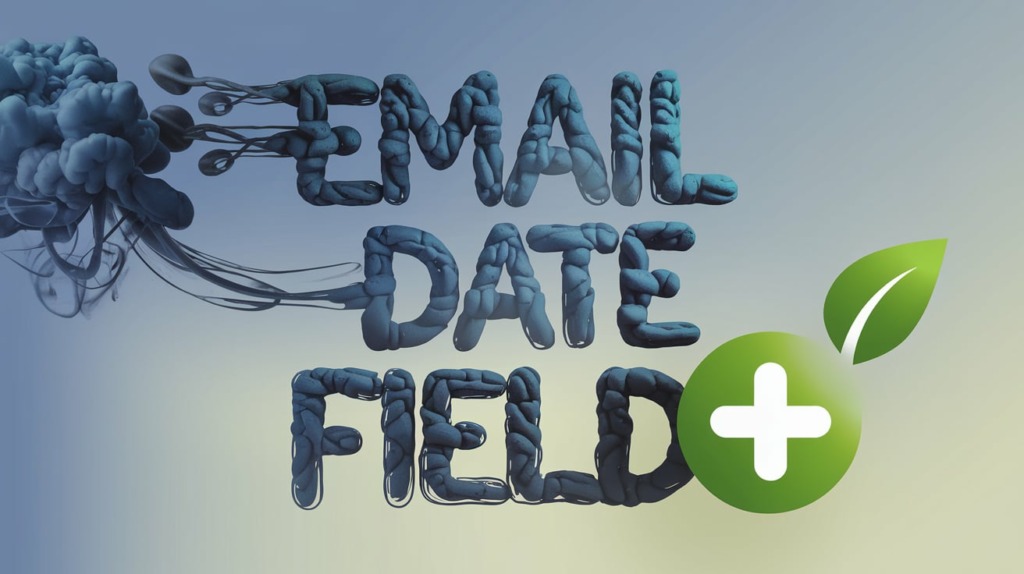
Common Questions About Email Dates
After learning what that date field contains and how to decipher it, you probably have some lingering questions. Let’s break down answers to a few head-scratchers people often have:
Why Don’t Email Times Match My Device’s Time?
Have you ever noticed your device clock doesn’t perfectly match the time shown on a new email? This mismatch is completely normal.
The date field lists the time based on the server’s internal clock, while your smartphone, computer, or tablet maintains its own time setting. These can differ by a few minutes or more.
Variations stem from slight inaccuracies in computer clocks. Network delays also impact the time differences. Your device receives the email seconds after the server processes it and adds the date field.
So a small lag is perfectly standard. You only need to investigate if the gap seems unusually large, like hours off rather than minutes.
What Do Date Discrepancies Reveal About an Email?
We’ve covered how comparing date fields can identify tampering or forgery. But even minor misalignments between dates can reveal useful context.
If early hops show delays of a few minutes, that suggests high traffic or congestion along that leg of the journey. But emails that traverse different routes before converging again should have aligned timestamps where they re-merge.
Segment delays also hint at extra processing steps like spam filtering or antivirus scans. And accounts compromised by hackers often display suspicious activity gaps.
With practice, you learn to diagnose the meaning behind various date discrepancies!
Can the Date Field Be Forged or Faked?
Unfortunately, yes – the date field can be altered by savvy scammers or hackers. But forging dates is far more difficult than altering a single “sent” date/time.
Email spoofing tactics often manipulate only the visible date shown to recipients, while leaving the underlying header dates unchanged. This creates an obvious mismatch against the other unaltered received dates.
To convincingly fake the entire progression of accurate date fields is quite challenging. Forgers need to compromise multiple servers to plant matching timestamps, requiring high effort.
Plus, researching the valid date ranges for each server along typical email paths takes considerable work. Most scammers look for easier targets.
So while not impossible, successfully forging the full timeline of date fields across all email hops takes serious hacking skills and resources. Any mismatches provide a clear red flag.
Best Practices for Reading and Checking Email Dates
Now that you’re a pro at deciphering those geeky date fields, let’s cover some best practices for putting your skills into action:
Enabling Full Email Headers in Your Email Client
Since the raw date data is buried in the full header, first make sure your email client displays the full monty.
In webmail like Gmail, Yahoo, and Outlook.com, look for “Show Original”, “View Source”, or similar options to see the unabridged header.
In Outlook Desktop, go to View > Options and check “Internet Headers” to uncover all dates.
For other clients, search their settings or help docs for revealing full message headers. This exposes the crucial timeline of dates.
Cross-checking Any Questionable Dates
If a date seems off, always double-check it against the other headers for consistency.
For example, if the received time on your mail server doesn’t match your inbox time, compare both to the other servers’ dates to pinpoint the anomaly.
Verified accurate dates provide context to diagnose discrepancies elsewhere. Trust but verify!
Reporting Suspicious Date Values
If maliciously forged dates slip through the cracks, you can report the suspicious messages.
For low-stakes incidents like spam with altered dates, simply flag or filter the sender.
But for serious fraud attempts, phishing scams, or criminal threats with falsified dates, consider reporting to authorities. Provide as many header details as possible to document the forgery.
No matter how those tricky scammers try to doctor dates, their digital footprints eventually give them away. With your new skills, you can help shine a light!
By enabling full headers, cross-checking, and reporting issues, you’re helping uphold the reliability of this tiny but mighty date field.

The Importance of Accurate Email Dates and Times
By now it’s clear those humble date fields silently power some pretty amazing capabilities. Let’s explore why accuracy and standards matter:
Email Forensics and Troubleshooting
For network admins and cybersecurity specialists, detailed email headers provide crucial diagnostic data.
If servers or accounts are compromised, the date progression quickly exposes anomalies. Suspicious gaps pinpoint where issues occurred.
During legal proceedings, properly sequenced dates verify the origins and receipt of critical communications.
Even for routine troubleshooting, dated log entries help track down lost messages, blocked deliveries, and system faults.
Without accurate time recording, diagnosing issues becomes nearly impossible across a maze of servers.
Verifying Message Authenticity
We’ve covered how inconsistencies in date values can reveal forged emails. But matching, valid dates also prove authenticity.
For high-stakes communications like transaction receipts or legally binding notices, recipients rely on headers to confirm source and delivery timing.
And during investigations, accurate timelines verify that evidence like threats or criminal plans are not manufactured.
Reliable dates support claims of message legitimacy in both everyday and serious contexts.
Improving Email Deliverability and Reputation
Participating properly in the choreography of date stamping helps gain trust as a secure sender.
Spammers and bad actors often manipulate dates in sloppy or counterproductive ways. But legitimate bulk mailers take care to build reputation through accurate logging and headers.
Otherwise, discrepancies flag emails as suspicious, leading to increased filtering and blocked delivery.
So beyond diagnostics, valid dates demonstrate respect for standards – the hallmark of a reputable sender.
The Future of Email Date Field Standards
The email protocols defining the date field have continuously evolved over decades. Let’s look at some emerging proposals to improve date syntax:
Proposals for Enhanced Date Field Syntax
One suggested update is enhanced date field syntax to add more context:
Date: Sat, 11 Nov 2017 15:21:00 UTC; orig=Sat, 11 Nov 2017 15:11:00 ESTThis structure shows both the original and UTC standardized times.
Other proposals include indicating multiple time zones:
Date: Sat, 11 Nov 2017 15:21:00 UTC; tz=EST, PST, BST Or even adding milliseconds to timestamps:
Date: Sat, 11 Nov 2017 15:21:00.123 UTCThese changes aim to pack more helpful metadata into the compact date field.
Support for Multiple Time Zones
Another recommendation is allowing a full date+time entry for every time zone the email passes through:
Date: Sat, 11 Nov 2017 15:21:00 UTC
Sat, 11 Nov 2017 10:21:00 EST
Sat, 11 Nov 2017 06:21:00 PSTThis provides complete visibility into delays across different legs of the journey.
Of course, readability suffers with too many stacked zones. But selecting key segments could prove useful.
Blockchain-Based Timestamps
Looking farther ahead, some propose linking email dates to blockchain-based timestamps for added security.
Blockchain “ledgers” create an immutable record of transactions in a distributed network. Email date data could integrate with these decentralized records to provide non-repudiable proof of sending and receipt times.
However, this adds complexity, and blockchain technology remains nascent. Nevertheless, enhancedValidation through distributed ledger syncing represents an intriguing future possibility.
No matter how protocols evolve, the motivating goal remains the same – to add ever-increasing layers of verification and insight to this deceptively powerful date field!
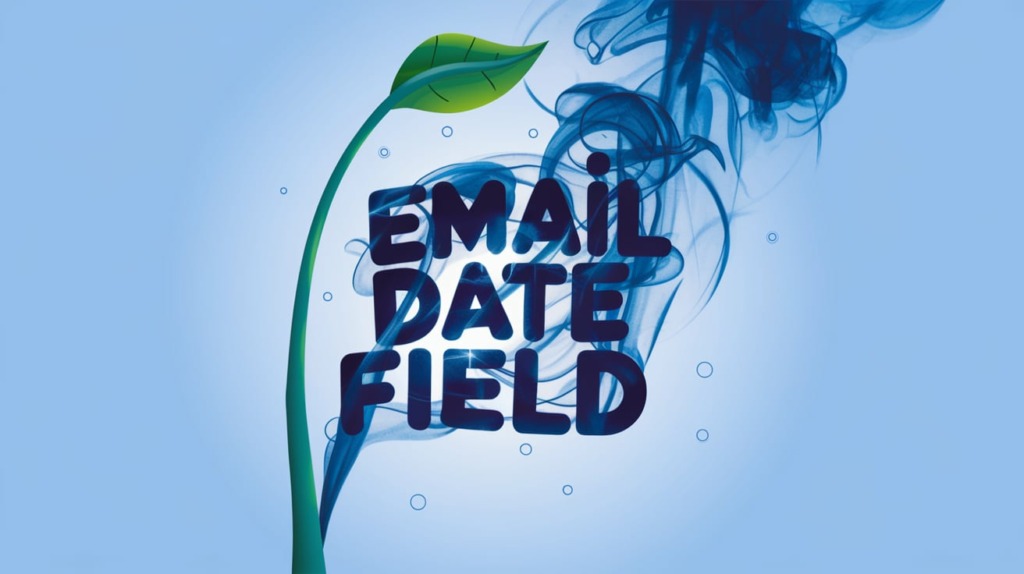
Key Takeaways for Decoding the Date Field
After exploring the ins and outs of the email date field, a few key lessons stand out:
- The date field timestamp records when each server handled the message during transit.
- The standard syntax includes day, date, time, and time zone offset – but formats can vary.
- By comparing date values, you can trace delays and detect tampering or forgery.
- Time zone offsets must be converted to local time to make sense of timestamps.
- Enabling full headers and cross-checking odd values helps validate dates.
- Accurate, standardized dates aid diagnostics and deliverability for admins.
- While protocols continue to evolve, the date field remains a powerful tool for insight and security.
So don’t underestimate that humble jumble of letters and numbers! With a trained eye, the date field transforms into an invaluable timeline telling the hidden tale of your email’s journey.
Here are some frequently asked questions about the email date field:
Frequently Asked Questions About the Email Date Field
What exactly is the date field?
The date field is a timestamp added to the email header by each server that processes the message. It indicates when the email arrived at that server.
Where can I find the date field?
The date field is located in the full email header. To view it, enable full headers in your email client or use the “Show Original” option in webmail. Look for lines starting with “Date:” or “Received:”.
Why are there multiple date field entries?
Each server along the route adds its own date stamp. So the more hops, the more dates you’ll see. This creates a timeline of the email’s journey.
What do the different parts of the date field mean?
The basic format is “Day, DD Mon YYYY HH:MM:SS Time Zone Offset”. This provides the weekday, date, time, and time zone info.
Why doesn’t the date field time match my local time?
The date uses the server’s time zone. You must apply the offset to convert it to your own zone’s time.
Can I tell if a date field has been forged or faked?
Comparing all date entries will reveal any inconsistencies suggesting tampering. But skilled hackers can potentially forge dates.
How can I convert the time zone offset to my local time?
Use online time zone converters. Enter the date, time, and offset – it will calculate your local equivalent time.
Why do date fields matter for email security and deliverability?
Accurate, standardized dates help verify authenticity and improve sender reputation. Forged dates are red flags.
How might date field protocols evolve in the future?
Proposals include showing multiple time zones, adding milliseconds, linking to blockchain ledgers, and more!