Remember the good ol’ APOP authentication protocol for SMTP logins? While old-school cool, is it still suited for securing modern mail servers? Or are fiery romance stories like APOP-SMTP now stale history?
This piece explores whether retro can blend with the new as we examine integrating APOP with SMTP for encrypted passwords. Covering protocol evolution, configuration nitty-gritties, feature comparisons and even workaround alternatives – we break whether old-school APOP can charm SMTP today!
What is SMTP Protocol?
Definition of SMTP
The Simple Mail Transfer Protocol (SMTP) is the standard protocol for sending emails across the internet. It sets the rules for how your mail clients like Outlook or Gmail communicate with mail servers to transmit messages.
But what exactly does SMTP do behind the scenes? In simple words, SMTP handles all the heavy-lifting required to route your precious emails from point A to point B. Without SMTP, there would be digital chaos and none of your messages would reach their destination.
The protocol establishes a reliable channel to exchange mail data. It defines commands for authentication, sending messages, receiving replies and more. Following strict syntax conventions helps SMTP deliver over 200 billion emails per day!
How SMTP Protocol Works
The SMTP process has three main steps:
- Connection: Firstly, your mail client connects to your nearest mail server, which could be run by your email provider, organization or a public cloud host. This handshake ensures subsequent SMTP commands pass through an authenticated and secure link.
- Mail Transfer: Your client triggers SMTP commands like MAIL FROM and RCPT TO, providing key details about the sender, recipients and even message data. The server validates this data, processes the email and connects with the target mail server(s) for final delivery.
- Closure: Once message data transmission completes, the server delivers a response code signaling successful email acceptance. Now, your client can simply terminate the session between client and sending server.
An exchange as simple as this three-step handshake enables seamless global mail transfers, thanks to SMTP’s elegant protocol design!
Benefits of Using SMTP Protocol
Here are some great perks offered by the SMTP standard:
✔️ Email Routing: SMTP operates between mail servers to route messages intelligently across networks, domains and providers. This routing system enables global mail transit.
✔️ Address Format: The @@@@ standard syntax for email addresses is an SMTP specification to structure valid mail recipients.
✔️ Delivery Reliability: SMTP deployments often implement fallback, queuing and even automated resend capabilities to provide reliable delivery.
✔️ Content Encryption: Most SMTP channels safeguard message contents using SSL/TLS encryption between mail hops. Some implementations provide end-to-end encryption too!
✔️ Universal Compatibility: Almost all major email clients and servers support SMTP as their main protocol. This enables you to configure SMTP across client apps easily.
As an underlying email plumbing system, SMTP helps you stay connected with your inbox minus the hassle. And that’s essential in today’s world where business lives in our inboxes!

What is APOP Authentication Method?
How APOP Authentication Works
APOP or Authenticated Post Office Protocol is an alternative authentication mechanism supported by some SMTP servers and mail clients.
Unlike plain-text SMTP authentication, APOP introduces an encryption layer to secure the sign-in process. Here’s a simplified peek into the APOP system:
Step 1: During an SMTP connection, the server sends a random string of characters known as the APOP challenge marker.
Step 2: The mail client then runs a hash function, using the challenge marker and password as inputs. Common hash algorithms used are MD5 and SHA-1.
Step 3: The hashed output transforms into an encrypted password response, which gets sent back to the server with the USER command.
Step 4: The server independently runs the same hash process using its stored password for that username. It compares results:
- Match => Access Granted! 🎉
- Mismatch => Authentication Failed! 🚫
This innovative mechanism prevents sending cleartext passwords over SMTP channels, providing better login security.
The challenge-response design also fortifies security – snooping the channel won’t expose static passwords. APOP ties the login to dynamic data for rigidity. Nice!
Pros and Cons of APOP Authentication
Let’s weigh some benefits and limitations around APOP, the retro-cool authentication protocol from the 90s:
APOP Advantages
✔️ Encrypted login – the core APOP credential exchange is securely hashed
✔️ No plain text passwords – credentials get upgraded from clear to hashed
✔️ Tamper proof channel – the challenge-response flow defeats replay attempts
✔️ Low computation needs – APOP uses light hashing algorithms like MD5
APOP Disadvantages
🚫 Vulnerable encryption – weaknesses found in MD5 and SHA-1
🚫 Limited adoption – less than 15% of SMTP servers offer APOP today
🚫 Tricky configurations – APOP not enabled universally out-of-box
🚫 Non-standard method – unlike popular mechanisms like SMTP AUTH
As email protocols evolved with stronger security, APOP lost its appeal as an SMTP authentication option despite its trailblazing inception.
But for less sensitive applications where usability or compatibility drives adoption, APOP still comes handy with its balanced security and performance.

Can We Use APOP with SMTP Protocol?
With the basics of SMTP and APOP squared up, you must be wondering – can these protocols work together today? Let’s find out.
Compatibility of APOP and SMTP
The short answer – Yes, APOP can securely authenticate SMTP sessions given:
a) Your SMTP service supports APOP
b) Required configurations are set on both client & server side
If both these conditions match, your SMTP channel can validate user logins using the APOP method before allowing mail sends.
But here’s the deal – APOP’s adoption with SMTP declined post 2000. After vulnerabilities surfaced in hashing algorithms like MD5 and SHA-1, the industry shifted to more robust protocols like CRAM-MD5 and SMTP-AUTH.
Yet, APOP never disappeared completely. It still suits applications like:
- Legacy email clients and appliances
- Basic SMTP servers with limited auth options
- Non-critical informational mail transfers
So for simplicity or legacy service sake, we can bank on APOP’s mail securing powers even today!
Configuring APOP Authentication for SMTP
Enabling APOP-SMTP integration requires minor configurations:
SMTP Server Side
Your SMTP host needs to support and activate the APOP authentication method. Popular mail servers like Postfix, Sendmail, and Exchange Server allow admins to switch this on.
For example, in Postfix SMTP, including ‘smtpd_sasl_type = apop’ in the main.cf enables APOP. Reboot required!
SMTP Client Side
If your mailing application has in-built SMTP configs, enable ‘Use APOP Authentication’ there once the server-side activates APOP.
For custom SMTP code, set the client library to authenticate with ‘AUTH APOP’ after the initial SMTP banner response.
And you’re set! Now, your SMTP channel uses APOP encryption to securely validate user credentials during login. Much better than transmitting raw passwords!
SMTP Server Support for APOP
What if your current SMTP service doesn’t offer APOP natively?
Before migrating, check if alternatives like Pop3-before-SMTP work. Here, the server allows SMTP access only after a POP3 login, skipping repeated authentication.
Else, switch to feature-rich commercial SMTP providers like SendGrid, Mailgun, etc. that support multiple authentication protocols including APOP.
For self-hosted SMTP, Postfix leads with native APOP capabilities and moderate efforts to configure. Exim and Sendmail also work well.
If you prefer managing open-source stacks – Docker images of pre-configured Postfix-Dovecot-APOP bundles simplify the headaches too!
So anchor SMTP to APOP today for strengthening channel security minus the mailsplaining! 😀
Alternatives to APOP for SMTP Authentication
Let’s explore a few secure authentication options supported widely across modern SMTP infrastructure:
CRAM-MD5 Authentication
What is it?
CRAM-MD5, conceived in 2003, is an SMTP authentication technique that improves over APOP by using the sturdier MD5 hash for password encryption.
How it works?
- Server sends a unique challenge value to client
- Client uses the MD5 algorithm to hash the combined value of (password + received challenge)
- Client returns this hash result to server for validation
- Server independently calculates its hash output using its stored password
- Server compares results – on match, access granted!
Benefits
✔️ Eliminates plain text passwords in channel
✔️ Enhanced security with proven MD5 hashing
✔️ Wide support across mail servers and clients
✔️ Easy configuration and minimal effort
Digest-MD5 Authentication
What is it?
An augmented security mechanism over CRAM-MD5. It introduces:
- Additional data security layers like realm and nonce values
- Mutual client-server authentication
- Intent signaling via special messages called directives
How it works?
- Server provides realm & nonce info
- Multiple client-server challenge-response cycles begin
- After final digest signature match and client capability checks pass – authenticated!
Benefits
✔️ Covered against MITM attacks
✔️ Standard method across modern stacks
✔️ Optional encryption support via TLS
✔️ High adoption on cloud email services
SMTP AUTH Login Method
What is it?
A widely adopted SMTP extension that allows negotiating multiple auth types like plain text, CRAM-MD5, Digest-MD5 in the same SMTP session!
How it works?
- Client initiates session with EHLO instead of old HELO
- Server responds with supported auth mechanisms
- Client selects a mechanism. E.g. AUTH CRAM-MD5
- Corresponding authentication workflow initiates
- Server authorizes client for mail sends on success!
Benefits
✔️ Flexible integrated authentication system
✔️ No separate authentication session needed
✔️ Signals mechanisms available upfront
✔️ Easy configurations for diverse needs
So plug one of these popular auth types into your SMTP infrastructure and bid farewell to outdated APOP!

Securing SMTP Server with Best Practices
While authentication protocols help validate user identity, securing overall SMTP infrastructure requires additional measures.
Here are three best practices to lock down SMTP endpoints:
Enforcing Encryption like TLS
Transport Layer Security (TLS) encrypts communication between two systems, preventing data theft attempts in transit.
For SMTP channels, opportunistic TLS provides efficient encryption:
How it works
- SMTP client initiates a clear text TCP handshake with server
- Server responds positively to STARTTLS command
- Client and server negotiate encryption algorithm
- Secure SMTP session over encrypted TLS tunnel begins!
Benefits
✔️ Messages safeguarded with strong encryption algorithms
✔️ User credentials protected against snooping
✔️ Seamless deployment maintaining SMTP compatibility
✔️ Wide client and MTA support
Enforce TLS across your mail server and only use TLS-incapable clients when necessary. Modern email security begins with encryption!
Restricting SMTP Access
Don’t expose your bare SMTP server directly to the internet just yet! Insecure open relays invite spammers and attackers quickly.
Limit your server’s accessibility to safeguard environments:
- VPN-based access for remote clients
- Allow only subnet office IPs
- Authenticate before SMTP channels
- Rate limiting policies per user
- Automated threat monitoring via IDS/IPS
Monitoring and Logging SMTP Traffic
Robust logging provides visibility into security events, user behaviors and aids incident response.
Recommended areas to monitor:
- Authentication attempts – trace brute force attacks
- TLS enforcement checks – detect open relays
- Messages per user – uncover spammers
- Error rates – identify misconfigurations
- Reverse DNS/Sender ID checks – fail fraudulent spoofing
Feed these SMTP audit trails to your Security Information and Event Management (SIEM) for better security hygiene. Stay prudent!
With layers of access control, encryption and logging – your SMTP infrastructure can operate securely minus the APOP anxiety!
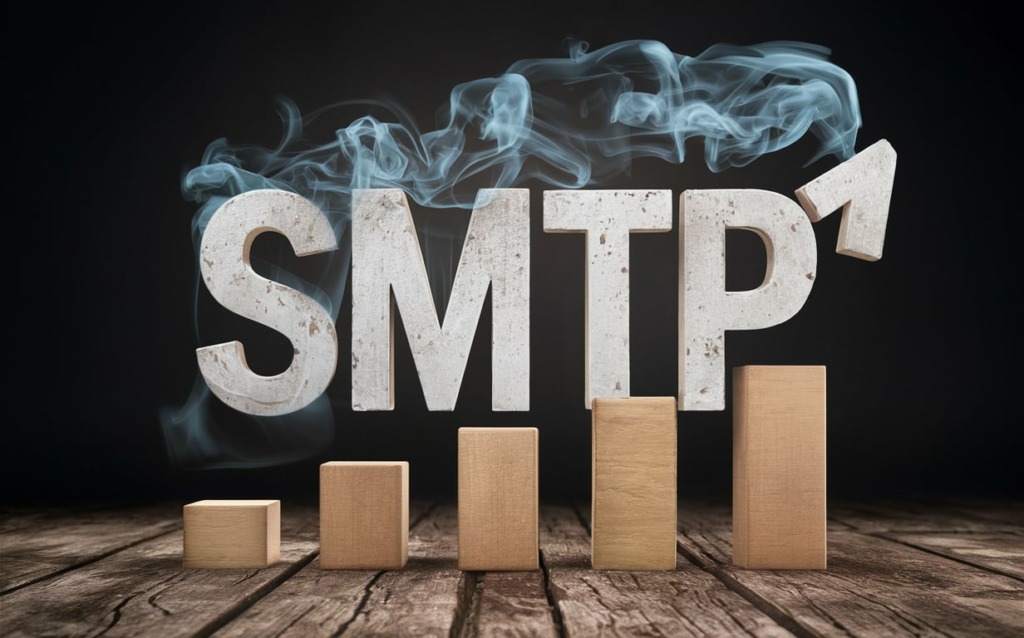
Key Takeaways on Using APOP with SMTP
Let’s recap the key points on marrying the retro APOP protocol with the mail sending SMTP standard:
- APOP offers encrypted password authentication for SMTP sessions as an alternative to plain text logins. However, it has limited adoption currently.
- For APOP to work with SMTP, both client and SMTP server need to support it, with required configurations enabled. Most cloud email services use other auth protocols like CRAM-MD5 or SMTP AUTH instead of APOP today.
- Given its aging design using weak hashing algorithms like MD5, APOP is considered less secure for most applications compared to Digest-MD5 or other modern mechanisms.
- For use cases needing legacy client/device support or with low email sensitivity, APOP can still provide basic protection by eliminating plain text passwords.
- Integrating APOP requires enabling configurations on both SMTP server (Postfix, Sendmail, etc.) and client sides. For custom implementations, ‘AUTH APOP’ initiates the authenticated dialogue.
- If existing SMTP provider doesn’t support APOP, alternatives like POP3-before-SMTP, commercial Email SMTP services with APOP or self-hosted Postfix servers can be evaluated.
- Additional important practices like TLS encryption, access restrictions and traffic monitoring further strengthen SMTP channel security irrespective of the chosen authentication protocol.
Weighing legacy compatibility needs against evolving email standards can guide decisions on using retro protocols like APOP with core systems like SMTP in a secure manner.
FAQs on Integrating APOP with SMTP
Got nagging questions about blending APOP with your SMTP infrastructure? We have got you covered!
Q: Is APOP compatible with all SMTP servers?
A: No. After security issues were found with hashing algorithms used, many SMTP services discontinued APOP support. Only around 15% of mail servers offer APOP authentication today.
Q: What are the benefits of using APOP for SMTP logins?
A: Mainly, it provides an extra security layer by avoiding plain text password transfers. For legacy compatibility needs, APOP can still suit with basic protection.
Q: What are the steps to configure APOP on Postfix SMTP?
A: You need to add the setting ‘smtpd_sasl_type = apop’ to main.cf file and restart Postfix. SMTP clients also need to enable the ‘Use APOP authentication’ option.
Q: Is APOP an outdated protocol compared to CRAM-MD5?
A: Yes, CRAM-MD5 and other modern mechanisms provide better encryption strengths compliant to current security best practices. They have wider adoption too.
Q: What are some alternatives if my mail server doesn’t support APOP method?
A: Commonly used authentication mechanisms including CRAM-MD5, Digest-MD5, SMTP AUTH LOGIN are natively present in most SMTP services. Hosted providers also allow integrating custom SMTP servers which support APOP.
Q: Does enabling APOP mean my SMTP channel is fully secured?
A: No, additional measures like mandatory TLS encryption, access restrictions at server & firewall levels and robust logging & monitoring need to complement authentication.
We hope these common queries help seal your APOP-SMTP integration riddles for good! Feel free to ping back any lingering doubts.

