Protecting sensitive data in email attachments is a crucial aspect of data security in the digital age. With an increasing number of organizations relying on electronic communication for business transactions, it has become essential to implement secure file transfer methods to ensure that confidential information remains safe and protected.
Sending sensitive data via email can expose it to various risks, including interception by unauthorized parties, phishing scams, and malware attacks. Therefore, organizations must take proactive measures to safeguard their valuable information from cybercriminals and hackers who seek to exploit vulnerabilities in email systems. This article will provide an overview of the importance of secure file transfer methods in email attachments and outline some best practices that organizations can adopt to protect their sensitive data against unauthorized access or exposure.
Importance of Secure File Transfer Methods in Email Attachments
The utilization of secure file transfer methods in email attachments is crucial for safeguarding sensitive information from unauthorized access and potential breaches. Secure attachment ensures that files can only be accessed by authorized individuals, reducing the risk of data leakage and theft. This method also provides end-to-end encryption to protect the contents of the attachment during transmission.
Data leakage prevention is another critical aspect of using secure file transfer methods in email attachments. Data leakage occurs when sensitive information is inadvertently or intentionally disclosed to unauthorized parties. This can result in severe consequences such as financial losses, loss of intellectual property, and reputational damage. By utilizing secure attachment, organizations can prevent data leakage by ensuring that only authorized individuals have access to sensitive information.
Securing email attachments with a reliable and robust method is essential to prevent unauthorized access and mitigate risks associated with data leakage. Understanding the importance of secure file transfer methods in email attachments is critical for any organization that handles sensitive information regularly. Therefore, it is necessary to recognize the risks involved while sending confidential data via email before discussing ways to mitigate them further.
Understanding the Risks of Sending Sensitive Data via Email
Understanding the potential hazards inherent in transmitting confidential information through electronic communication channels is a critical aspect of data security. Email attachments are one of the most common ways of sharing files, but they can also pose serious risks to sensitive data. Here are some of the risks associated with sending sensitive data via email:
- Unauthorized Access: Email attachments can be intercepted by cybercriminals, who may use them for fraudulent activities or sell them on underground markets.
- Data Leakage: Data contained in email attachments can be inadvertently shared with unintended recipients due to human error, such as selecting the wrong recipient or forwarding an email without checking its contents.
- Compliance Violations: Organizations that handle sensitive data must comply with regulatory requirements regarding their handling and storage. Sending confidential information via unsecured email attachments can lead to compliance violations and legal consequences.
To mitigate these risks, organizations need to adopt comprehensive data protection strategies that include secure file transfer methods. These strategies should focus on protecting data at rest and in transit, using encryption technologies and access controls to prevent unauthorized access. They should also educate employees about best practices for handling sensitive information and provide tools for securely transferring large files.
Understanding the risks associated with email attachments is crucial for ensuring the security of sensitive data. Organizations need to prioritize implementing effective data protection strategies that minimize these risks while allowing employees to share files efficiently. Choosing the right file transfer method is a key step towards achieving this goal.

Choose the Right File Transfer Method
When sending sensitive data, it is crucial to choose the right file transfer method to ensure its security and confidentiality. Email encryption is one option that can protect the contents of an email attachment from unauthorized access. Secure file transfer services are another viable solution that provides a secure platform for sharing files with others. Additionally, virtual private networks (VPNs) can be utilized to establish a secure connection between two devices over the internet, providing a safe and encrypted avenue for transferring sensitive information.
Email Encryption
By implementing email encryption, confidential information in attachments can be safeguarded from unauthorized access during transmission. Email security measures are crucial to ensure that sensitive data is not compromised in transit. With the implementation of email encryption, the content of an email and its attachments are scrambled into a code that can only be deciphered by authorized individuals with the correct decryption key.
To further emphasize the importance of email encryption, consider these three points:
- Email encryption helps organizations comply with data privacy laws by protecting personal and confidential information.
- Encrypted emails help prevent phishing attacks where cybercriminals create fake emails to trick recipients into disclosing sensitive information.
- Encryption ensures that even if an unauthorized individual intercepts or accesses an email, they will not be able to read its contents.
In order to increase overall security when transmitting sensitive data through emails, it is important to explore other secure file transfer services.
Secure File Transfer Services
Implementing additional measures to ensure the confidentiality and integrity of transmitted information can enhance the security of digital communication beyond email encryption. One such measure is using secure file transfer protocols, which allow for secure sharing and transfer of sensitive files between parties. Secure file transfer services encrypt data both in transit and at rest, providing an extra layer of security that can prevent unauthorized access or interception by third parties.
The benefits of secure file transfer services are numerous. They offer end-to-end encryption, which means that only authorized users with the proper credentials can access sensitive data. Additionally, these services often provide audit trails and tracking capabilities, allowing organizations to monitor who has accessed their files and when. Overall, implementing secure file transfer protocols can significantly improve the security posture of an organization’s digital communication infrastructure. With this in mind, it is important to note that there are other methods available for enhancing digital communication security beyond email encryption and secure file transfer services – one such method is through virtual private networks (VPNs).
Virtual Private Networks (VPNs)
Virtual Private Networks (VPNs) create a secure and encrypted connection between remote users and private networks, allowing for safe access to digital resources. Using VPNs for secure remote access has become increasingly popular in recent years due to the growing concern over data breaches and cyber-attacks. VPNs work by creating an isolated network that encrypts all data transmissions, ensuring confidentiality and integrity of sensitive information. This makes it a useful tool for organizations that deal with confidential data such as financial institutions, healthcare providers, and government agencies.
However, there are limitations to using VPNs for secure file transfer. One of the main issues is the potential for vulnerabilities in the security infrastructure of the VPN provider which can pose risks to confidential information. Additionally, VPNs can be complex to set up and may require technical expertise which can be costly or time-consuming for small businesses or individuals. Despite these limitations, VPNs remain an effective way to transfer sensitive files securely over public networks when used properly.
Transitioning into the subsequent section about ‘use strong passwords and two-factor authentication’, it is important to note that while VPNs provide a layer of protection against cyber threats, they should not be relied on solely. In addition to using VPNs, implementing strong passwords and two-factor authentication can also enhance your overall security posture when transmitting sensitive information online.
Use Strong Passwords and Two-Factor Authentication
Strong passwords and two-factor authentication are effective measures for safeguarding sensitive data in email attachments. Strong password management involves creating complex passwords that are difficult to guess or crack. Passwords should be at least 12 characters long, using a combination of uppercase and lowercase letters, numbers, and symbols. It is also essential to avoid reusing passwords across multiple accounts.
Two factor authentication implementation adds an extra layer of security by requiring users to provide an additional piece of information beyond their password. This can include a fingerprint, facial recognition or a code sent via text message or email. By implementing this added layer of security, even if a hacker manages to obtain the user’s login credentials, they will not have access without the second factor.
However, it is important to note that these measures alone may not offer complete protection against cyber threats. Attackers often use phishing scams as a means to gain access to sensitive data by tricking users into providing login credentials or other confidential information. Therefore, it is vital for individuals and organizations alike to stay vigilant about such attacks and take appropriate steps to prevent them from succeeding.

Be Aware of Phishing Scams
Phishing scams can pose a significant threat to the security of personal and organizational information. These fraudulent attempts often use email as their primary method of attack, using clever tactics to trick users into providing sensitive data or downloading malicious attachments. To protect against phishing attacks, it is crucial for individuals and organizations to have a strong awareness of the risks associated with these scams.
One effective way to increase phishing awareness is through email security training programs. These initiatives teach users how to identify suspicious emails, recognize common phishing tactics, and respond appropriately when encountering potential threats. By educating employees about the dangers of phishing, companies can help prevent unauthorized access to sensitive information and reduce the risk of data breaches.
In addition to training programs, there are several best practices that individuals can follow to protect themselves against phishing scams. These include being cautious when clicking on links or downloading attachments from unknown senders, verifying the authenticity of emails before responding or providing any personal information, and keeping anti-virus software up-to-date. By taking these precautions, users can significantly reduce their risk of falling victim to a phishing attack.
To further enhance email security, it is essential for users to encrypt their email attachments before sending them out. Encryption scrambles data so that only authorized parties with the proper decryption key can access it. This protects sensitive data in transit from being intercepted by hackers or other unauthorized third parties. By taking steps such as implementing encryption protocols in addition to raising awareness about phishing scams and conducting regular email security training sessions, individuals and organizations alike can safeguard their valuable data assets more effectively.
Encrypt Your Email Attachments
The encryption of email attachments is a critical measure to protect sensitive data from unauthorized access or interception. There are various types of encryption techniques available, including symmetric and asymmetric encryption methods, each with their own advantages and disadvantages. Setting up encryption requires careful consideration of both the security needs and technical requirements of the organization or individual, as well as ensuring that all recipients have the necessary software and keys to decrypt the files.
Types of Encryption
Various viable methods of encryption can be used to protect sensitive data in email attachments. Two types of encryption commonly used are symmetric and asymmetric encryption. Symmetric encryption uses the same key for both encrypting and decrypting information, making it faster than asymmetric encryption. However, this type of encryption is vulnerable to brute force attacks as the key is easier to guess due to its shorter length. Asymmetric encryption, on the other hand, uses two keys – one for encrypting and another for decrypting information. This makes it more secure but slower than symmetric encryption.
Another way to categorize encryption algorithms is by their block cipher or stream cipher methods. Block cipher algorithms encrypt fixed-sized blocks of data at a time while stream ciphers encrypt data bit by bit as it flows through a channel. Key length and strength also play important roles in determining how secure an encrypted message will be against different types of attacks such as side-channel attacks that exploit weaknesses in hardware or software systems. When considering these factors, it is important to strike a balance between security and processing speed so that encrypted messages can be transmitted efficiently without compromising security.
To ensure maximum protection for sensitive data sent via email attachments, setting up proper encryption protocols is necessary.
Setting Up Encryption
Establishing encryption protocols is a crucial step in safeguarding electronic communications and ensuring confidentiality of information exchanged. Setting up encryption involves key generation and key exchange. Key generation involves creating the cryptographic keys that will be used to encrypt and decrypt the data. These keys are unique, randomly generated codes that are created using complex mathematical algorithms.
Once the keys have been generated, they need to be securely exchanged between the sender and the recipient of the message. This can be done using a variety of methods, depending on the level of security required and the type of communication being used. Some common methods include public-key cryptography, which uses two different keys for encryption and decryption; symmetric-key cryptography, which uses a single key for both encryption and decryption; or hybrid cryptography, which combines elements of both approaches. Once this process is complete, sensitive data can be safely transmitted through email attachments.
As with any security measure, setting up encryption is only one step in protecting sensitive data during electronic communication. The next section will discuss another important aspect: using antivirus software and firewalls to further enhance security measures.
Use Antivirus Software and Firewalls
Antivirus software and firewalls are essential tools for safeguarding sensitive data in email attachments. Antivirus effectiveness is crucial to protecting against malware that can be hidden in email attachments, which is a common way for cybercriminals to steal sensitive data. An antivirus program scans all incoming emails and attachments, isolating any suspicious files and preventing them from executing on the recipient’s computer.
Firewall implementation is another important step towards securing email attachments. A firewall acts as a digital barrier between a user’s computer and the internet, allowing only authorized traffic to enter or leave the network. With an active firewall, potentially harmful incoming traffic can be blocked before it reaches its intended destination, reducing the risk of an attack through email attachment downloads.
To further strengthen your protection against malicious attacks, it’s imperative to keep your antivirus software and firewall updated regularly. New threats emerge every day so keeping security measures up-to-date ensures that you have the best possible defense against attack. Additionally, regular updates ensure that these security measures remain effective as new vulnerabilities are discovered and patched by developers. By incorporating these steps into your secure file transfer method arsenal, you can significantly reduce the likelihood of sensitive information being compromised during email communication.
Keep Your Software Updated
Regularly updating software is an essential step in maintaining a secure digital environment and mitigating potential vulnerabilities that could compromise system integrity. Keeping software up to date ensures that any known security issues are addressed and patched, reducing the risk of cyber attacks. Software updates can also introduce new features and improve overall performance.
Benefits of regular updates include enhanced security measures, improved functionality, and better compatibility with other programs. Security patches are often included in software updates to address known vulnerabilities that hackers may exploit to gain unauthorized access to sensitive data. Updates can also fix bugs or glitches that could cause crashes or data loss. In addition, new features introduced in updates can enhance productivity by providing users with more efficient tools.
On the other hand, outdated software poses significant risks that could lead to data breaches or system failure. As technology advances, older software becomes more vulnerable as it may not be designed to handle emerging threats. Hackers often target outdated systems as they are easier to infiltrate due to unpatched security vulnerabilities. Outdated software may also lack compatibility with newer programs which can limit productivity and hinder workflow.
To avoid public wi-fi networks, it is important to recognize the risks associated with insecure connections when transferring sensitive files over email attachments.
Avoid Public Wi-Fi Networks
When connecting to the internet outside of your home or office, it is important to be cautious of using public Wi-Fi networks due to their inherent security risks. Free Wi-Fi hotspots are often unsecured and can be easily accessed by hackers who are lurking in the same network. These cybercriminals can intercept data that you transmit over these public networks, including sensitive information such as passwords, bank account details, and personal identification numbers.
The security risks of public networks can also lead to a phenomenon called “man-in-the-middle”attacks. This happens when a hacker inserts themselves between two communicating parties and intercepts messages being sent back and forth. The attacker then has access to all the information being exchanged without either party knowing they are there. This kind of attack is particularly dangerous because it allows hackers to steal data without alerting the user.
To avoid falling victim to these kinds of attacks, it’s important to use secure methods for transferring files over the internet. One effective way is by using Virtual Private Networks (VPNs), which create an encrypted connection between your device and a remote server before transmitting any data over public Wi-Fi networks. Additionally, deleting unnecessary files and emails from your computer or mobile devices regularly can help reduce the amount of sensitive information that could be compromised in case of a security breach.
Delete Unnecessary Files and Emails
Minimizing digital clutter by deleting unnecessary files and emails can significantly reduce the risk of cyber attacks. Studies have shown that 80% of data breaches are caused by human error such as leaving sensitive information in unsecured files. Therefore, it is essential to adopt good cleaning habits and storage management practices to prevent potential threats.
Regularly cleaning out one’s digital archives is a necessary part of protecting sensitive data in email attachments. By removing unnecessary files and emails, users can create more storage space for important documents while reducing their exposure to cyber threats. This practice also ensures that sensitive information is not accidentally shared with unauthorized parties.
Individuals should maintain a disciplined approach to managing their digital lives through regular deletion of unneeded data. Adopting these measures minimizes the risks associated with cyber-attacks while keeping confidential information secure. As we move into the next section about using cloud-based storage and collaboration tools, it is clear that proper file management practices are crucial for maintaining robust cybersecurity protocols.
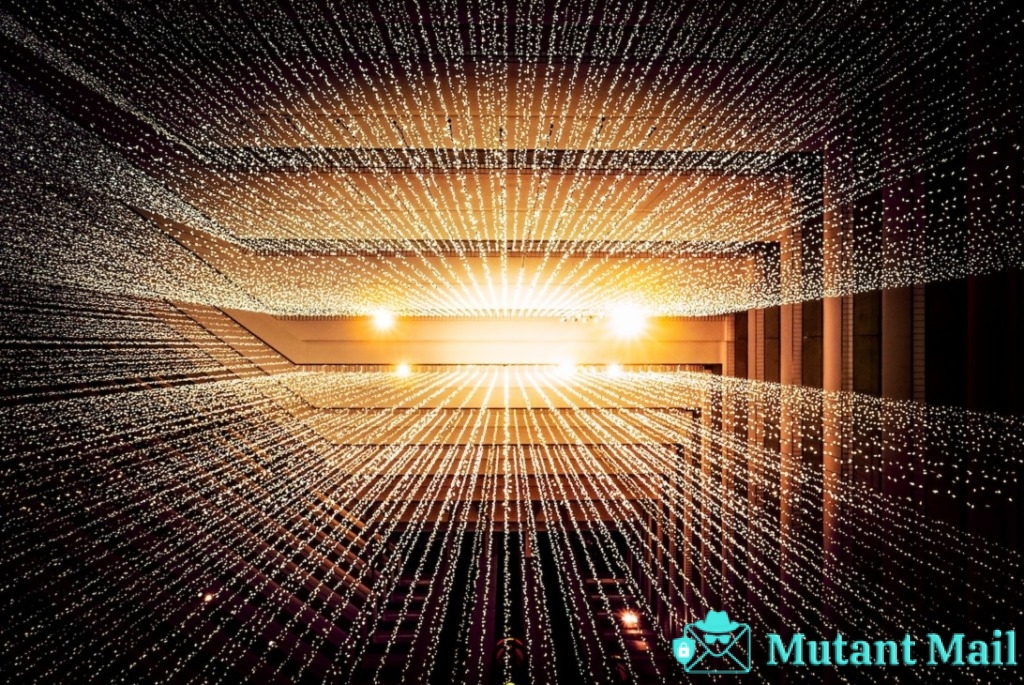
Use Cloud-Based Storage and Collaboration Tools
Cloud-based storage and collaboration tools provide a secure and efficient way for individuals to manage their digital files and work collaboratively with others. With cloud-based solutions, users can access their files from anywhere in the world as long as they have an internet connection. This feature makes it easier for employees to collaborate on projects regardless of their physical location.
One of the advantages of cloud-based collaboration is that it eliminates the need for physical file sharing. Unlike traditional methods of file sharing like USB drives or email attachments, cloud-based solutions offer secure file storage solutions that cut out the risk of data breaches. Cloud-based services use encryption to protect sensitive information from unauthorized access while still allowing authorized parties to share and collaborate on files.
In addition to its security features, cloud-based collaboration also provides businesses with cost-effective solutions. Companies no longer need to invest in expensive hardware or software licenses since everything is stored in a centralized location accessible via the internet. By implementing cloud-based storage and collaboration tools, companies can streamline their workflow processes while keeping sensitive data secure. As such, training employees on secure file transfer practices is critical when using these types of technologies.
Train Employees on Secure File Transfer Practices
Effective training on digital security practices is crucial for organizations to ensure the safety and privacy of their information. This is especially true when it comes to secure file transfer practices. Employees must be well-versed in the importance of ongoing reinforcement, as this helps them stay current with the latest security measures available.
One way to train employees is by providing them with a detailed guide that outlines how to securely share files through email attachments or other methods. This guide should include step-by-step instructions for using secure file transfer tools, such as encrypted emails or password-protected archives. It should also explain why these methods are necessary and what potential risks can arise if they are not used properly.
Another effective training technique for secure file transfer practices involves conducting regular simulations of real-world scenarios. These simulations allow employees to practice identifying potential security threats and responding appropriately. By doing so, they become more comfortable with handling sensitive data and better equipped to prevent cyber attacks from occurring in the first place.
To further enhance an organization’s digital security measures, it is important to conduct regular security audits. These audits help identify areas where improvements can be made, including employee compliance with secure file transfer practices. By combining ongoing training initiatives with regular security audits, organizations can take a proactive approach towards protecting their sensitive information from cyber threats and data breaches alike.
Conduct Regular Security Audits
Secure file transfer practices are essential in protecting sensitive data in email attachments. This is why it is crucial to train employees on the proper way of handling confidential information, as discussed in the previous subtopic. However, training alone may not be enough to ensure that all security measures are implemented correctly. Therefore, conducting regular security audits is necessary to evaluate and improve the effectiveness of these practices.
Security audit benefits include identifying potential vulnerabilities and areas for improvement in existing security protocols. It enables organizations to assess their level of compliance with regulatory requirements and industry standards. Additionally, auditing can help detect unauthorized access attempts and other suspicious activities that could compromise sensitive data.
The importance of continuous evaluation cannot be overstated when it comes to safeguarding sensitive information from cyber threats. The landscape of cybersecurity risks is constantly evolving, making it critical for organizations to remain vigilant and proactive in mitigating these risks. In the subsequent section about developing a data protection plan, we will discuss how auditing findings can inform an organization’s strategy for enhancing its overall approach to securing sensitive data.
Develop a Data Protection Plan
While some may view data protection plans as an unnecessary burden, developing policies for protecting sensitive data is essential. Organizations must comply with various regulations governing the storage and transfer of sensitive information. Developing a data protection plan that adheres to these compliance regulations can help organizations minimize the risk of data breaches.
A comprehensive data protection plan should include measures such as encryption, access controls, and secure file transfer methods. Encryption ensures that the information in email attachments is unreadable to unauthorized individuals, thus protecting it from interception or theft. Access controls limit who has access to specific information within an organization and ensure that employees only have access to information necessary for their job functions.
Compliance regulations vary depending on industry and location but typically require organizations to take reasonable steps to protect personal identifiable information (PII) such as names, addresses, social security numbers, and financial account numbers. A well-developed data protection plan can help organizations demonstrate their compliance with these regulations during audits or investigations following a breach or violation of privacy laws.
Conclusion
In conclusion, protecting sensitive data in email attachments is crucial for ensuring the security and privacy of individuals and organizations. Using secure file transfer methods, such as encryption and password protection, can significantly reduce the risks associated with sending confidential information via email. However, it is also essential to be aware of phishing scams and train employees on secure file transfer practices.
Think of sending sensitive information via email like putting a valuable item in a flimsy envelope – anyone who intercepts it can easily access its contents. Therefore, it is imperative to choose the right file transfer method and use strong passwords and two-factor authentication to protect against unauthorized access. Additionally, conducting regular security audits and developing a data protection plan can enhance an organization’s overall cybersecurity posture.
Ultimately, safeguarding sensitive data requires a comprehensive approach that involves technology, training, awareness-raising, and ongoing monitoring. By taking proactive measures to protect confidential information in email attachments, organizations can reduce their exposure to cyber threats and maintain trust with their stakeholders.

