Our lives are increasingly intertwined with technology and, as a result, we rely more and more on email to communicate both professionally and personally. An email has become the default method for communicating about all sorts of things, including technical problems.
When you encounter a technical issue, your first instinct may be to reach out to tech support via email. And while that’s certainly an option, it’s not always the most effective way to deal with the problem. In fact, many times tech support will actually prefer that you open a ticket or call them on the phone instead.
The reason they prefer a ticket is that it runs through either a small questionnaire asking for detail, or it has mandatory columns to fill.
So, if you’re going to email tech support about a technical issue, how can you make sure that your message is clear and concise? In this article, we’ll give you some tips on how to write an email for technical issues that will help ensure a speedy resolution to your problem.
Have a mindmap of the problem
Before you start writing an email for technical issues, it is important to have a mindmap of the problem. This will help you to organize your thoughts and make sure that you include all the important information in your email.
When you have a clear understanding of the problem, you will be able to write a more effective email that will get the attention of the person who can help you solve the problem.
This will also ensure, not much time is wasted in to-and-fro email communication leading to a speedy resolution.
When did the problem start
If you are having technical issues with your software, it is important to try and determine when the problem started. This can help support narrowing down the possible causes and finding a solution more quickly.
If you are unsure when the problem started, try to think back to when you last had no trouble using your software. Did you make any changes to your settings or install any new software around that time? If so, this may be the cause of your current problems.
On the other hand, if you can’t remember any changes that might have caused the issue, the problem has likely been gradually worsening over time. In this case, it is still helpful to try and pinpoint an approximate time frame for when the problem began. This can give you a starting point for troubleshooting.
Knowing when the problem started is a valuable piece of information that can help the technical solve email issues more quickly and efficiently, as it might be related to a patch or update that happened on their end.
What activity or window did the issue happen
Sometimes the issue in software or SaaS (Software as a service) is related to a specific flow. Software is imperatively designed in modules, and it’s very much possible that only one of the modules is impacted.
By pointing technical support to the window or activity where a crash or issue happened, things can be narrowed down at their end.
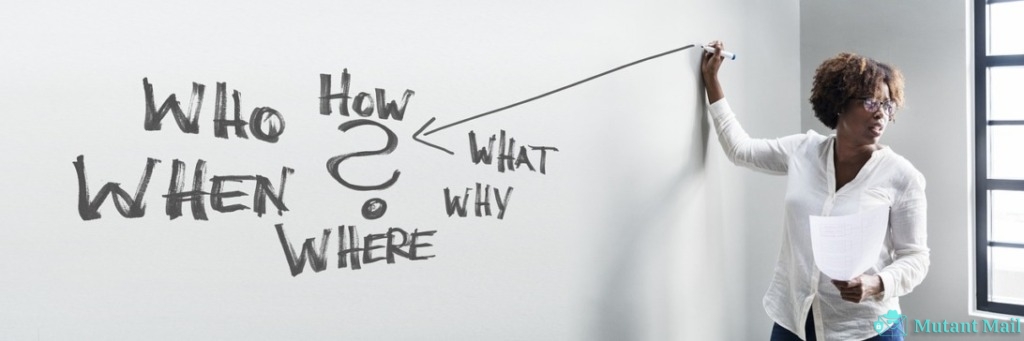
Don’t forget to write your associated username and email id
If you’re having technical issues with your software account, be sure to include your username and email address when you contact customer support.
This will help the support team investigate your issue and get back to you as soon as possible.
It might sound weird but more than 50% of the technical support emails we receive on Mutant Mail, has missing information about username, making the turnaround time longer, as we have to reply back asking for it.
Formatting your email
When emailing about technical issues, it is important to be clear and concise. Include all relevant information, such as what device or software you are using, what problem you are experiencing, and any steps you have already taken to troubleshoot the issue.
Screenshots can help demonstrate the problem. If the issue is complex, consider breaking it down into smaller, more manageable parts.
When formatting your email, use simple language and try to provide as much information as possible related to the issue. Be sure to proofread your message before sending it.
If possible, include a detailed subject line that accurately reflects the content of your message. This will help the recipient quickly understand the nature of your inquiry and prioritize accordingly.
For example, our Team at Mutant Mail responds to only priority zero issues (like account or service not working for a customer) over the weekend.
Attach any log files or error code and message
If you are experiencing technical difficulties with a piece of software, it is often helpful to attach log files to your email when you contact customer support. This allows the support staff to see exactly what is happening on your system and can help them diagnose and resolve the issue more quickly.
To attach a log file to your email, first save the file to your computer. Then, open your email client and create a new message. In the message, click on the ‘Attach’ button (or equivalent) and select the log file you saved earlier. Finally, send the email to the customer support address for further assistance.
If an error code or error message is provided by software instead, be sure to include that in your email and highlight it.
Conclusion
Writing an email for technical issues can be daunting, especially if you’re not sure where to start. But with a little preparation and know-how, you can craft an effective email that will help resolve your issue as quickly as possible.
Before you start writing, it’s helpful to have a mindmap of the problem. This will ensure that you include all the relevant information in your email. format your email clearly and concisely, and be sure to attach any relevant log files.
If you take the time to prepare and format your email correctly, you’ll be well on your way to resolving your technical issue in no time.

