You glance at it for just a split second before opening an email – yet the subject line holds surprising power over your communications. This diminutive text sets the stage for consuming volumes of messages across devices daily. Despite its petite preamble positioning, the email subject carries an outsized influence over organization, deliverability and security alike.
Let’s unravel mysteries within metadata to uncover how this tiny field impacts nearly every facet of your inbox. Master technical composition along with psychological tactics to wield email subjects most effectively. We’ll equip you with actionable techniques to reach more recipients, safeguard sensitive discussions, and thread engaging conversations over the long haul. Come peek under the hood at the remarkable role of email subjects!
How the Email Subject Field Impacts Deliverability
The email subject line plays a crucial role in ensuring your messages reach the inbox. With spam filters scanning every message, how you compose this small but mighty field can determine deliverability. Master subject line best practices, personalization tactics, and dynamic structuring to sail past filters.
The Role of the Subject in Spam Filters
Spam filters actively scan the email subject for suspicious signs before allowing delivery. Key factors filters analyze include:
Sensitivity to Spammy Phrases – Filters check for sketchy wording like “Act Now!”, “Unbelievable Deal” or overused marketing lingo. These raise red flags.
Prevalence of Caps or Symbols – Emphasizing text with ALL CAPS or excessive !!! comes across as aggressive yelling to filters.
Missing Personalization – Generic subjects like “Hello” or “Read This Message” seem impersonal and mass-produced. Personalized subjects demonstrate relevancy.
Odd Phrasing or Grammar – Poor grammar, spelling errors, weird punctuation can correlate with low-quality spam blasts. Well-written natural language subjects build trust.
Relevance to Content – If your subject line greatly misaligns with email content, filters assume deception and will block.
Carefully avoiding these spammy triggers in subjects is key for inbox placement.
Best Practices for Structuring Email Subject Lines
Follow these best practices adapting email subjects:
- Lead with recipient names when available to personalize
- Limit to under 50 characters for optimal visibility
- Match subject to content to meet expectations
- Simplify wording using plain language
- ** Avoid ALL CAPS** or overpunctuation!!!!!
- Add value with compelling reasons to open
- Use natural phrases you might say aloud
- Experiment regularly to improve response
A good template goes:
“[Recipient’s name] – [Primary value prop in 10 words or less]”
This balances personalization with brevity and value matching the rest of the message.
Personalization & Targeting with Dynamic Subject Lines
Generic email subjects have little relevance to recipients. But dynamic approaches adapting subjects to each reader drives dramatic engagement gains.
Segmentation enables sending multiple campaign variants tailored to customer groups. Subjects reflecting subscriber preferences see higher open rates. Why? Recipients feel understood.
Merge fields insert data like first names directly into the subject line, increasing perceived personalization.
Trigger-based logic adjusts subjects based on behaviors like email opens or site visits over time. This evolves the conversation.
A/B testing facilitates comparison of subject lines to determine which resonate best. Use data to guide optimization.
Predictive intelligence leverages machine learning to recommend high-performing subjects matching reader interests.
Personalized, dynamic subject lines demonstrate listener-first messaging while capturing attention where it matters most. Test alternate approaches to learn what uniquely drives your audience response.
The email subject line may be small but well-crafted personalization here creates outsized impact. Master the techniques that maximize deliverability while engaging your subscribers in more meaningful conversations over time.

How the Subject Field Connects Emails into Conversations
Beyond labeling individual emails, the subject line plays a pivotal role in linking messages into coherent back-and-forth conversations. How can this simple text field accomplish such heavy discussion threading? Let’s analyze key mechanics behind subjects driving dialogue.
Email Threading Based on the Message Subject
When you reply to an email, your mail client automatically connects the reply to the original by thread. This allows recipients to fluidly follow the narrative across volleys in their inbox.
So what’s tracking this association behind the scenes? The email subject.
Most email providers append identifiers like “Re:” or “Fwd:” to subjects when responding to signal relation. Gmail goes further by inserting unique encoded strings alongside the original text.
For example, responding to an email entitled “Lunch on Tuesday?” may update the subject to:
“Re: Lunch on Tuesday? gvz81v09b2eechj1“
That bold code ties replies together in thread. Even if someone fully changes or removes the original title wording.
Why does this matter? Proper threading aids organization and gives context to conversations over hours or months. Missing subjects break continuity. Retaining consistent topics keeps links clear.
Using the Subject Line to Organize Email Conversations
Beyond technical threading, well-structured email subjects power human organization too.
How? Scannable topic hierarchy in titles. Consider this example chain:
- Main Subject: Strategy Planning Check-In
- Reply 1: Re: Strategy Planning Check-In – Q3 Goals Review
- Reply 2: Re: Q3 Goals Review – Website Traffic Targets
Notice how replies systematically extend the subject while retaining history. This builds understanding as exchanges get lengthy or reference past detail. Subject narratives act like an index to quickly recall discussion context later.
You can manually engineer this effect by:
- Keeping original subjects intact
- Prefixing logical extensions on replies
- Adding descriptors before colon dividers
The result feels like topic-focused conversation rather than scattered, disconnected emails in isolation.
Changing vs. Retaining Email Subjects in Replies
When should you retain vs. change subjects on replies? Guidelines:
Keep original subjects to continue direct threads covering a singular agenda. Replying with unrelated new titles fractures coherence.
Update subjects if pivoting conversation too far from initial scope. This clarifies realignment of objectives as progress unfolds.
Shorten overly lengthy legacy titles by removing outdated portions if still relevant. Prevent unruly subject lines.
Add recipient names if contacts change amid group discussions to refocus audience.
Revise unclear wording that no longer reflects recent direction.
With practice, crafting intuitive email subjects becomes second nature. Your recipients will thank you for neatly threading complex email journeys over time – no frustrating mental unpacking of context required later.

Subject Field Usage in Different Email Clients
Email subject line behavior isn’t consistent across all mail platforms. Let’s analyze key client differences – from display to editing capabilities – across web, desktop and mobile apps.
Display of the Email Subject in Webmail Clients
Popular webmail services like Gmail, Outlook, and Yahoo display email subjects prominently at the top of each message. Subject length shown varies by provider.
Gmail displays about 50 characters of each subject line by default. You can hover over truncated titles to reveal full original text. Subjects longer than 100 characters get automatically shortened with an ellipsis.
Outlook webmail displays roughly 110 subject characters by default. The full subject text loads after a small delay on hover.
Yahoo Mail shows approximately 40-60 characters depending on subject length. Overflow subject text gets replaced by ellipses.
Why the inconsistency? Google and Yahoo optimize first for mobile experience where screen space is limited. Microsoft assumes larger landscape monitors for web Outlook.
This means lengthy email subjects may display differently across webmail providers. Consider platform display constraints when writing titles.
Manipulating the Subject Field in Desktop Email Clients
Unlike webmail, desktop email applications like Outlook and Thunderbird allow editing an existing email’s subject line directly.
After opening a message, simply click inside the subject field to revise wording as needed. Updates take effect upon sending without changing previous email chain history.
Power users can even install plugins to augment subject line functionality in programs like Outlook. Popular options enable:
- Automatically cleaning up reply prefixes like “Re:”
- Prepending custom branding tokens
- Checking subject length or spam score
- Flagging conversation drift
IT administrators may also enforce subject policies for enterprise desktop mailboxes like:
- Standardized prefixes by department
- Restricted keyword usage
- Required formats containing employee names
This business-alignment ensures consistent subject structures across the organization.
Email Subjects in Mobile Mail Apps
Due to limited screen real estate, most smartphone mail clients take simplified approaches to email subjects.
The mobile inbox primarily shows sender name and timestamp with subjects revealed upon tapping each message. Subject length varies by app.
Once open, most mobiles do not allow editing an email’s existing subject line. Any changes occur by starting a new reply or forward with an updated title.
Some clients like Outlook Mobile do enable touch-and-hold to select subject text for copying but not direct editing.
Syncing updated email subjects from other devices into mobile can cause display issues if significant length differences. It’s best to avoid overly lengthy subjects when expecting primarily mobile usage.
In summary, email clients handle subjects differently across devices regarding display length, editability and functionality. Consider usage context when structuring for continuity. Short, descriptive titles translate cleanly everywhere.

Risks & Security Issues with Email Subjects
While email subjects focus on summarizing content, this concise field also poses security risks if misused. Let’s explore safety considerations around phishing, social engineering and information protection.
Identifying Phishing Scam Emails by Subject
The email subject line offers criminals a small but powerful canvas for social engineering. Savvy phishing scams often leverage subjects psychologically to encourage opening without thinking.
Common “phishy” subject tricks include:
Deceptive urgency – “Action required: Undelivered package”
Feigned familiarity – “Hey Steve! Drink tonight?”
Brand impersonation – “Important: Updates to your Bank Account”
Curiosity triggers – “I can’t believe she said this about you”
Vague threats – “Your order is on hold”
Stay vigilant for emotional, vague or commanding subject lines from unfamiliar senders. Always verify legitimacy before clicking links or attachments.
Enable multi-factor authentication wherever possible to prevent account compromise even if tricked occasionally.
Using Email Subjects in Social Engineering Attacks
Beyond phishing links, attacker use subjects as bait to manipulate recipients into unwillingly revealing information through conversation.
A common scheme is posing as IT staff claiming a problem like “Email Access Error” then asking users to confirm passwords for “troubleshooting”.
This exploits assumptions of authority and urgency to bypass critical thinking.
Safely navigate by:
- Scrutinizing every abnormal system request
- Confirming directives through secondary channels
- Reporting suspicious behavior before responding
Train staff to spot social engineering and procedure for verification.
Safeguards to Protect Sensitive Information in Subjects
Well-meaning users also introduce risk by openly discussing confidential data in email subjects themselves.
Common blunders include:
- Disclosing customer names with health conditions
- Referencing upcoming financial results pre-announcement
- Sharing specifics on active legal disputes
This exposes sensitive details to unauthorized eyes.
Mitigate overexposure by:
- Using clear labeling policies like “Confidential”
- Encrypting emails containing critical data
- Adding permissions controls on sensitive mailboxes
- Redacting names; using codewords for projects
- Simply clearing subjects of direct secret specifics
Balance communication needs with duty of care around protecting sensitive information. Delete visibility details not fundamentally required to convey primary objectives.
In summary, guard against phishing risks, social engineering and oversharing sensitive specifics equally within email subjects. A single lapse of judgment from any angle can lead to regrettable outcomes. Foster a vigilant, discerning culture around all information exchange.
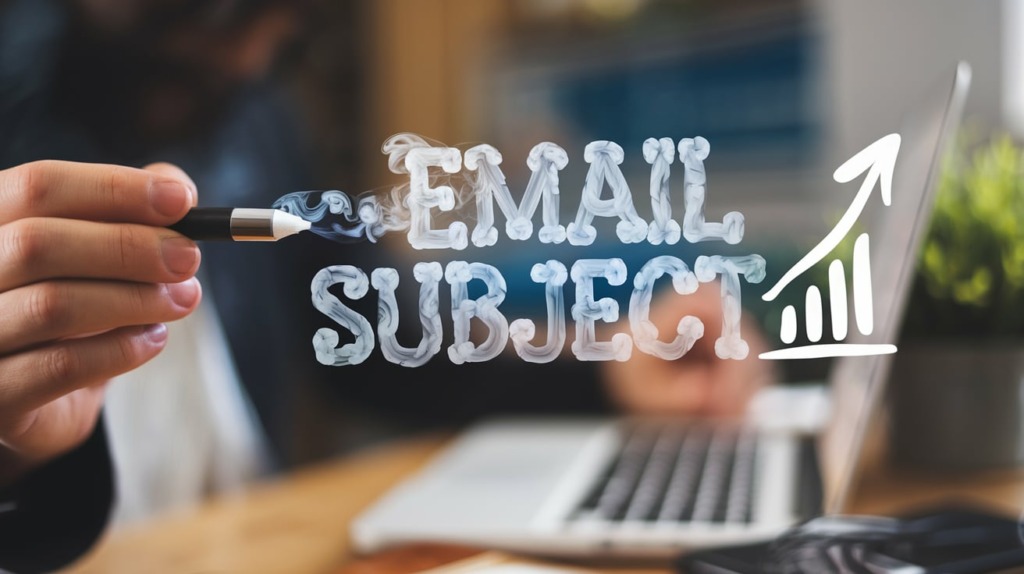
Key Takeaways: Mastering the Email Subject
The email subject line may seem like a trivial afterthought, but this simple header field holds surprising significance. To recap key lessons:
The subject identifies and organizes messages – It concisely labels topics for recipients while enabling threading of related conversations over time. Carefully worded subjects reduce future clarification needs.
Subjects directly impact deliverability – Spam filters scrutinize subjects for promotional language, odd syntax and personalization cues. Tactful phrasing helps avoid accidental blocking.
Personalized dynamic subjects boost engagement – Generically blasted subject lines blend into noise. Tailoring subjects to recipients using merge fields and triggers demonstrates relevance.
Subject length and display varies across clients – Consider platform constraints with longer titles. Ensure critical context never gets clipped.
Malicious attacks target subjects to encourage clicks without consideration. Verify urgent calls-to-action. Report suspicious behavior.
Confidentiality requires disciplined subjects – Check for overexposure of sensitive details even conversationally. Protect through encryption and permissions.
Learning to consciously craft intentional, high-integrity email subjects will serve you well. The tiny text carries outsized influence on organizational clarity, security and deliverability. Master both technical structure and artful audience messaging for inbox success.
Here are some frequently asked questions about email subjects to cover in the article:
Frequently Asked Questions
What is the optimal length for email subjects?
Aim for under 50 characters. This ensures the full subject is visible on most mobile devices. Extremely long titles over 150 characters may get truncated.
Should I personalize my email subjects?
Yes, personalized subjects have much higher engagement. Insert customer names whenever possible. Dynamic fields work too.
Is there a perfect structure template for subjects?
This format works well: “[Name] – [Specific Benefit or Offer]”
What are common spam triggers to avoid?
Don’t use ALL CAPS, excess punctuation, or urgency words like “urgent” or “act now”. Keep calm tone with natural language.
Can I edit an email’s existing subject later?
In webmail, no. Desktop clients allow editing subject fields directly even after sending. Mobile does not permit edits.
How can I tell if an email is part of a conversation thread?
Most mail apps will insert “Re:” or similar denotation as prefix for connection on replies. Gmail also adds encoded strings to preserve links.
Should I change unrelated subjects when pivoting topic?
Yes, significantly update subject lines if conversation diverges too far to maintain clarity. Add descriptors before colons.
Is it safe to reference confidential data in subjects?
No. Encrypt sensitive messages completely. Never disclose non-public customer or financial specifics openly in titles.
How can I identify suspicious phishing emails?
Watch for emotional triggers, unusual urgency, or requests for login credentials via subjects. Verify identity through secondary means before responding.

