What witchcraft gives some emails the power to alight gently into inboxes while others get banished eternally to purgatory spam folders? Enter stage left: the elusive X-Spam-Status header spell!
This special spam score holds major sway over email deliverability fortunes yet perplexes even seasoned senders with cryptic digits. Fear not my friends! In this guide, I’ll unravel exactly how this field works and why understanding your numbers is no laughing magic.
What is X-Spam-Status?
When you peek under the hood of an email by viewing the full header, you’ll notice there’s a whole lot more going on behind the scenes than just a “to” and “from” address. Email headers contain technical metadata that documents the journey of your message before landing safely in your inbox.
One of those extra lines you might spot is the X-Spam-Status field. Sounding all spy-ops official, this header is actually an indicator of whether or not your email looks suspicious.
See, spam filters hate surprises. Weird quirks, odd formats, or content that raises red flags…it all makes filters suspicious that your email is up to no good. The X-Spam-Status score lets filters quickly determine an email’s trustworthiness.
Definition
The X-Spam-Status field contains a calculated spam score, ranging from negative numbers up to 10 or higher. This measures the probability that an email could be dangerous, annoying, inappropriate, or downright spammy.
A score of 5+ generally means trouble. Like showing up to airport security with a suitcase full of bananas. Sure, bananas seem innocent enough, but expect some extensive screening!
Spam Score Thresholds
Spam filters set threshold scores, usually around 5. Emails surpassing that number risk getting dumped in the dreaded spam folder. From there, no amount of rifling through spam will rescue a lost message.
So for email senders, the goal is to keep X-Spam-Status scores low, ideally in negative territory. Negative scores indicate an email is squeaky clean with all the right verification badges on display.
Example X-Spam-Status Header
X-Spam-Status: No, score=-1.2 required=5.0 tests=DKIM_SIGNED,
DKIM_VALID,DKIM_VALID_AU,RCVD_IN_DNSWL_LOW,SPF_PASS,URIBL_BLOCKED
autolearn=ham autolearn_force=no version=3.4.4This shows the email scored -1.2, well below the required 5.0 threshold to be considered spam. Some positive and negative scoring tests are listed that were checked.
Pretty straightforward right? Now let’s break down exactly how this field works and why it’s so vital for your emails to fly under the spam radar.
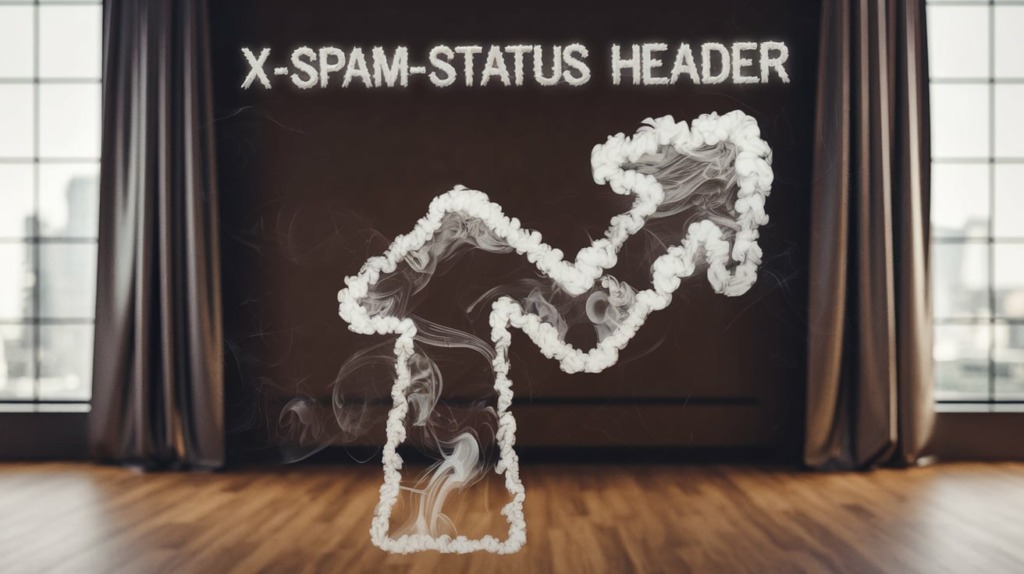
What Tests Trigger the X-Spam-Status Field?
So your email just scored a 6.2 on the old spam-o-meter. Yikes. Time to break out your thinking cap, Sherlock pipe, and tackle what exactly caused such a high spam score.
See, the X-Spam-Status field isn’t just randomly generated. There’s complex testing and analysis happening under the hood before that daunting number gets slapped onto your message.
Understanding what factors influence your score is step one to making improvements. Let’s review the common criteria filters use to judge your email.
Bayesian Filtering
One of the most widely used spam detection methods is Bayesian filtering. This fancy concept simply means creating a statistical model to classify texts.
Filters analyze words and patterns to identify messages that resemble either ham (legit emails) or spam. It’s like your email went back to school to earn a reputation – class brainiac or class clown?
With Bayesian filtering, the more emails the system processes, the smarter and more accurate it becomes.
URI Blacklists
Another common test screens emails for any embedded links or URIs pointing to domains considered suspicious. Filters reference crowdsourced databases of reported spam sites.
If your email contains a link present on a blacklist, it’s pretty much guaranteed to spike your spam score.
Message Content Analysis
You didn’t think filters would let an email through based solely on the sender and subject line did ya? Nope, spam detection also scrutinizes the content of your actual message body.
Filters search for typical spam giveaways like:
- Certain words and phrases
- Repeated exclamation points and ALL CAPS obnoxiousness
- Images without alt text
- Unbalanced HTML tags
Formulas analyze things like your font sizes, word patterns, link ratios and more. All getting crammed into the spam scoring algorithm.
Header Analysis
You can’t judge an email by its cover, but filters sure can judge them by their headers! Analysis of email metadata plays a role in spam scoring too.
Filters check for invalid SMTP sender paths, missing or suspicious Message-ID strings, and incorrectly formatted date stamps.
Sender Reputation Analysis
Finally, filters may reference external reputation data related to your sending domain and IP address.
Factors like previous spam complaints, presence on blocklists, and lack of proper email authentication can negatively impact your score.
So in summary – filters use a variety of criteria to determine an accurate spam ranking. Understanding what exactly influences that score allows you to pinpoint and fix potential issues.

What are Positive and Negative Spam Score Numbers?
Alright, time for a spam scoring math lesson. I promise, no pop quizzes here!
As we now know, an email’s X-Spam-Status score determines whether it’s considered legitimate or dangerously spam-like by filters.
The confusing part is that the score contains both positive AND negative values. Positive numbers are bad news and drag the score upwards. But negative numbers actually decrease the spam rating.
Positive Number Indicators
If a test comes back positive, that means something fishy was detected that correlates with typical spam behavior. Think of positives as strikes against an email for things like:
- Embedded images without alt text
- Messages sent using a new, unverified IP address
- Suspicious links found on a crowdsourced blacklist
The higher the positive score, the more convincing the evidence an email could be spam, scams, phishing attempts or otherwise malicious content.
Multiple positive scores from several test areas could quickly add up to trouble. Just a few strikes often surpass the filter’s spam threshold limits.
Negative Number Indicators
On the flip side, negative scores indicate an email demonstrates NON-spammy qualities. Tests that return negative scores check for legitimate email elements like:
- Proper header formats
- Confirmed authentic sender
- Valid physical mailing address
- Matching reply-to domains
Negative signs affirm an email’s good standing rather than accusing it of shady behavior. Think of them as passes on a spam test, safely decreasing the overall spam score.
The more negatives that can counteract and outweigh any positive strikes the better. Legitimate marketing emails often have excellent negative spam scores, sailing through filters without delays.
Understanding the opposing impacts positive versus negative scores have is vital to interpreting X-Spam-Status numbers accurately.
Time for a sanity check! What would a score of -2.1 mean? Yes, correct – the email exhibits strong signs of authenticity and almost no suspicious spam traits. Well done, class. Feel free to grab a cookie on your way out.

How SpamAssassin Uses the X-Spam Status Score
So we’ve covered how filters analyze emails and calculate those critical spam scores. Now what exactly happens once your message gets its final grade?
Enter SpamAssassin – one of the most popular and powerful anti-spam filter systems. Let’s look at how SpamAssassin leverages X-Spam-Status scores to catch sneaky spammers while allowing good emails through.
Marking Emails as Spam or Ham
After all its cutting-edge detection tests run, SpamAssassin stamps the X-Spam-Status header onto your email with the verdict.
If the score exceeds the set threshold, emails are labeled as positive spam and handled accordingly. SpamAssassin automatically reroutes messages into the junk folder or even blocks them entirely. Tough luck, spammers!
Conversely, emails scoring under the bar are marked as ham (the good stuff!) and are free to deliver as normal. Negative scores indicate an exceptionally legitimate message.
So in summary, the X-Spam-Status score determines whether your email is ultimately treated as hazardous spam or passed as authentic ham.
Setting Score Thresholds
The default X-Spam-Status threshold in SpamAssassin is 5. But server admins can customize this to be higher or lower if they choose.
For high-security systems wanting max insurance, thresholds may be set as low as 1 or 2. This demands near flawless email to be granted entry, with even slight anomalies resulting in junk file banishment.
Other more easygoing platforms might set thresholds around 10. This allows more flexibility for irregular emails to squeak by before falling under spam suspicions.
Regardless of the precise score defined as the “tipping point,” the purpose remains the same. X-Spam-Status thresholds distinguish malicious emails from innocent bulk mailings with a clear pass/fail score.
Improving Your X-Spam Status Score
Alright, pop quiz time!
You just sent a batch of perfectly polished newsletters. But whaddya know, your X-Spam-Status scores average a nasty 8.7 😬 Your emails now reside in subscribers’ spam folders instead of inboxes.
So Professor Einstein, what can you do to improve those pesky spam scores for next week’s campaign?
Glad you asked! Here’s a crash course study guide on reversing even the ghastliest grades.
Content and Design Best Practices
Remember all those message analysis tests screening emails for spammy traits? Time to put those lessons into practice!
Follow these content guidelines to keep scores low:
- Write natural language – Conversational tone, varying sentence length
- Highlight legitimacy – Company address, contact info, privacy policy
- Balance image-to-text ratio – All graphics need accompanying alt text
- Limit % of text that’s linked – Link juice is delicious but potent
- Avoid spam trigger words – “Free,” “Deal,” “Limited time,” etc.
Additionally, scrub emails for proper HTML, tags, broken images, and invalid formatting. Use reputable email building tools to reinforce technical integrity.
SPF and DKIM Implementation
Now let’s talk protection! Secure email authentication protocols like SPF, DKIM, and DMARC verifiably vouch for your legitimacy as a sender.
Headers stamped by these guardians provide a shield against impersonation while lowering spam suspicion. They show compliance with best practices too.
So march right over to your domain registrar and DNS records console, then get these authentication badges added pronto!
Warming Up IP Addresses
Ever try to chat up someone out of the blue asking for money? Pretty off-putting, right? Filters feel the same about unfamiliar email servers abruptly sending tons of mail. 😒
Warming up IP reputations eases new servers gently into the email ecosystem. Safelists, low volume sends, double opt-ins, and engagement seeding are all wise strategies.
Taking it slow establishes positive sender patterns and behavioral precedent. Like that guy you eventually befriend after enough polite small talk by the office Keurig.
Email Authentication
Finally, specialized email authentication services can offer an added layer of verification while further stabilizing volatile scores.
Providers like Authvia run deep multi-layered tests to confirm emails are the real deal. Customized authentication seals assure inboxes that messages come from legit, quality environments.
So in summary – improving spam scores takes some diligent effort but pays dividends in delivering to inboxes reliably. Follow these tips and you’ll be graduating spam assassin school in no time! 🎓

Why the X-Spam Status Matters for Deliverability
For email marketers, seeing messages dumped into spam is like watching months of hard work get tossed straight into the virtual trash 🗑️
Beyond bruised egos, negative X-Spam-Status scores creating deliverability issues can tank revenue growth, diminish click rates, and erode sender credibility.
Let’s recap precisely why every marketer should keep meticulous watch over the health of their emails’ spam scores and standings.
Avoiding Spam Folders and Blocking
The higher an email’s X-Spam-Status score, the more irrefutable the proof it bears a strong spam risk. Remember, filters are on high alert protecting inboxes from suspicious content.
If your campaigns consistently trigger thresholds through poor design, technical issues, risky links or questionable creative – you can expect one-way tickets to Spamville.
Land here enough times and advanced filters may outright block your sending IP, domain, or sender address as hazardous. Talk about hard bouncing from bad to worse 😳
Building Sender Reputation
Ever seen those perky “VIP Member!” profile badges on community forums? Don’t you crave that same prestige and clout for your sender domain?
Squeaky clean X-Spam-Status scores communicate long standing credibility and value to filters and ISPs monitoring reputation levels.
Negative scores are the email equivalent of a shiny “Trusted Member” badge assuring deliverability with open arms versus scrutinizing side-eyes 👀
Monitoring Campaign Feedback
Routinely checking X-Spam-Status scores offers clues to how well your email campaigns are performing across filters industry-wide.
Trending scores over time monitors success building engagement and managing risky links, content, design issues before they become catastrophic.
Score spikes also indicate when additional sender vetting steps may be necessary to avoid future blocklisting scenarios.
Think of scorekeeping like taking your email’s weekly blood pressure. Catching hypertension early prevents major health hazards down the road!
Related Questions
Q: How do you find your X-Spam status score?
A: Check raw email headers in your mailbox client or use preview tools to view X-Spam-Status fields.
Q: What is a good X-Spam status score?
A: The lower the better! Good scores are negative, under 1 at worst. Over 5 means trouble.
Q: Can you spoof or fake the X-Spam status headers?
A: No, headers are automatically generated during scans. But some factors like auth protocols can improve scores.
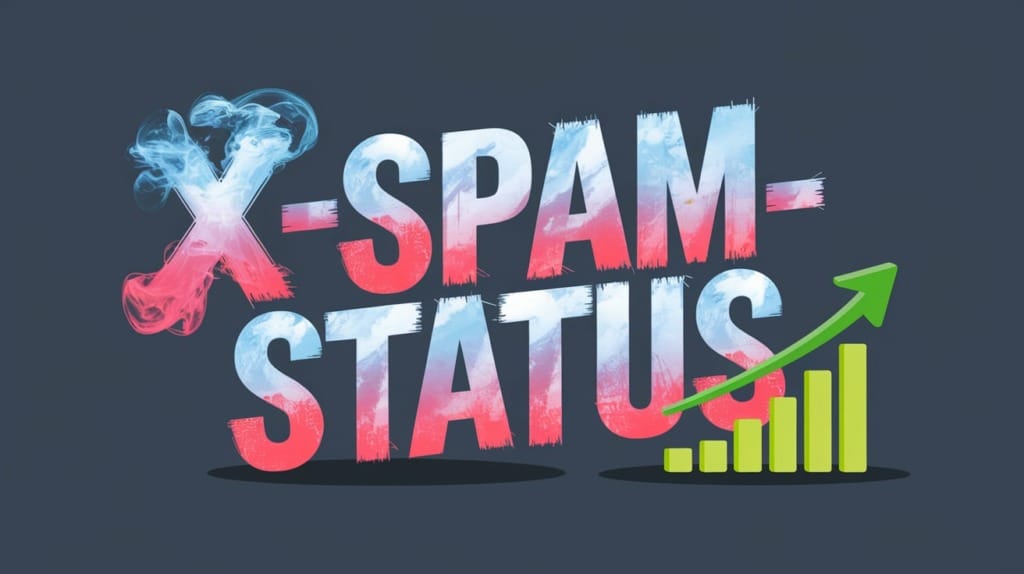
Key Takeaways: Understanding the X-Spam-Status Header
Let’s recap the critical points covered about the X-Spam-Status field to cement this vital knowledge:
- The X-Spam-Status header contains an email’s spam score and spam judgment by filters like SpamAssassin. Higher scores mean greater spam risk.
- Standard thresholds for filtering emails as spam are around 5 points. Scores above that pose poor deliverability danger. Negative scores are ideal.
- Tests analyzing content, links, metadata, headers, and sender reputation determine X-Spam-Status scores through both positive and negative values.
- Spam filters use the calculated spam scores to either deliver messages or divert emails deemed hazardous into junk folders.
- Major factors improving spam scores involve stellar design, proper development protocols, authentication status, IP reputation, and steady engagement.
- Monitoring X-Spam-Status values provides feedback to proactively improve campaigns and avoid future blocking scenarios as sender credibility builds.
So in summary, this special header field plays evaluator, judge and jury in classifying email legitimacy. Stay mindful of your score, keep it low, and you’ll stay safely off the spam assassin’s hit list!
FAQs: Your X-Spam-Status Questions Answered
Still scratching your head wondering what the heck this X-Spam-Status stuff is all about? These common questions should eliminate any lingering confusion:
What exactly is the X-Spam-Status header?
It’s a special spam score rating added to email headers by filters like SpamAssassin, indicating the message’s risk likelihood of being dangerous spam.
What’s a passing spam score to get delivered safely?
Ideally 0 or negative scores are best. The standard filter threshold is 5 points. Anything above that risks folders or blocking.
Why did my good email get labeled as spam?
check your headers – it likely scored above the filter threshold based on content, technical issues, links, metadata anomalies or reputation dings.
Can you fake or spoof X-Spam-Status scores?
Nope! They are automatically generated based on scan interrogations. Improving scores involves diligent sender protocols and engagement.
How often should I monitor my spam scores?
Routinely! Perhaps start daily initially, then weekly once stabilized. Watch for trends to catch and improve deliverability issues early.
I hope these answers help provide a bit more clarity around the value of reviewing and understanding your critical X-Spam-Status numbers!

