What mystical wizardry is this CC email sorcery – copying contacts with a simple click? Well read on muggles to master the secrets of this carbon copy enchantment once and for all! 🧙♂️
We’ll explore everything CC – from what it stands for to email etiquette best practices. You’ll be a certified carbon copy expert by the time we’re through! No Platform 9 3/4 required. 😉
What is CC in Email?
So you’re crafting an email, and you notice that tiny “CC” field staring back at you–almost taunting you with its mystifying presence. What sorcery is this CC, and what secrets does it hold? Well, worry not! We’re here to unlock the mysteries of this seemingly innocuous feature once and for all.
Definition of CC
Let’s start with the basics, shall we? The CC field, short for “carbon copy,” allows you to send a copy of an email you’re sending to additional recipients beyond those listed in the main “To” field. So if you include [email protected] in the “To” field and [email protected] in the “CC” field, both Jacob and Bethany will receive the exact same email message.
It’s almost like passing along a photocopy of a printed letter, but, you know, without the clunky printers and wasted paper involved. My how times have changed!
Origins of the CC Term
Now you may be wondering, why on earth is it called a carbon copy? What does carbon paper have to do with email? Well, the CC moniker is a blast from the past, originating from the days of typewriters and carbon paper.
You see, before email existed, if you wanted to send a copy of a letter you wrote to multiple recipients, you had to insert carbon paper between two sheets of stationery. Then when you typed or wrote on the top sheet, the pressure would transfer ink onto the bottom sheet, creating a carbon copy you could send to someone else.
Since email’s interface was designed to mirror elements of snail mail, CC became the term for copying digital messages as well. Pretty clever right? Those developers sure know how to lean into nostalgia.
How CC Mimics Carbon Copy Function
Just like its traditional carbon copy predecessor, the CC field allows you to easily distribute a message to multiple parties simultaneously:
- The main recipients go into the “To” field
- Additional recipients you want to loop in go into the “CC” field
Then with the click of a send button, your email is seamlessly copied to all parties. No futzing with printers and ink soaked paper required.
So while the name itself might come across a bit archaic, the CC field embodies the same efficient spirit of information sharing as old fashioned carbon copies. Just with 90% less stationary supplies to keep track of. Can I get an amen?

When Should You Use CC in Email?
Alright, now that we’ve got the whole “what is CC” and carbon copy history lesson out of the way, let’s dive into the best practices for actually using this handy email feature. If you’re an email pro, you likely already have some ideas of when CC comes in, well, handy. But for newbies, knowing the ideal times to deploy CC can be tricky.
Well lucky for you, we’re gonna break it down once and for all. Here are the top situations where whipping out that CC is totally email etiquette approved.
Keep People in the Loop
One of the most universal uses for CC is to simply keep stakeholders or other interested parties notified on certain topics. Whether it’s your manager who wants updates on key projects, or a client who needs visibility into how their work is progressing. CC allows you to loop in these folks without necessarily requiring their direct input.
Think of it like getting a friendly tap on the shoulder and a cheeky “psst, check this out!” from a coworker on something mildly relevant. It’s a gentle information share, without demanding immediate action.
For example, if you’re emailing your team about the status of an ongoing marketing campaign, you could CC your VP of Marketing to give them visibility even if they don’t need to be involved in the nitty gritty details. And if at any point they want to chime in, they have the option since they’re on the thread. Pretty nifty right?
Notify Secondary Parties
Related to keeping VIPs in the loop, CC can also be used to notify secondary parties who may need information but aren’t the primary point of contact.
Like if you’re emailing the head contractor on a project to request a status update, also CC’ing the architects who did the original building plans can make sense. That way the architects stays updated but don’t need to be pulled into every minor project detail.
You get the idea – CC helps important yet ancillary folks receive updates without clogging up their inbox or demanding their direct attention. After all, no one wants to be that person who ignores the CC and then finds out key info third hand. Not a good look for anyone!
Introduce New Contacts
Here’s a more social use case for our pal CC – introducing new contacts to each other via email. If you want to connect two people professionally, CC provides a seamless way to share contact details so they can get acquainted.
For example upon hiring a new member to your team, you could intro them to the rest of the department by CC’ing everyone on a quick email like:
“All, please welcome our new Account Manager Rebecca who will be taking over key client accounts. I’ve CC’d Rebecca here so you all have her email address moving forward. Rebecca, CC’ing you on this intro so you can connect directly with our stellar team!”
See what I did there? CC helps break the ice and gets new work friends talking in no time. No more of this “Hey can I get Rebecca’s email address from you?” nonsense. Hello efficiency!
Share Updates with a Team
Lastly, if you ever need blast important updates to your full team, CC can help ensure no one misses out on vital intel. Whether it’s changes to office policies, amendments to your employee handbook, or news about a corporate acquisition – CC is clutch for mass communications.
Rather than tediously emailing docs and announcements individually to every single staff member, just lump ‘em all together in one CC list and send that baby out company wide! Then you can kick back knowing your whole workforce got the memo at the same time. Talk about a productivity power play.
So there you have it – four rock solid use cases for unlocking the potential of CC in your email game. From keeping key folks notified to introducing new teammates and everything in between, CC covers a nice range of professional communication needs. Just be careful not to go overboard on roping people in!
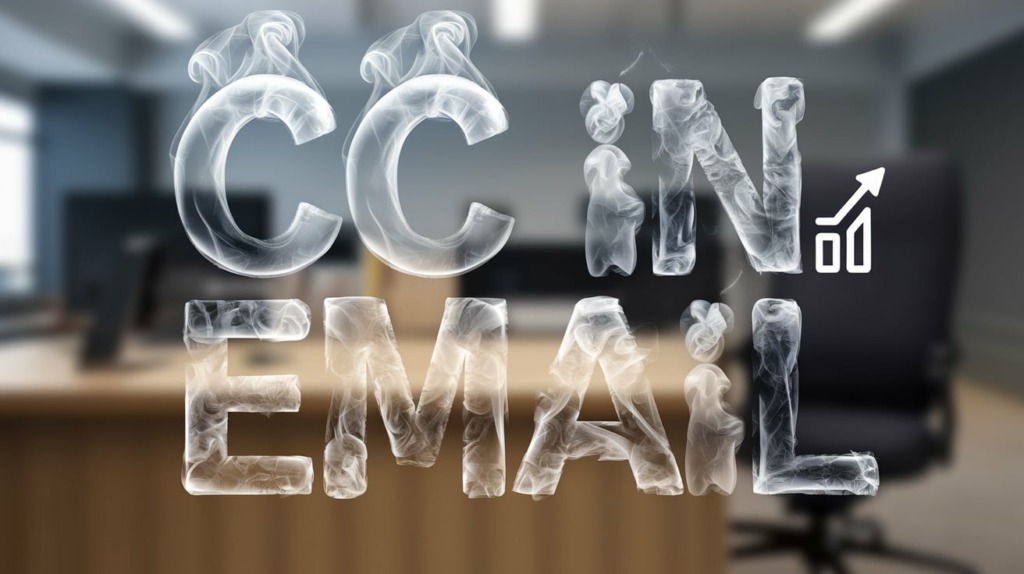
CC Email Etiquette Tips
Alright it’s time for the real tea – CC etiquette truth bombs coming in hot! Now that you know what CC is used for, we gotta talk guidelines so you don’t end up being that person who CCs way too liberally. Nothing kills productivity like an overstuffed inbox flooded with irrelevant threads. Am I right?
So grab your notepad and let’s dive into the crucial dos and don’ts of proper professional CC decorum. Consider this your masterclass in not being labeled the office reply-all offender. You’ve been warned!
Limit Overuse of CC
First and foremost, the number one CC crime is overuse. We get it, keeping everyone notified seems responsible on paper. But take it from me – an inbox bursting with CCs on matters you’re ancillary to is no joke. Soon enough you’ll find yourself glazing over genuinely important emails in the sea of “just FYI” threads.
While there’s no magic number for what constitutes “too many” CCs before crossing over into pet peeve territory, here are some red flags you may be going overboard:
- You have more people CC’d than in the main To line
- You’re blasting updates multiple times a week to ongoing CC lists
- You default to “CCing the team” without considering who really needs to see something
See what I mean? Indiscriminate CCing, while often well intentioned, can inadvertently dampen productivity for all involved. So be selective, strategic, and ask yourself with each email: who truly needs to be looped in on this? Keep the CCs lean, and avoid bombarding inboxes unnecessarily.
Don’t Expect Replies from CC Recipients
Here’s another common CC misstep – assuming that a CC recipient should respond directly to you. Not how it works baby! As we’ve covered, CC is for politely keeping extra folks in the know – not demanding their insights or action.
So if you want eyes or feedback from someone on a particular matter, put them directly in the To line. Otherwise you’re just opening yourself up to some awkward email dynamics where no one knows who should be driving the conversation. Yikes!
Save both yourself and your CC recipients the confusion by being crystal clear on response expectations. Only reach out explicitly if that participation is essential. And never depend on a CC contact to answer urgent questions or provide input quickly. Simply not what CC is intended for!
Ensure Transparency with Primary Recipients
Here’s an important one when you start socially connecting contacts via CC – always secure the permission of the folks in the To field before blasting out introductions copying in a new person.
Common courtesy dictates you brief your main recipients before unexpectedly linking their contact info to a +1 they don’t know. Remember, To folks can always see who is CC’d on an exchange. So springing surprise CC additions without any warning can understandably weird some people out!
Get consent, provide context, and ensure proper transparency around CC visibility. This applies internally at work as well when CCing leadership figures or outside team members. No one likes an awkward forced digital introduction!
Avoid Passive-Aggressive CC Tactics
And last but not least – perhaps the most notorious CC sin of all – the subtle passive aggressive CC. You know what I’m talking about. “I didn’t get a response so I’m just gonna go ahead and CC your boss on this exchange now so they know you’re ignoring me.” Cringe!
Weaponizing CC to strong arm colleagues is a big email etiquette no-no. Whether you realize it or not, this move often comes across as snarky tattling even if that’s not your intent.
If you’re having issues with a team member, have a candid chat in person. Don’t use CC as a veil for your frustration. All that accomplishes is unnecessary tension on email threads for everyone to observe.
So in summary, wield your CC powers judiciously. Just because you can copy people on emails all willy nilly doesn’t mean you should. Be intentional, transparent, and above all else – not a passive aggressive CC creep! Consequences are steep for this ultimate email faux pas.
Difference Between CC and BCC
Now that we’ve gotten quite the refresher course on all things CC, you may be wondering what’s up with that other shifty email field – BCC. Ah yes, the elusive Blind Carbon Copy. Is it the same sneaky thing as CC? What secrets does this obscured field hold? Grab your magnifying glass Watson, the case of the perplexing BCC is afoot!
Definition of BCC
Allow me to illuminate! BCC stands for…drumroll please…Blind Carbon Copy. Now I know, totally straightforward label, super self-explanatory right? Said no one ever. So in essence, BCC allows you to stealthily copy additional folks on an email without other recipients being able to see who’s in the old BCC brigade.
Whereas CC openly lists all secondary recipients of the message for all parties to view, BCC is like your clandestine cloakedBand of Ghost Email Recipients. Mysterious!
Think of BCC as the super stealthy “undisclosed recipients” line of email sharing. Top secret stuff so all involved can feel like virtual spies decoding messages and whatnot.
Okay, maybe not THAT dramatic but you get the idea. Unlike CC, BCC is hush-hush.
Key Differences Between CC and BCC
So to do a quick recap – CC publicly shares the contact information of all recipients with everyone copied on the thread. Meanwhile, BCC keeps secondary contacts and their email addresses totally invisible to all other parties.
Here’s a handy dandy comparison chart to showcase other notable ways CC and the elusive BCC differ:
| Email Field | Recipient Visibility | Can View Other Recipients’ Emails | Retains Access to Ongoing Thread |
|---|---|---|---|
| CC | Shown | Yes | Yes |
| BCC | Hidden | No | No |
As you can see, CC keeps it transparent while BCC plays things a little closer to the vest. So when should you use one over the other? Read on!
When to Use BCC Instead of CC
The best practice guidelines around CC vs BCC boil down to two key factors – privacy and thread relevance.
Since BCC conceals contact information from various recipients, it’s ideal for maintaining privacy when emailing large distribution lists. Especially if those recipients don’t know one another. No one wants their personal email blasted to a bunch of strangers!
BCC also discourages recipients from replying to all since they can’t view or access the rest of the thread. So for mass communications like newsletters or company wide announcements, BCC prevents your inbox from being bombarded by tons of unnecessary responses. Love that for us!
So in summary, if privacy is paramount and retaining ongoing thread access is irrelevant, roll that beautiful BCC option all day long baby! BCC helps keep emails leak proof for recipients while controlling reply chaos – yes queen!

How to Use CC in Gmail, Outlook and Other Email Platforms
Well friends, we’ve covered a crap ton of CC email sorcery at this point. From what CC is, to when and how to use it, to key differences between CC and BCC. Let’s bring it home now with some solid instructions for actually utilizing CC in all the popular email platforms. Gmail, Outlook, we see you boo!
Whether you’re a Mac faithful or Windows warrior, here’s the tea on unlocking CC from all your favorite digital postmasters. Let’s do this!
Finding the CC Field in Popular Email Clients
Despite nuanced design differences amongst email providers, the CC field generally appears in the same spot – directly below the main To line when composing a new message. Here’s a quick overview of CC field locations across the top email platforms and apps:
| Email Service | CC Field Location |
|---|---|
| Gmail (Web) | Next to To field |
| Gmail (Mobile) | Below To field in dropdown menu |
| Outlook | Under To field |
| Yahoo | Hidden right of To field |
| Apple Mail | Under To field |
| Spark | Below To field |
| AOL | Under To field |
| Fastmail | Next to To field |
| Hey | Next to To field |
| Zoho Mail | Next to To field |
| Office 365 | Under To field |
| Mailchimp | Under To field |
The key takeaway here is that the CC field consistently appears in the upper composition header with other recipient entry points. Just be sure to double check your email client’s specific interface.
Now let’s get to the fun part…
Entering Addresses in the CC Field
Once you pinpoint that saucy CC field in your email platform of choice, it works exactly the same as adding contacts in the To line. Here are the three simple steps to CC’ing recipients:
1. Click the CC label or icon
This exposes the carbon copy field so you can input addresses
2. Enter contact email address(es)
Type out the exact email address(es) of anyone you want to copy
3. Click Send!
Fire off your email and enjoy the CC bliss!
And that’s seriously all there is to it folks. Whether you prefer Outlook, Gmail, Apple Mail or any other email provider out there – the process for Cc’ing recipients is equally straightforward.
Select label > Type emails > Send message. Now you can unlock the secret CC society of email with ease! Off you go to politely copy your heart out. 😉 Just remember our handy etiquette guide of course. With great CC power comes great responsibility grasshopper!
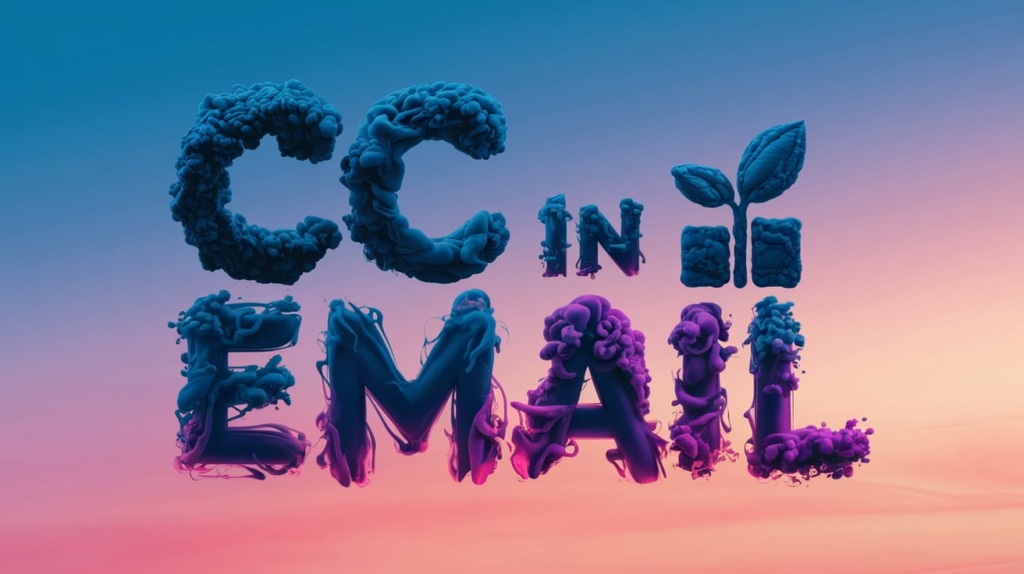
Common Questions About Using CC in Email
Alright guys, we’re in the home stretch now on this winding CC email odyssey! By this point, you’re basically scholars on all things carbon copy (or is it courtesy copy?). But I’m sure a few nagging questions still loom, waiting to be addressed. Well lucky for you, I got answers on deck!
Let’s tackle some of the most frequently asked CC conundrums to polish off any lingering confusion. Here we go!
Does CC Mean Courtesy Copy?
As we learned earlier, CC stands for the old school Carbon Copy – yet you’ll still hear folks refer to it as Courtesy Copy now and then. What gives? Is CC trying to rebrand into something more modern?
Well, Courtesy Copy is often used interchangeably with CC since it better reflects how we utilize carbon copying in email these days. It’s more about keeping extra recipients politely in the loop rather than duplicating inky letter paper. So both terms fly!
But regardless of whether you call it Carbon or Courtesy, that trusty CC functionality remains exactly the same. No bait and switch funny business I promise!
Do I Have to Address CC Recipients in My Email?
Great question! Proper email etiquette dictates that any recipients in your CC list do NOT need to be directly addressed in the email greeting. As we’ve discussed, CC designates more ancillary recipients vs. primary points of contact.
So when crafting your opening email salutation, only greet the contacts included in the To field. For example:
“Good morning Jacob,
I wanted to provide some updates on the Miller account…”
Then proceed addressing Jacob as your main correspondent without having to worry about looping in any CC folks explicitly. After all, they’re just catching friendly fire here! No need to call them out directly.
Can I Use CC for Email Introduction?
Absolutely! CC can be a fantastic vehicle for introducing two contacts digitally and connecting them directly via email.
Let’s revisit our new employee example:
TO: Team Distribution List
CC: Rebecca Smith [email protected]
Team, I’m excited to introduce our new Account Manager Rebecca Smith who will be taking over key client accounts. Rebecca, CC’ing you here on this intro email so you have the direct contact info for our stellar team! Please feel free to reach out to them individually as needed with any questions as you’re ramping up. Welcome aboard!
See what I did there? With one email, you can gracefully bridge an introduction between contacts for future correspondence. No need to play middle man relaying info back and forth. CC helps break the ice nicely!
What are the Drawbacks of Overusing CC?
We’ve touched on this earlier, but just to reiterate why CC overkill is no bueno:
Too many CCs lead to:
- Distraction: Irrelevant threads clog up precious inbox real estate causing important emails to be overlooked
- Confusion: If everyone is looped in on everything, roles and responsibilities get fuzzy quickly. Folks don’t know when their feedback is actually needed.
- Clutter: More CCs equals more emails flooding team inboxes. Signal gets buried in the noise real fast.
As with most things, moderation is essential when deploying CC. While it has valuable applications, overusing CC can inadvertently create frustration for colleagues and mute critical information sharing.
So be conscientious friends! Only CC when strategically prudent, not just because you can. Implement CC with care!
Whew, we covered a whole lot of ground unveiling the secrets of CC my friends! Now that you’re bonafide email CC experts, go forth young grasshoppers and use this sneaky carbon copy wisely. Until we meet again! 😉

Key Takeaways: Mastering Carbon Copy
Let’s recap the core learnings for properly wielding CC email sorcery:
What is CC?
- CC stands for Carbon Copy, allowing you to copy additional email recipients beyond the main To line
- It originated from the days of ink copy machines before email existed
- CC digitally mimics the analog carbon copy function to seamlessly share messages
When Should You CC Someone?
- To keep key stakeholders notified who don’t require direct action
- To inform secondary parties relevant to the exchange
- To introduce new contacts and share their email addresses
- To blast company-wide updates to large teams
CC Email Etiquette Tips
- Use CC judiciously and avoid overcopying at all costs
- Remember CC recipients shouldn’t be expected to reply
- Maintain transparency about who can view CC’d contacts
- Never use CC passive-aggressively as a tattletale tactic
CC vs BCC
- BCC = Blind Carbon Copy, keeping recipients private and hidden to other parties
- Unlike CC, BCC does not share contact details openly or retain thread access
Finding CC Fields
- The CC field lives directly below the To line in most email clients
- Simply click the CC label and start typing addresses to copy contacts
There you have it folks – the full scoop on unlocking CC email greatness. Use these tips and best practices to level up your professional digital communication expertise. Signed, your friendly neighborhood Email Sorcerer Extraordinaire. 🧙♂️
Frequently Asked CC Questions
Still have some lingering carbon copy curiosities? Read on for lightning fast answers to our top FAQs:
What Does CC Stand For?
CC is an abbreviation for Carbon Copy, which allows you to copy recipients in addition to the main email To line.
What’s the Difference Between CC and BCC?
CC openly displays all copied contacts to recipients while BCC keeps additional contacts hidden from view. BCC is for maintaining privacy.
Do I Have to Address People I CC?
No you do not have to directly address CC’d recipients in the email greeting. Only greet your main To contacts.
Is Replying to CC Recipients Appropriate?
No, CC recipients should not be expected to respond or take any action. Use To if you want answers or feedback.
Can I CC My Manager Without Asking?
You generally want to give your main recipients a heads up before copying leadership. Surprising people with unexpected names in CC could be seen as sneaky.
What if I CC By Accident?
Mistakes happen! If you accidentally CC someone irrelevant, be upfront about your error and apologize for the oversight. Don’t let it fester uncomfortably.
Can I Use CC to Introduce People?
Absolutely! CC is a seamless way to introduce contacts by directly sharing their email address in one message.
Is There a Maximum Number of CCs Allowed?
Technically no hard limits, but be prudent. Stick to only individuals who truly need to be looped in to avoid saturating inboxes.

