You click send. A satisfying swoosh blesses your email on its way…to where exactly? Inboxes overflow daily making it hard to know if critical messages actually get seen. Wouldn’t an official Importance ranking help? Surprisingly the feature remains mysteriously absent. This guide investigates the history behind email’s missing priority label to help manual triage in the meantime. Settle in as we decode metadata mysteries unraveling why no universal standard for urgency exists.
The Role of Email Headers for Deliverability
You press send. A reassuring swoosh sound effect plays. Email whisked away to its recipient, mission accomplished right?
Not quite.
Behind the scenes, a complex process kicks off to shuttle your message from server to server until it hopefully arrives snugly in the desired inbox. But many hazards can derail your email along the way without ever reaching your intended audience.
This is where email headers come to the rescue! They contain crucial technical metadata to guide your message safely along its journey. Let’s explore the three main roles they play:
Authenticating Senders to Stop Spam & Phishing
First things first, email services analyze the header to confirm your message actually came from YOU, not some sneaky spammer trying to cause mischief.
Details like IP address, encryption method, and sender domain are checked to verify authenticity and prevent spoofing. It’s like checking ID at an exclusive club. If anything looks fishy, sorry pal but your email gets bounced back to the street!
This authentication helps protect inboxes everywhere from annoying spam and dangerous phishing attempts. Almost half of all emails sent are spam, so this filtering is essential.
Troubleshooting Issues to Guarantee Inbox Delivery
Even after gaining entry approval, hurdles remain for your email to safely reach its desired inbox. Technical difficulties, inaccurate addresses, overstuffed accounts, and other snags can still derail delivery.
Luckily email headers allow services to troubleshoot issues quickly. Diagnostic metadata tracks forwarding paths, error notifications, spam filter decisions, and more.
Proper analysis prevents your important messages from slipping into oblivion. Whether transaction receipts, signup confirmations, or heartfelt personal news, you want confidence it will be received and read. Reliable inbox delivery depends on those humble headers!
Tracking a Message’s Journey to its Destination
Finally, headers chronicle your email’s adventure across the internet from beginning to end. Each server stamps on arrival/departure dates, tracing the journey.
ThisProvides peace of mind while also unmasking any weak links for tech teams to improve. It even aids identifying sources of malicious emails.
So next time you press send, remember those handy headers leading the charge to guarantee smooth, safe passage to your recipient’s inbox!

Main Components of an Email Header
Like indexes in a book or ingredients on a cereal box, email headers contain key metadata to tell you exactly what’s inside. They catalogue vital transmission details in neat, standardized fields for easy diagnosis.
Let’s explore some of the most essential ones:
From & To Fields Identify the Senders and Recipients
The obvious starting points – who is this message wrasslin’ between anyway? The From and To fields display name and email address for the sender and recipient(s) respectively.
For example:
From: Sally Salesperson [email protected]
This clearly tells your email service that Sally from Acorney Corporation is the sender so authenticity filters know whether to trust the message.
The To field likewise confirms the intended destination(s). Multiple recipients are possible in descending order of relevance – the first is primary:
To: Homer Simpson [email protected]
CC: [email protected]
BCC: [email protected]
Now email routing engines reliably deliver to correct inboxes. Sally can also track if Homer opens but Burns remains blissfully unaware of monitoring.
These fields prevent not only misdirected messages but also avoid tipping off recipients like competitors. Imagine the chaos otherwise!
Subject Line Highlights the Email Topic
Ever opened a message scanning furiously for context before realizing – whoops, forgot to check the darn subject line first!
The subject header provides at-a-glance summary of content so readers know whether to prioritize reading or skip away without wasting time.
For instance:
Subject: Urgent – Quarterly Earnings Shortfall Projections
Homer understands his boss expects immediate attention to this critical work email. If instead it was merely lunch plans, he could set aside until finishing other tasks first.
Writers balance enticing open rates with clear topics indicating content relevance. Custom formulas even automatically populate subjects like “Your Acorney Corp Receipt #83294” for transactional mail.
Date & Time Details When The Email was Sent
Matching logistics depends on accurate timekeeping – was this “breakfast meeting tomorrow” message received with enough notice? The date header provides official timestamping of transmission in standardized format:
Date: Friday, January 27, 2023 8:15:03 AM
Some services display relative times like “15 minutes ago” upon immediate receipt. But permanent headers log exact sending down to the second.
This aids organizing chains of communication in proper order. It also verifies timeline disputes – Sally can’t claim unanswered urgency if Homer has proof the delayed quarterly earnings warning sat ignored for months!
Other Technical Metadata Like Message ID and Spam Scores
Beyond the obvious display fields above, headers house extensive technical minutiae for behind-the-scenes diagnostics.
Each email receives a unique cryptographic Message-ID hash string. Routines reference this to confirm content integrity across multiple hops. Modification attempts alter ID signaling email tampering.
Spam filters likewise append verdicts. X-Spam-Status denotes yes/no classification plus an overall score:
X-Spam-Status: Yes, score=2.6
As scores increase messages face higher risk of filters diverting to junk folders. Senders must keep tweaking factors like content, linking, and embedded imagery to remain inbox-worthy.
Myriad other metadata entries catalog transmission bounces, encryption protocols, attachment encodings and more. They comprise an encyclopedic catalog of email vitals – occasionally useful for diagnosis but mostly humming silently, safely shepherding messages onward.
Homer skims right past ignoring such arcane technical babble. But thanks to those persistent headers encapsulating key details, his messages consistently arrive secured, flagged, and timestamped!

The Missing Piece – No Standard “Importance” Field
Like an absent-minded professor rushing to class, email regularly misses a certain key piece – the priority level.
Despite extensive metadata detailing transmission specifics, no standard header field universally defines message importance. So emails reach inboxes without clear ranking against others in urgency or need-for-response.
This leaves users manually gauging priority themselves. Homer squints through disorganized daily avalanches wondering – which messages require immediate handling and which simply update benign information?
Let’s investigate why this importance indicator remains missing in action and how senders attempt signaling despite lacking an official designation.
Field Variations Between Different Email Providers & Clients
In theory, nothing prevents establishing a standard Importance identifier in email headers. Certain providers have implemented customized non-standard versions.
For example, Microsoft Exchange’s Outlook client lets users select Low, Normal, or High priority toggles when composing messages. This adds an X-Priority field conveying the chosen label.
But herein lies the problem – inconsistency across platforms means customized headers like Outlook’s get stripped away or ignored by external recipients. Google’s Gmail neglects Microsoft’s special sauce altogether – Homer sees no indicator of urgency.
Proprietary systems like Outlook communicate fine internally between employees. However, no universal cross-platform standard exists as email evolved so haphazardly.
Priority Flags are Non-Standard Alternatives
In lieu of elusive Importance specifics, some creative senders fake indication of priority through makeshift techniques.
Subject lines present the most obvious opportunity. Leading phrases like “URGENT:” or “High Priority” openly signify urgency, though overuse risks numbing perception.
Senders also repeat subjects, trigger special client alert rules using priority keywords, or even prep priority mailbox folders so messages land prominently highlighted.
But these remain unofficial workarounds. Tricky customized tactics confuse some systems and bypass others.
How Senders Try to Signal Message Importance
Lacking a dedicated standard field, senders get creative signaling email priority:
- WARNING , ACTION REQUIRED , etc. in subject lines
- High priority mailbox folders to bypass clutter
- Repeat sends if initial message ignored
- Priority coding syntax to trigger client alerts
- Follow-up same message through alternate channels
But frequently urgency gets obscured between clients dropping custom flags. Many recipients stick with manual triage sorting through overwhelming daily influxes.
Surely a universal Importance header would help prioritization?
Let’s next explore whether one merits inclusion…
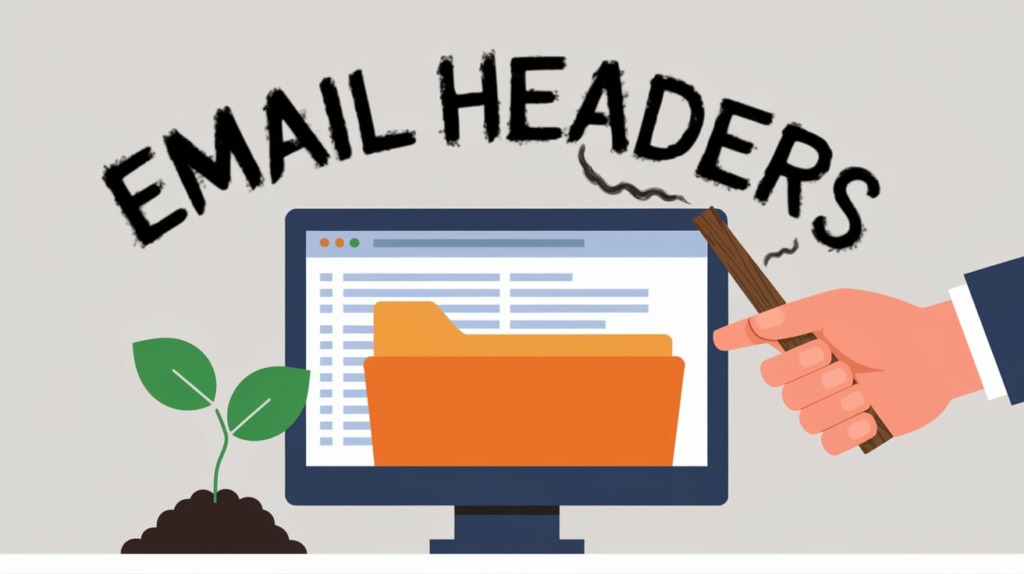
Why There Should Be an Importance Field
Like harried travelers juggling suitcases through a crowded airport, inbox owners feel overwhelmed managing email. Daily avalanches deliver an entangled mess of urgency and banality.
Surely explicitly ranking message importance would help untangle priorities?
Let’s explore arguments for standardization:
Helps Recipients Triage their Inboxes
Picture poor Homer helming the Springfield Nuclear Plant control room. Alarms blare as levels spike redlining near meltdown. But simultaneously his inbox explodes with a flurry of messages marked…unknown urgency.
Which requires immediate handling – the dire reactor emergency or a two-for-one donut coupon?
Clear importance levels would help Homer instantly triage emails. Vital alerts would stand out from Prince Abubu’s “promising” business proposal. Stats confirm messages ranking high-priority get triple the attention within hours.
For many recipients, urgency trumps First In/First Out schemes. Prioritizing matters requiring quick replies or scheduling prevents easily-resolved items from getting unjustly bumped.
Could Improve Email Organization Features
Importance metadata would also enrich inbox management features. Priority levels integrate naturally with many handy organization schemes:
- Prefix flagged emails’ subject lines
- Automated filtering into High/Normal/Low priority folders
- Color-code messages by urgency
- Rank sort orders by importance
Power-users stretch built-in Gmail labels and rules today faking such functionality. But native priority awareness improves interfaces for casually managing high email volumes.
Useful for Automated Systems to Sort Mail
Finally, importance tagging helps automated handlers filter and process emails more intelligently.
Chatbots could be programmed to instantly reply addressing high-priority alerts. Transactional systems appropriately escalate receipt notices if problems occur. The field serves an obvious indicator for urgency-aware routing.
In fact major providers like Microsoft and IBM support a Priority header (non-standard of course!), demonstrating the inherent value apps recognize.
Counter-Arguments Against Adding Another Field
If so useful, why no universal standard after decades of email? Curmudgeons argue against yet more header bloat:
- Overused losing meaning if everything marked important
- Increased metadata storage needs
- Extra development programming support
- Spammers exploit for quicker clicks
Plus many cliente already provide alternative indicators like flags or category tagging.
But the custom kludges argue for standardization themselves! Inconsistently supported non-standard hacks showcase genuine underlying priority demand. The neutral simplicity of a dedicated Importance field merits acknowledgement.
Let’s conclude with helpful tips working within the current debacle…
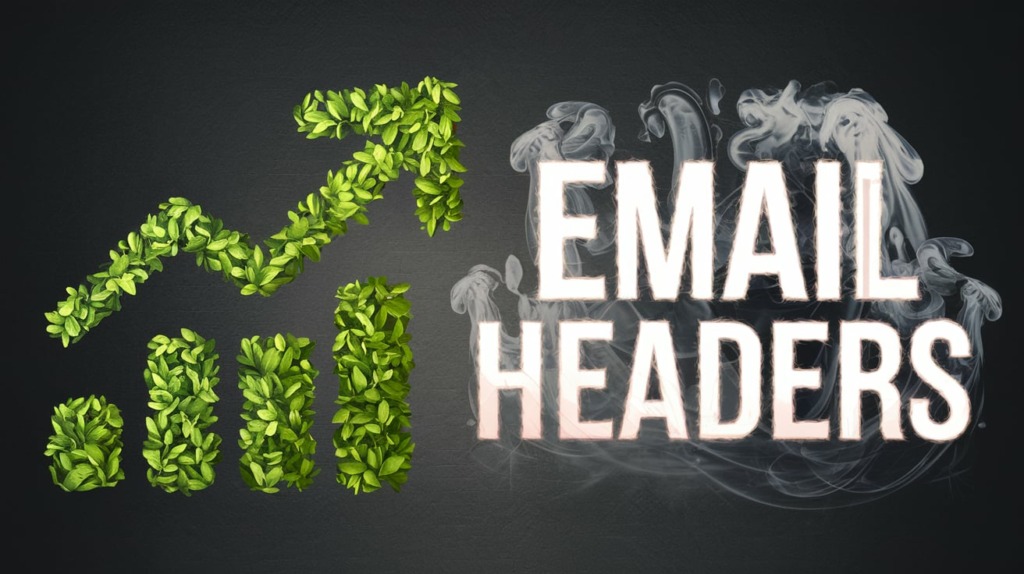
Tips for Signaling Important Email Without a Standard Field
Until major email providers unite implementing a universal Importance definition, senders must improvise workarounds indicating priority messages.
Let’s review some techniques for signaling urgency when lacking a dedicated header field:
Subject Line Techniques to Flag Critical Messages
Like an email’s title or headline, well-composed subjects attract reader attention telegraphing crucial contents. Savvy senders optimize keywords and formatting in subjects to underscore urgency.
Some tips:
- Lead with “PRIORITY:”, “IMPORTANT:” or “URGENT:”
- Use attention-grabbing phrasing like “ACTION REQUIRED”
- End with priority coding like “!!!” or “!!!HIGH!!!”
- Format subjects in ALL-CAPS or asterisks
- Repeat the subject line showing resend dissatisfaction
The risk of overusing such tactics diminishing effectiveness exists. But when crafted judiciously, strategic subject lines effectively notify recipients of critical emails warranting prioritized reaction.
Using Priority Folders in Major Email Clients
Lacking standard header features, some email services provide alternative organizational tools classifying messages.
Gmail enables user-defined tabbed categories for automatically sorting incoming mail. Configuring a high-priority label then filtering urgent messages prove useful. Stars also help flag importance by visually standing out.
Outlook goes further letting users select “High Importance” on sent messages. Recipient Microsoft corporate accounts respect this proprietary header syncing server-side rules that recognize priority coding.
Priority inbox folders, labels, flagging, and stars assist managing the daily flood without a formal standard field.
Following Up Unanswered Urgent Emails with Other Channels
Even employing these sender-side gymnastics, overworked recipients sometimes overlook urgent emails amidst the fray. For mission-critical messages, multi-channel redundancy helps guarantee notification.
If an important emailed request sits sadly ignored after 24 hours, followup confirming receipt through alternate means:
- Text or phone recipients requesting confirmation
- Walk over in-person if coworkers are accessible
- Schedule calendar events and meetings pushing response
*路Forward the email to others pressuring shared visibility
Ideally every email would land ticketed with an objective Importance ranking ensuring appropriate attention. Until unified standards emerge, resilience demands persistence confirming truly critical messages cut through the chaos.

Key Takeaways
Email headers provide vital technical metadata facilitating smooth transmission and delivery. Details like authentication statuses, spam filters, error notifications, and messenger tracking chronicle a message’s journey. However one crucial missing piece remains – a standardized Importance field universally highlighting email priority.
Key lessons around this open question include:
- Headers add security, troubleshoot issues, and trace mail routing, protecting against threats like spoofing and guaranteeing inbox delivery
- Standard fields identify sender, recipients, topics, and timestamps but technical arcana like Message-IDs also help email services handle and diagnose transmissions
- With no Importance definition, senders fake urgency using misleading subject lines, stars, flags and makeshift priority coding
- A formal Importance field would help recipients triage the daily influx by highlighting actions needed and could also improve automated classification
- Lacking a dedicated header, creative tips help draw attention to critical emails including strategic subject lines, leveraging priority folders in major clients, and redundant followups across channels
The mysterious absence of an Importance ranking represents a final frontier yet to be conquered in email’s ongoing evolution. Until universal adoption, savvy senders must continue manually embellishing messages to underscore those requiring urgent responses among the endless daily flow.
Frequently Asked Questions
Still confused about the state of email importance indicators? Let’s tackle some common questions for clarity:
What exactly is the Importance field referring to?
There is currently no universal standard Importance field implemented. The term refers to a hypothetical header that would explicitly designate message urgency or priority ranking. Some proprietary systems include custom internal-only versions.
Don’t importance levels already exist in my email client?
Yes, some major webmail and desktop clients include priority labels or flags. But these remain non-standard custom enhancements, not acknowledged between external platforms.
Can recipients see if I mark emails as Important?
Maybe, depending on both the sending and receiving systems. Microsoft Outlook’s flagged urgency transfers to other Outlook accounts but gets ignored by default formatting in Gmail. Results vary widely across different provider matchups.
Doesn’t emphasizing importance encourage overuse diluting meaning?
Excessive highlighting of urgency certainly risks numbing recipients to touted prioritization. However standardized designations could calibrate normalized tiers more objectively than makeshift hats and stars.
Without a header, what’s the best way to signal critical emails?
Compose strategically urgent-connoting subject lines using formats recipients recognize for importance. Also follow up on unanswered priority messages through alternate channels confirming notification beyond email alone.
Will a universal Importance field ever actually get standardized?
Potentially, but major hurdles around design considerations and ubiquitous implementation across disparate platforms remains challenging. Even basic read receipts continue confounding top providers. But growing volume and complexity of modern communications underscores the need.

